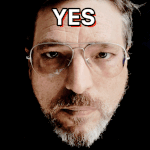Adobe Community
Adobe Community
- Home
- Lightroom Classic
- Discussions
- Auto import settings... dialog box does not appear
- Auto import settings... dialog box does not appear
Copy link to clipboard
Copied
Hello, I recently updated to the Lightroom CC 2015.8 release. Today I had a problem with my auto import process. I have tried to open auto import settings and nothing happens. I can wait minutes and nothing happens. I'm assuming this is a bug with the latest release. Has anyone else reported problems with auto import?
 1 Correct answer
1 Correct answer
Adobe has reopened the bug report: Lightroom 2015.8: Cannot access Auto Import Settings form File menu | Photoshop Family Customer Community . Please make sure you add your me-too vote and details of your configuration to that report. (This is a user-to-user forum in which Adobe product developers rarely participate.)
Copy link to clipboard
Copied
Same/similar problem here. On opening Auto import Settings... I get an error message - "Unexpected error performing command: ?:0: attempt to index a nil value"
Auto import has stopped.
I rely on auto import 24/7 to add my phone photos. If there is not an easy fix, can anyone point me to a method to roll back to previous version?
Copy link to clipboard
Copied
Try resetting LR's preferences: http://www.lightroomforums.net/showthread.php?25197-Resetting-the-lightroom-preferences-file-updated . It could be that CC 2015.8 is incompatible in some way with your previous settings. (That would be a bug, but resetting the preferences would work around it.)
To roll back to a previous version: Lightroom roll back to prior update version
Copy link to clipboard
Copied
Thanks! I will try and report back.
Copy link to clipboard
Copied
I reset preferences, and when I opened LR I could access auto import settings just fine. Then I relaunched and opened my everyday catalog. Now when accessing auto import settings I get the same error message. I then optimizing my catalog to see if that would help. No change, I still get the error. Any other suggestions?
Copy link to clipboard
Copied
I don't have any other suggestions, other than rolling back.
Also, please file a bug report in the official Adobe feedback forum: Photoshop Lightroom | Photoshop Family Customer Community . Adobe doesn't pay much attention to this forum, which is a user-to-user forum. Provide full details of the problem, including the output from Help > System Info. (If you just link to this thread, Adobe probably won't bother to read it.)
Copy link to clipboard
Copied
Thanks much John. I appreciate your time.
Copy link to clipboard
Copied
It works fine here on OS X 10.11.6 and LrCC2015.8. What operating system are you using?
Copy link to clipboard
Copied
W10
Copy link to clipboard
Copied
I'm using MacOS 10.12.1 with Lightroom release 2015.8
Resetting hasn't helped.
Copy link to clipboard
Copied
same environment for me, and same happens here "nothing"
Copy link to clipboard
Copied
I hadn't used auto import in a few weeks. Just tried it now and am seeing the same issue. LR 2015.8 and Mac 10.12.1
Clicking on File > Auto Import Settings does nothing. No dialog box comes up.
Enable Auto Import is checked, but grayed out and sending files to the auto import folder doesn't do anything.
John
Copy link to clipboard
Copied
This bug has been acknowledged by Adobe; see the bug report in the official Adobe feedback forum: Lightroom 2015.8: Cannot access Auto Import Settings form File menu | Photoshop Family Customer Comm... . Please add your me-too vote and details of your issue to make it a little more likely they'll fix the bug in the next release.
Copy link to clipboard
Copied
Still no fix in version 6.9 (Mac OS X).
Standalone version.
Copy link to clipboard
Copied
Adobe has reopened the bug report: Lightroom 2015.8: Cannot access Auto Import Settings form File menu | Photoshop Family Customer Comm... . Please make sure you add your me-too vote and details of your configuration to that report. (This is a user-to-user forum in which Adobe product developers rarely participate.)
Copy link to clipboard
Copied
The bug is still there...
I recommend Jeffrey Friedl's “Folder Watch" Lightroom Plugin.
Reliable and a bit more versatile than built in version. I use it in conjunction with a Samsung FlashAir WiFi card.
Copy link to clipboard
Copied
any word on when this bug might be fixed?
Copy link to clipboard
Copied
I submitted it on the Photoshop Lightroom | Photoshop Family Customer Community.
Probably not high on the list based on all the other issues I am reading about. ![]()
Copy link to clipboard
Copied
A month later... any progress??
Copy link to clipboard
Copied
Two months later... any progress on fixing this bug?
Copy link to clipboard
Copied
this is not an answer
Copy link to clipboard
Copied
this is not an answer
Adobe product developers almost never participate in this forum, which is primarily user-to-user. But they frequently participate in the official feedback forum, where the bug report is posted (see the link above).
Copy link to clipboard
Copied
i appreciate the information you provided and i have added my "me too" on the other forum... however, this is still not "answered" and it is frustrating to see the big green "this question has been answered" sign at the top. this is not actually an answer to this problem and 3 months have passed and, i realize that this may be naive but it seems to me that this forum should still have an unanswered, open request on it.
Copy link to clipboard
Copied
This is just a user-to-user forum -- Adobe product developers don't participate here. You should be providing the feedback on the bug report in the official Adobe feedback forum. Whenever the bug is fixed, it will be announced there, not here.
It is confusing that there are two forums, the official feedback forum and this forum, but that's the way Adobe set it up six years ago.