 Adobe Community
Adobe Community
Copy link to clipboard
Copied
Hi all,
ok using muse 2017 and plenty of issues so far..
a) Text when modified in one particular breakpoint is changing the text in the other breakpoints.
b) when creating a new breakpoint it defaults to fluid type so if you have any scroll effects the whole page is disrupted right through all the other breakpoints..
c) if you experience the last issue and correct the breakpoints and put everything back in place and then try to preview a slave page, the slave page seems to disregard the master its based on and muse publishes the page with phantom fluid breakpoints and the page reports errors and doesn't function ...
I only use muse every now and again have to say this version (2017) hasn't been such a good experience ...
 1 Correct answer
1 Correct answer
Hello,
a) The text problem is because you might have selected "apply text formatting to all breakpoints"
You can toggle this setting in Muse and set it to "format text on current breakpoint"
Here is a screenshot of tool to do that -
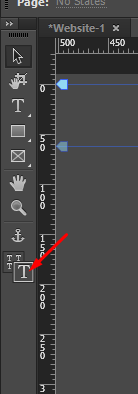
b) if you are adding a breakpoint within a fluid width page then only the breakpoint will be fluid.
However, I recommend you to right-click on the page and go to page properties.
Go through all the breakpoints and make sure all of them are fixed width.
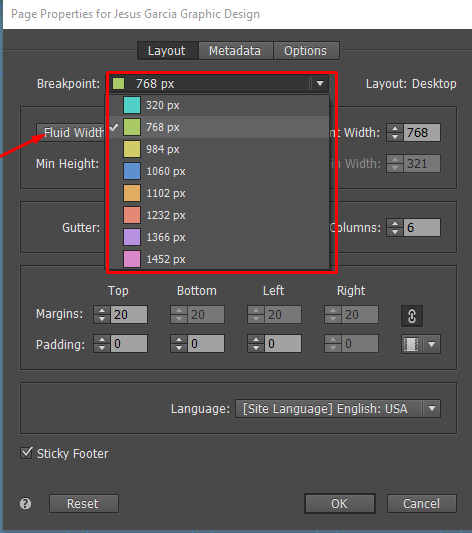
Regards,
Ankush
Copy link to clipboard
Copied
Hello,
a) The text problem is because you might have selected "apply text formatting to all breakpoints"
You can toggle this setting in Muse and set it to "format text on current breakpoint"
Here is a screenshot of tool to do that -

b) if you are adding a breakpoint within a fluid width page then only the breakpoint will be fluid.
However, I recommend you to right-click on the page and go to page properties.
Go through all the breakpoints and make sure all of them are fixed width.

Regards,
Ankush
Copy link to clipboard
Copied
Hi Ankush,
Thanks so much for the reply,
ok that makes sense , I'll take a look when I get chance
Regards
Guy
On Mon, 12 Dec 2016 at 19:01, ankushr40215001 <forums_noreply@adobe.com>