 Adobe Community
Adobe Community
- Home
- Lightroom Classic
- Discussions
- How can I limit where graduated filter applies?
- How can I limit where graduated filter applies?
Copy link to clipboard
Copied
I keep running into this problem. Example: I put the graduated filter at the top of an image (the sky, for example). The "three lines" go from halfway up the image to the top. However, when i try to change exposure, it changes the exposure on the whole image.
 1 Correct answer
1 Correct answer
You are using the global (Basic) sliders, which affect the whole image.
Click the little black arrow below Brush to see the sliders that only affect the graduated filter.
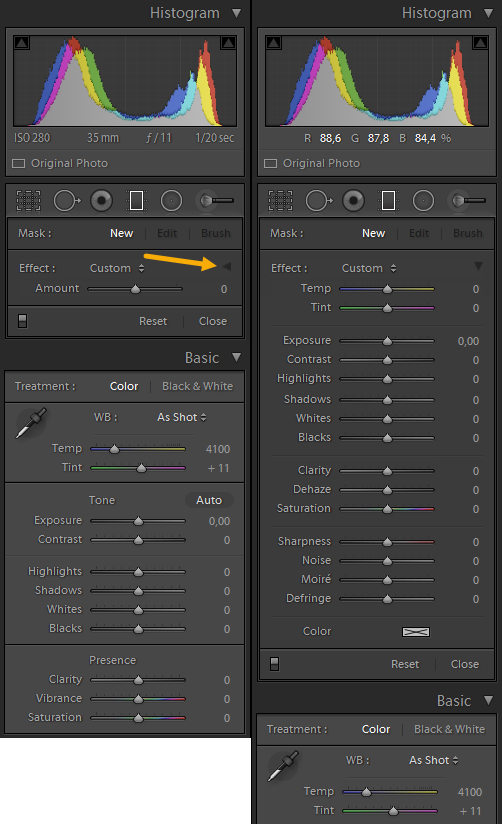
Copy link to clipboard
Copied
You've posted this question in a non-technical forum Lounge.
Which software are you using -- Photoshop, Lightroom, PS Elements, etc...?
When you tell us, a moderator can move this to the appropriate product forum.
Nancy
Alt-Web Design & Publishing ~ Web : Print : Graphics : Media
Copy link to clipboard
Copied
Lightroom
[Moved from non-technical Forum Lounge to specific Program forum... Mod]
[Here is the list of all Adobe forums... https://forums.adobe.com/welcome]
Copy link to clipboard
Copied
You are using the global (Basic) sliders, which affect the whole image.
Click the little black arrow below Brush to see the sliders that only affect the graduated filter.

Copy link to clipboard
Copied
Thank you!!
Copy link to clipboard
Copied
You can also selectively modify the filter effects by clicking brush.
The option (Alt) key switches from plus to minus.
See this quick video:

