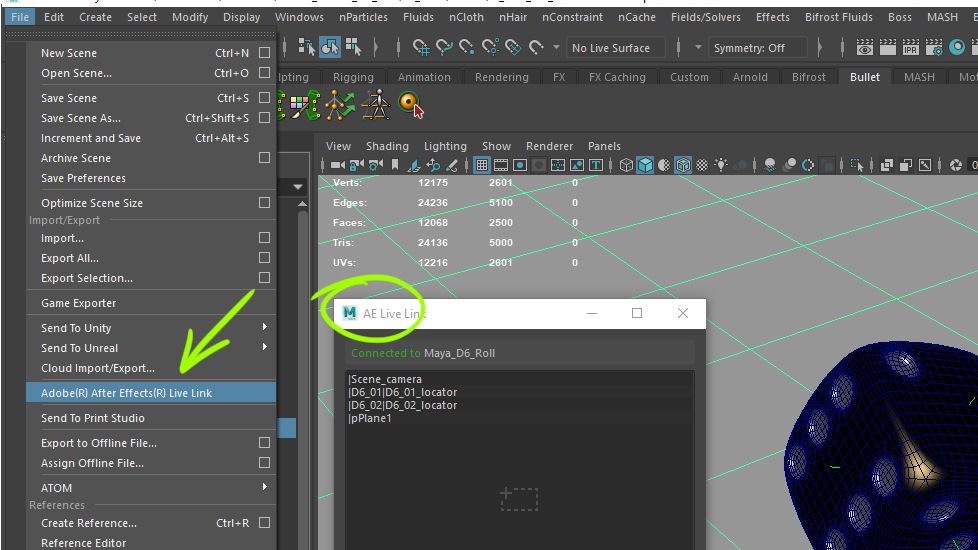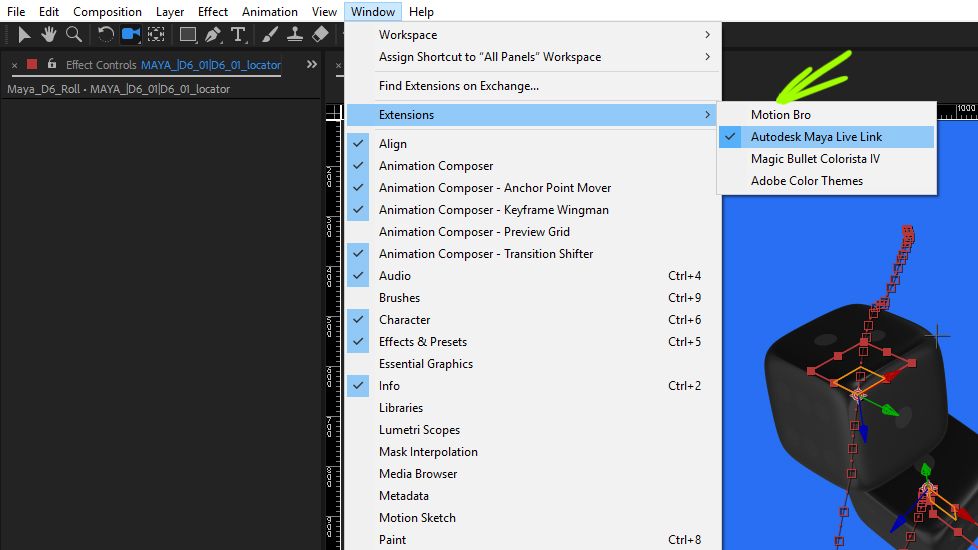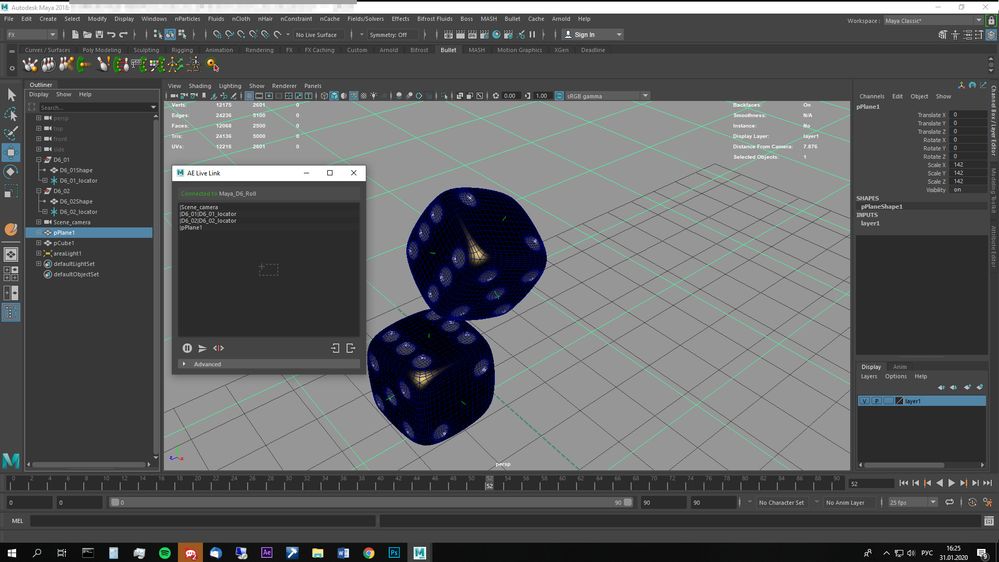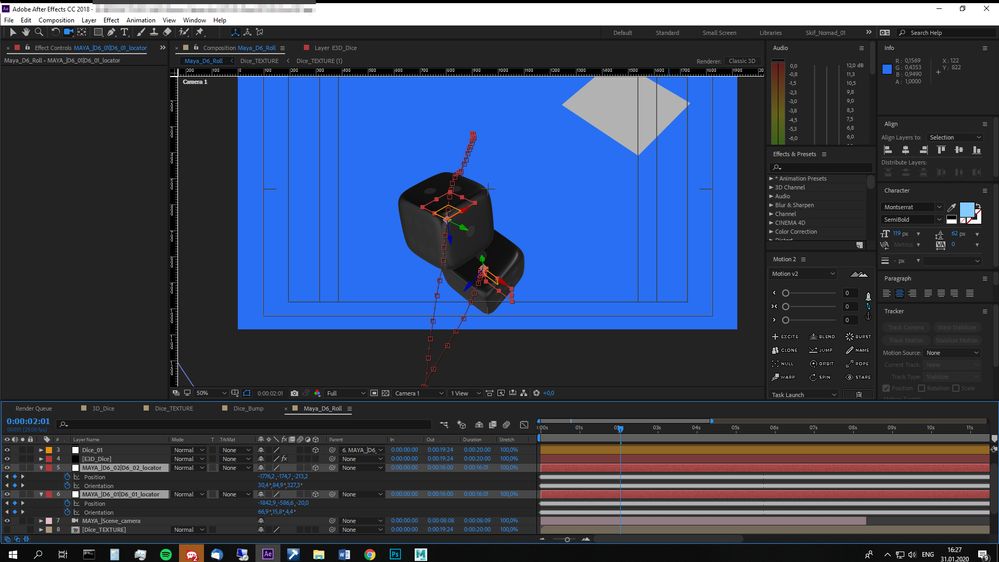Adobe Community
Adobe Community
Copy link to clipboard
Copied
Hello!
I have dices in Element 3D and I want them to be thrown 'on the ground' just somewhere on a solid.
but Is there any way to do this quicker then animating all the positions and rotations for the 5 dices manually? I dont think I can ever make that look realistic so it actually looks like there's gravity and normal physics. Any suggestions greatly appreciated. Thanks!
 1 Correct answer
1 Correct answer
No, not with E3D. Genuine physics simulation requires a proper 3D program and al lthe necessary setup work.
Mylenium
Copy link to clipboard
Copied
No, not with E3D. Genuine physics simulation requires a proper 3D program and al lthe necessary setup work.
Mylenium
Copy link to clipboard
Copied
Well is there no way to 'fake' or simulate some sort of physics? It doesn't need to be hyper realistic but just some dices thrown, if I hand animated it then it would look terrible. Would Newton 2 work with E3D maybe?
Copy link to clipboard
Copied
looks like u can sort of fake it with Newton ![]()
check out this Tuts+ tut, he starts at 2:30
Copy link to clipboard
Copied
Newton only does 2D physics, which would be of limited use. You might be able to get something going by using E3D's Turbulence/ Randomness parameters and animating their intensities, but ultimately it's not saving you much time - there's an awful lot of sliders and you still need to tweak the parameters first.
Mylenium
Copy link to clipboard
Copied
Hi Code One Films,
Did you ever solve your problem?
Thanks,
Kevin
Copy link to clipboard
Copied
Hi, people! If anyone is still curious I have found a solution that worked for me.
I have created a simple simulation in Autodesk Maya using Bullet Physics and baked it (don't forget to put locators in your geometry BEFORE you set up a simulation). Then I run an Autodesk Maya to After Effects Live Link (it's an extension which you can use to export cameras, locators, planes, etc. to Adobe After Effects, more info on the link). You need to lunch it in Maya and After Effects (see the screenshots below).
It will allow you to have the Position and Orientation data in keys. After that, I made a Solid with Element 3D on it, set up my two D6 with a custom texture map (I need to have control of what is on the dice's faces and also animate it). In Element 3D you can create a Group Null which you need to parent to Null Objects from Maya and now you got your physics simulation but with 3D fully controllable from After Effects. Set the lighting, animate your camera and get your job done. Two additional screenshots of work in progress below. Peace!
P. S. Sorry for my English, I'm doing my best. Also, I'm writing it as I work on it. So there is no final render yet. But when I got things done I'll drop a link to the video.
Copy link to clipboard
Copied
Since this thread has been reawakened, Stardust from aescripts + ae plugins can do physics simulations inside AE. You can see a bunch of cool examples here: https://vimeo.com/278658623
Copy link to clipboard
Copied
@Szalam oh, that's look dope! Gotta get my hands on Stardust.