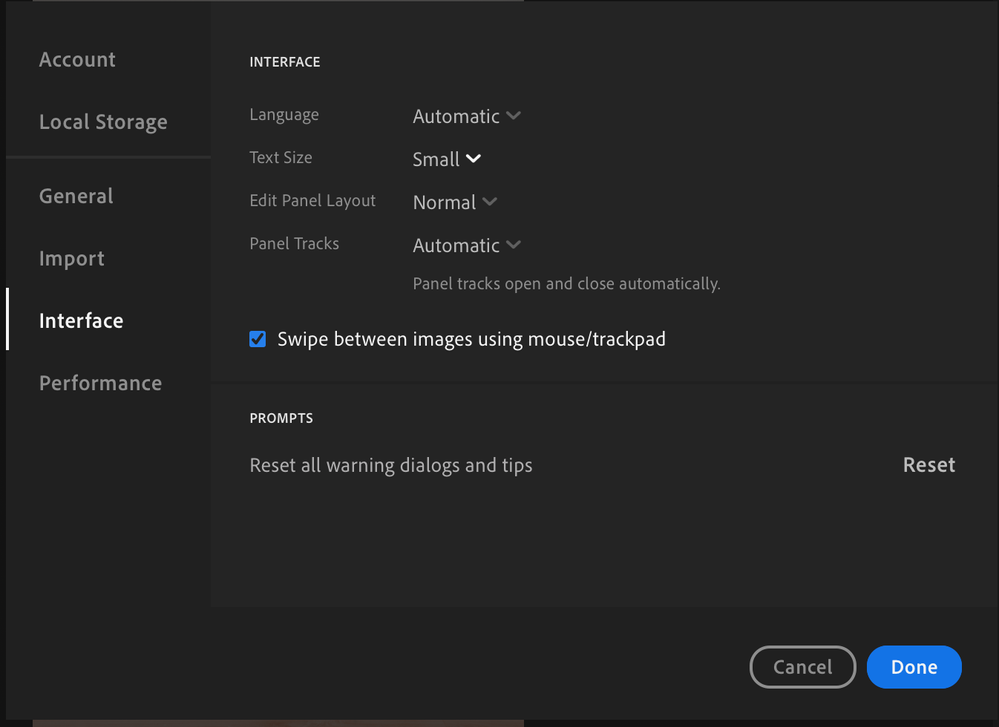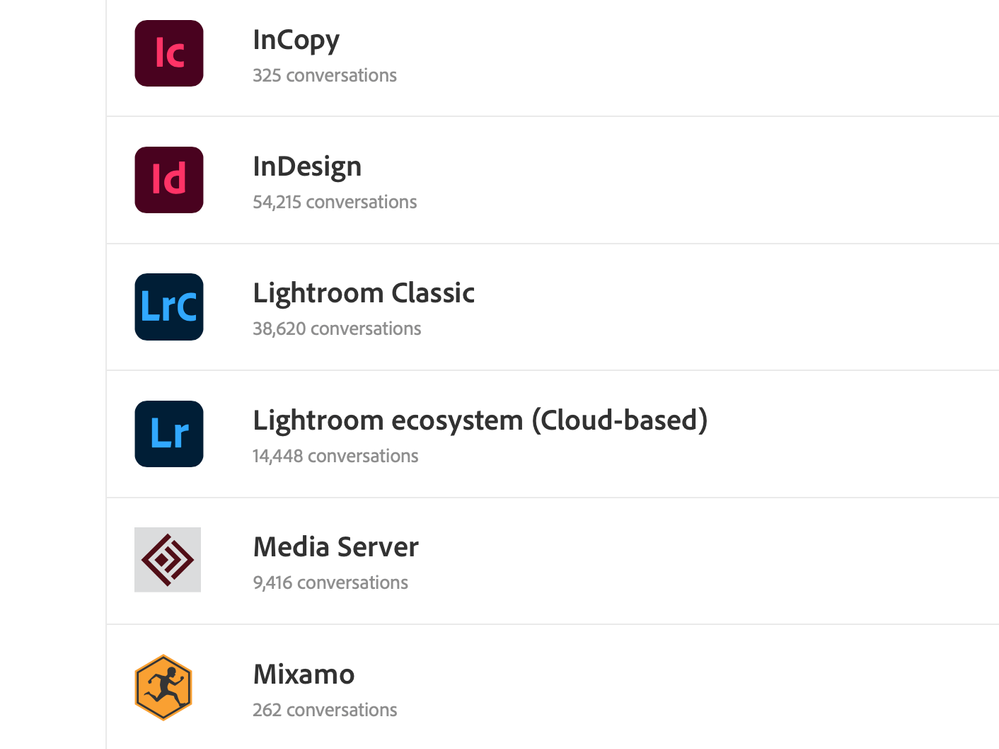Adobe Community
Adobe Community
- Home
- Lightroom Classic
- Discussions
- Change Lightroom app workspace color
- Change Lightroom app workspace color
Copy link to clipboard
Copied
How do i change the workspace color in the Lightroom app? It comes set to unusable black text on almost black background. I want to make the background white so i can actually see the menus and other text.
 1 Correct answer
1 Correct answer
In the main Lightroom menu bar go to Lightroom Preferences and select the interface tab. You can make changes there.
See the screen capture.

Copy link to clipboard
Copied
In the main Lightroom menu bar go to Lightroom Preferences and select the interface tab. You can make changes there.
See the screen capture.

Copy link to clipboard
Copied
I'm using ios laptop yet when I gp tp preferences the menu bar doesnt appear as showen in the picture. I really need to change app background color to light color. Because working on dark colored background doesnt help me to make edits for all white websites.
Copy link to clipboard
Copied
The screen capture you posted shows you are using the new Lightroom (cloud-based) application, this is the Lightroom Classic forum.
Please post your question in the Lightroom ecosystem cloud-based forum.
Copy link to clipboard
Copied
The instructions are for the laptop/PC version of Lightroom. My question is about changing the color of the app on my phone. There don't appear to be any settings for the phone app. DdeGannes
Copy link to clipboard
Copied
Hi,
Unfortunately it is not possible, on iOS at least
Copy link to clipboard
Copied
Removed trivalent info.
Copy link to clipboard
Copied
Actualy the recomended answer to the question is wrong as it only changes the background of where the image is displayed and not colours on the user interface.
I have been looking fo this answer also.
Copy link to clipboard
Copied
You cannot change the color of the user interface.
Copy link to clipboard
Copied
Finally, an answer that makes sense. I was beginning to think I was blind or dumb. That's too bad because sometimes it's tough to read the small light gray fonts on the dark gray background, especially when one has myopia. But the funny thing is that we can change the whole background area on Adobe Bridge. Well, whatever. Thanks anyway.
Copy link to clipboard
Copied
If you have trouble distinguishing the menus in the desktop app, your screen calibration is off and you need to recalibrate. If you have trouble reading the menus on a phone and it is an iPhone, the culprit is likely two settings that are on by default on iPhones that severely degrade the image display and they need to be turned off: True tone and night shift. They are in Settings->Display & Brightness. They are supposed to correct for the light in the room and to shift to warmer colors in the evening but in practice they severely degrade the color accuracy and can cause inconsistent contrast. Also make sure the screen is at reasonable brightness there for the room brightness you are in.