 Adobe Community
Adobe Community
- Home
- Lightroom Classic
- Discussions
- Lightroom Painter Tool problems with filtered grid...
- Lightroom Painter Tool problems with filtered grid...
Copy link to clipboard
Copied
Some pictures have the keyword "silhouette" in a directory, so I'm trying to add this keyword to those pictures that are not classified yet.
I filtered the grid view to "Keywords don't contain silhouette", and works fine.
I select the painter tool to paint the keyword "silhouette" and start to paint some of the pictures.
The problem is that the mouse click button seems to be stuck, and a single click paints erroneously a lot of the following pictures in the grid.
The mouse button is not the problem because I try this with my Wacom tablet pen and produces the same situation.
I think that this is a Lightroom's bug because when I click on a picture, it assigns the "silhouette" keyword, and then it applies the filter to hide that picture, but the click is not a click any more and Ligthroom begins a "drag" instead of finishing the first click. If you hold your first click pressed it will become more evident.
I'm using Lightroom CC 2015.8 on a Imac Retina 5K 27" with AMD Radeon R9 M380 2048 MB.
Original mouse and a Wacom Intuos pen and touch small.
 1 Correct answer
1 Correct answer
Windows mouse options include "Clicklock". Your description of mouse action is similar. Does Mac have a similar mouse option?
Or maybe really a sticky mouse button![]()
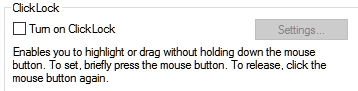
Copy link to clipboard
Copied
Windows mouse options include "Clicklock". Your description of mouse action is similar. Does Mac have a similar mouse option?
Or maybe really a sticky mouse button![]()
