 Adobe Community
Adobe Community
- Home
- After Effects
- Discussions
- Rotoscoping clips don't show when exported
- Rotoscoping clips don't show when exported
Copy link to clipboard
Copied
Hello,
In my composition I have rotoscoped my eyes to then place a different clip behind them to replace my eyes with the clips. The playback is fine in After Effects but as soon as I export the video the effects on one eye disappears for a bit and then it changes over to the other eye disappearing and then they re-appear etc. I'm just not really too sure why it's doing this?
Oscar
 1 Correct answer
1 Correct answer
it is recommended (not required) to Freeze your rotobrush clips. this could resolve some of these issues. Try again after you freeze

but before you render Don't use the old buggy H.264 codec under Quicktime
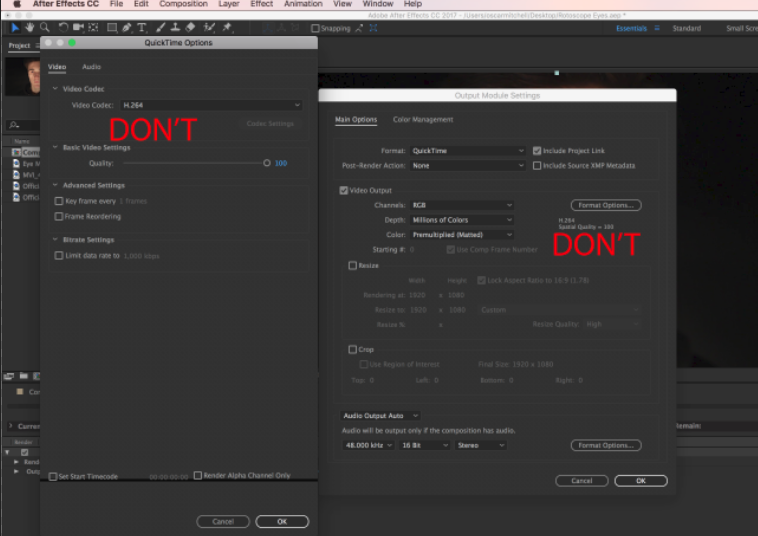
it gives poor results in compression of data and pixels. if you need H.264 use adobe media encoder for your compressed exports.
Copy link to clipboard
Copied
We can't know. You have not provided any exact info like what tools you actually used, comp settings, render settings, version of AE, system info and so on. Alo provide screenshots of your timeline and the comp.
Mylenium
Copy link to clipboard
Copied
Sorry, here we go:
I used the Roto-Brush Tool
My comp settings:
Preset - HDTV 1080 25
1920x1080
Square Pixels
25fps
My render settings:
Video Codec - H.264
Quality - Best
Resolution - Full
25fps
1920x1080
Format - Quicktime
I'm using the CC 2017 version





Copy link to clipboard
Copied
it is recommended (not required) to Freeze your rotobrush clips. this could resolve some of these issues. Try again after you freeze

but before you render Don't use the old buggy H.264 codec under Quicktime

it gives poor results in compression of data and pixels. if you need H.264 use adobe media encoder for your compressed exports.
Copy link to clipboard
Copied
Thank you so much it worked! What if I export using Apple ProRes 422 (HQ) I heard that that's the best to use to get the best quality?
Copy link to clipboard
Copied
Where is this video going next? If for upload to youtube or other media sharing service then it's going to be compressed to H.264 eventually. See which format gives you the best results and stick to it. If it's for further editing, I would stick to a lossless codec based on your production needs.
