 Adobe Community
Adobe Community
- Home
- Lightroom Classic
- Discussions
- Export with preset - I want to get a HDR program t...
- Export with preset - I want to get a HDR program t...
Copy link to clipboard
Copied
Export with preset - I want to get a HDR program to launch through LR. How do I do it? Thanks
 1 Correct answer
1 Correct answer
I've changed the order of the steps. Hopefully, this helps
1. Open Lr preferences from Lightroom menu (Mac) or Edit menu (Windows)
2. Switch to External Editing tab
3. In section named Additional External Editor click on Choose button
4. Navigate to your HDR application and select then click Choose. You will be returned to Lr preferences
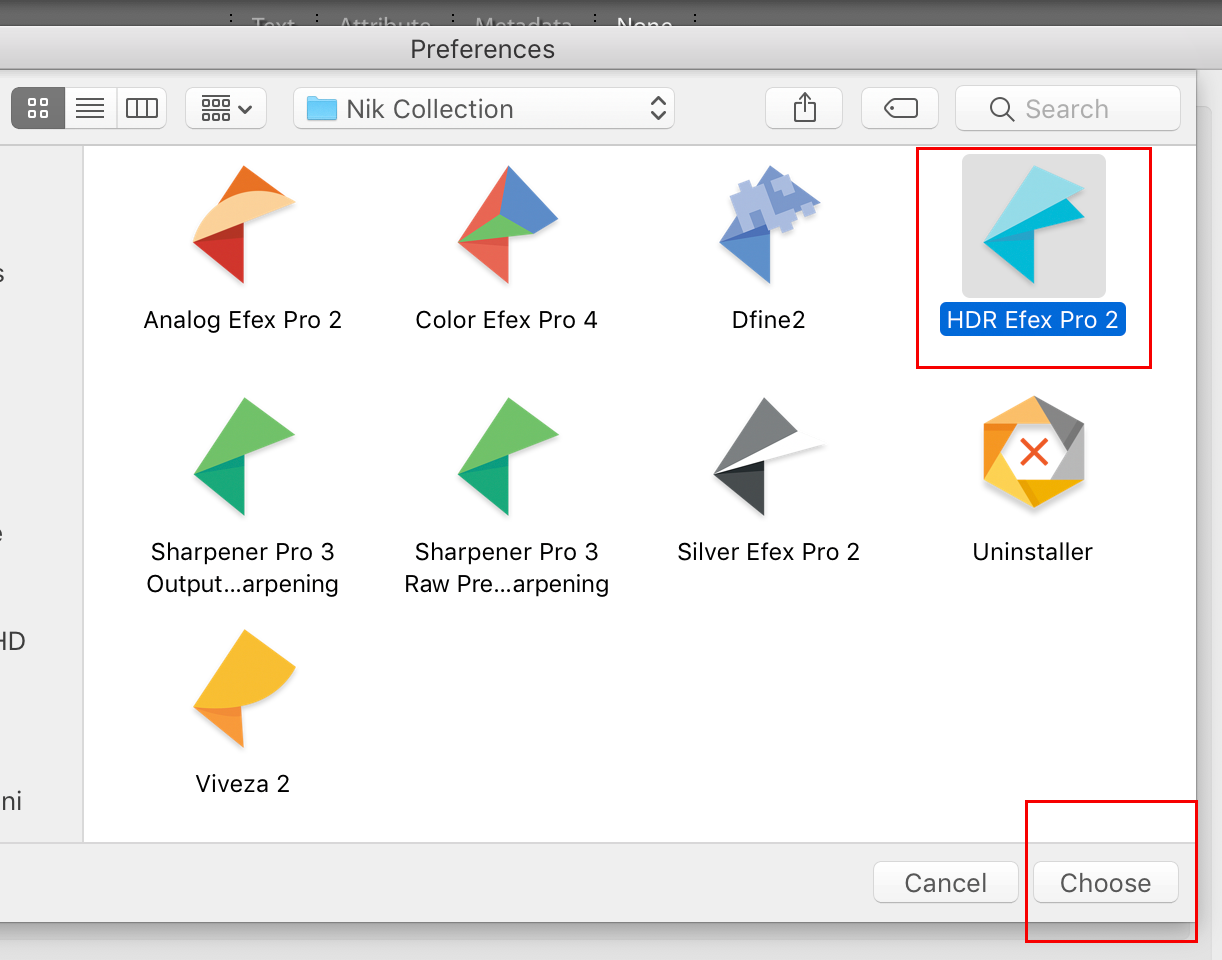
5. Your Preference panel should look similar to below
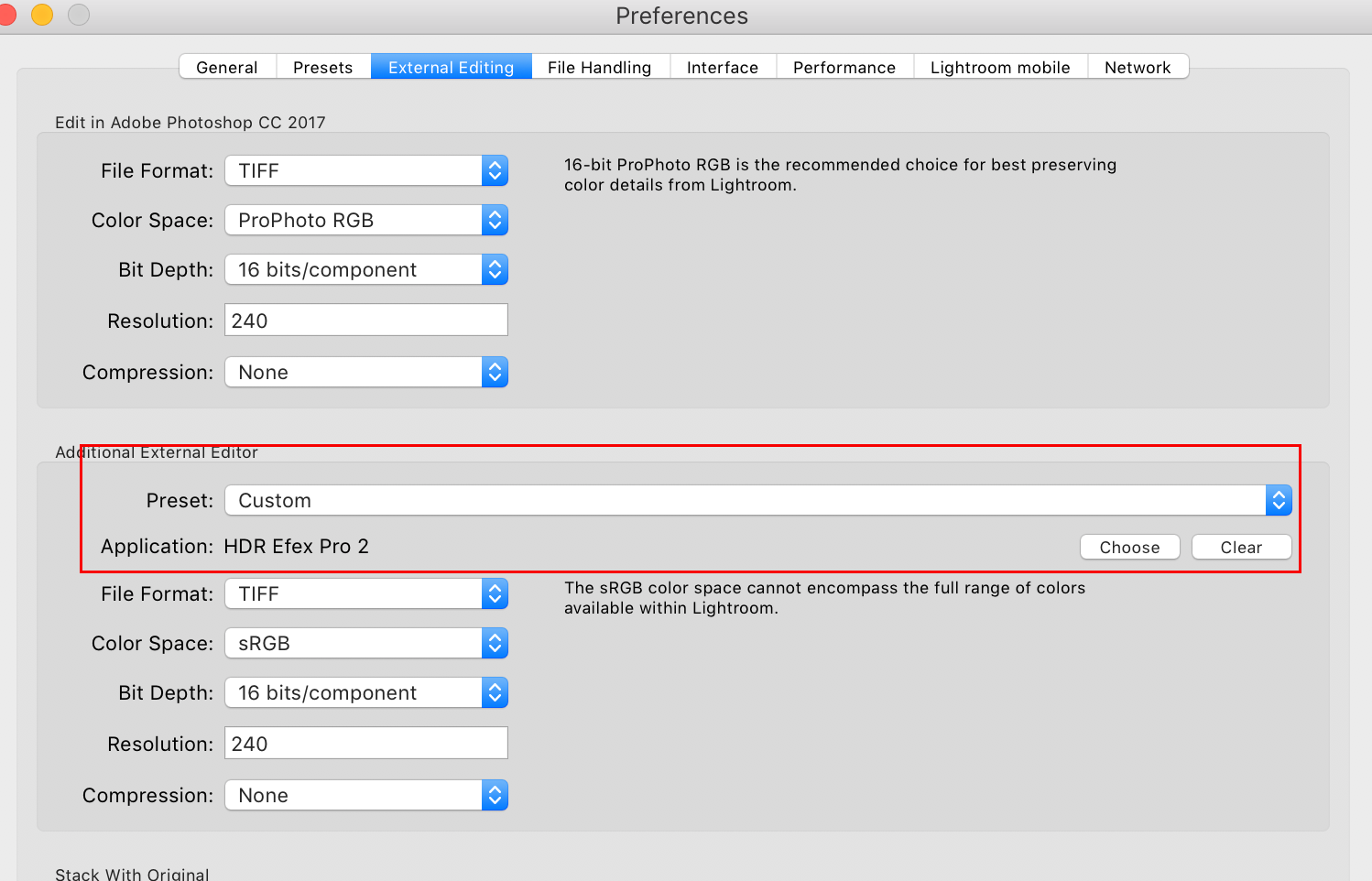
6. Click on the Preset drop down menu to open
7. Choose Save Current Settings as New Preset giving it a meaningf
...Copy link to clipboard
Copied
Can you be a bit more specific? You exact version of LR and your OS might be helpful information as well.
You can do HDR with Lightroom's HDR function.
Copy link to clipboard
Copied
Thank you for responding. The Lr version is 2015.8. I have a MacBook pro running Sierra 10.12.1.
I have never used the Lr HDR but would like to also have the program familiar to me available.
Thanks, David
Copy link to clipboard
Copied
I've changed the order of the steps. Hopefully, this helps
1. Open Lr preferences from Lightroom menu (Mac) or Edit menu (Windows)
2. Switch to External Editing tab
3. In section named Additional External Editor click on Choose button
4. Navigate to your HDR application and select then click Choose. You will be returned to Lr preferences

5. Your Preference panel should look similar to below

6. Click on the Preset drop down menu to open
7. Choose Save Current Settings as New Preset giving it a meaningful name (e.g HDR Preset)

8. You should now find the new preset listed in Edit in... menu. If not try restarting Lr
Copy link to clipboard
Copied
I got it right that time. Thank you so much for your help!
Copy link to clipboard
Copied
Thank You!
Copy link to clipboard
Copied
You may need to configure Lr external editing preferences to open the image(s) into an additional external application. If application is already installed and has an Lr Preset installed you will find it listed under Photo > Edit In... menu. You can create new presets as follows:
1. Open Lr preferences from Lightroom menu (Mac) or Edit menu (Windows)
2. Switch to External Editing tab
3. In section named Additional External Editor open the Preset drop down menu and choose the appropriate preset.
If Preset doesn't exist then create one in same Lr preference panel as follows:
4. In section named Additional External Editor click on Choose button
5. Navigate to your HDR application and select then click Choose. You will be returned to Lr preferences
6. Next, open the Preset drop down menu and choose the appropriate application (i.e. the one you selected in step 5)
7. Now choose Save Current Settings as a Preset
The new preset should now be available for use from Photo > Edit in... menu

Copy link to clipboard
Copied
Thank you so much for your assistance. I got stuck on # 6. I opened the preset tab and went to the location area and the show in LR preset folder. I tried going to applications and to the HDR program but I couldn’t save it anywhere. I also went to the LR> external editor presets but nothing was there. Any additional thoughts? Thank you, David
