 Adobe Community
Adobe Community
- Home
- Photoshop Elements
- Discussions
- Expert mode is suddenly empty in Elements
- Expert mode is suddenly empty in Elements
Copy link to clipboard
Copied
Ive been using Elements 11 in expert mode. Just opened it up and the expert mode is empty. When I click on quick and guided all the options pop up but when i click on Expert nothing oops up at all. It used to but as of today its gone. How do i get it back?
 1 Correct answer
1 Correct answer
Hi,
Thanks a lot for providing the required information.
From your screenshots, it seems that you have not opened the right panel in expert mode which is why it doesn't show you any options.
Click on the the action panel icons in Expert mode to open/collapse the right panel.
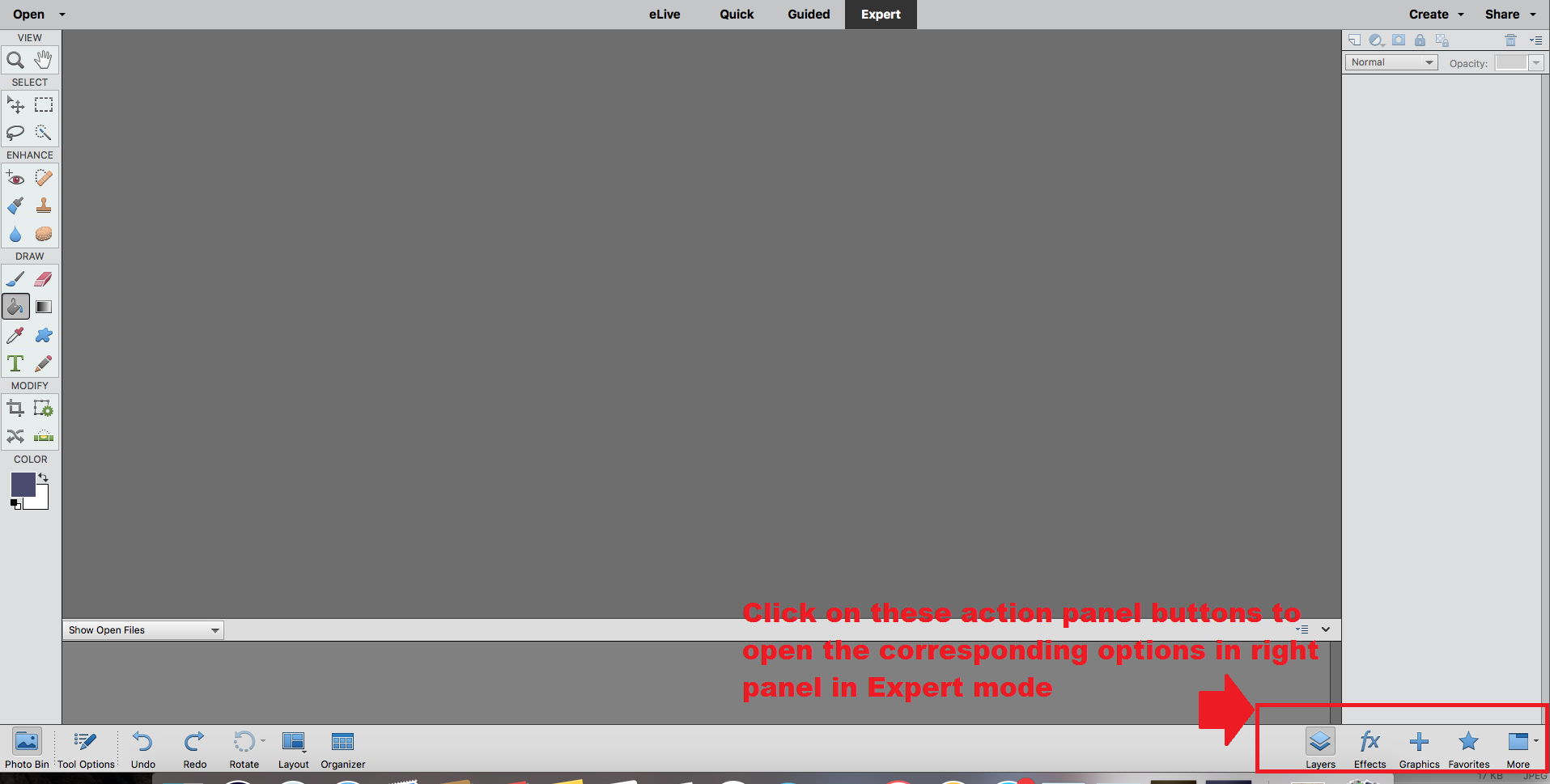

Click on Layers/Effects/Graphics/Favorites and this will open the right panel. Correspondingly clicking it again would collapse the panel.
Please try this and get back if you any query.
Thanks,
Arshla
Copy link to clipboard
Copied
Hi,
Please try resetting the preferences. Do one of the following:
Quit Photoshop elements.
Launch and press and hold Alt+Control+Shift (Mac: Option+Command+Shift) immediately after Photoshop Elements begins launching. Click Yes to delete the Adobe Photoshop Elements settings file.
Now check if the expert mode displays fine.
Thanks,
Arshla
Copy link to clipboard
Copied
I tried that it only gave me a dialog box to reset scratch disc. SO I followed a tutorial on how to reset preferences.
I went to preferences general and hit reset preferences at next launch I also hit the reset all warning dialogs. I then re opened elements ad the expert windows dialog is still entirely empty. it did not work at all. Anything else I can try ?
Copy link to clipboard
Copied
Hi,
Thanks a lot for trying this. We really regret the inconvenience you're facing.
Please post the screenshot of the faulting UI in expert mode here so that we can assist you further accordingly.
Thanks,
Arshla
Copy link to clipboard
Copied


Copy link to clipboard
Copied
As you can see from the above post. In guided all the action are there on the right ( also present in quick mode) but in Expert mode there are no acting present at all. They have all gone!
Copy link to clipboard
Copied
Hi,
Thanks a lot for providing the required information.
From your screenshots, it seems that you have not opened the right panel in expert mode which is why it doesn't show you any options.
Click on the the action panel icons in Expert mode to open/collapse the right panel.


Click on Layers/Effects/Graphics/Favorites and this will open the right panel. Correspondingly clicking it again would collapse the panel.
Please try this and get back if you any query.
Thanks,
Arshla
Copy link to clipboard
Copied
Hi That worked thanks very much