 Adobe Community
Adobe Community
- Home
- Photoshop ecosystem
- Discussions
- Select and Mask issues with refine edge brush
- Select and Mask issues with refine edge brush
Copy link to clipboard
Copied
Hello,
Yesterday i struggled for an hour trying to use the new select and mask tool, specifically the combination of smart radius and refine edge tool. When I have the 'plus' selected and try to "add" more areas in the selection, it was instead "removing" areas from the selection. I never had this issue with the refine edge tool. It worked like a charm. Please advise.
 1 Correct answer
1 Correct answer
Hello,
we don't really know for sure when Adobe put Refine Edge back into Photoshop as it wasn't exactly well publicised and so it is possible CC2015.5 doesn't have it. CC2015.5.1 most definitely does have it though. You need to check exactly what Photoshop version you have by going to the Help menu and clicking on 'System Info'
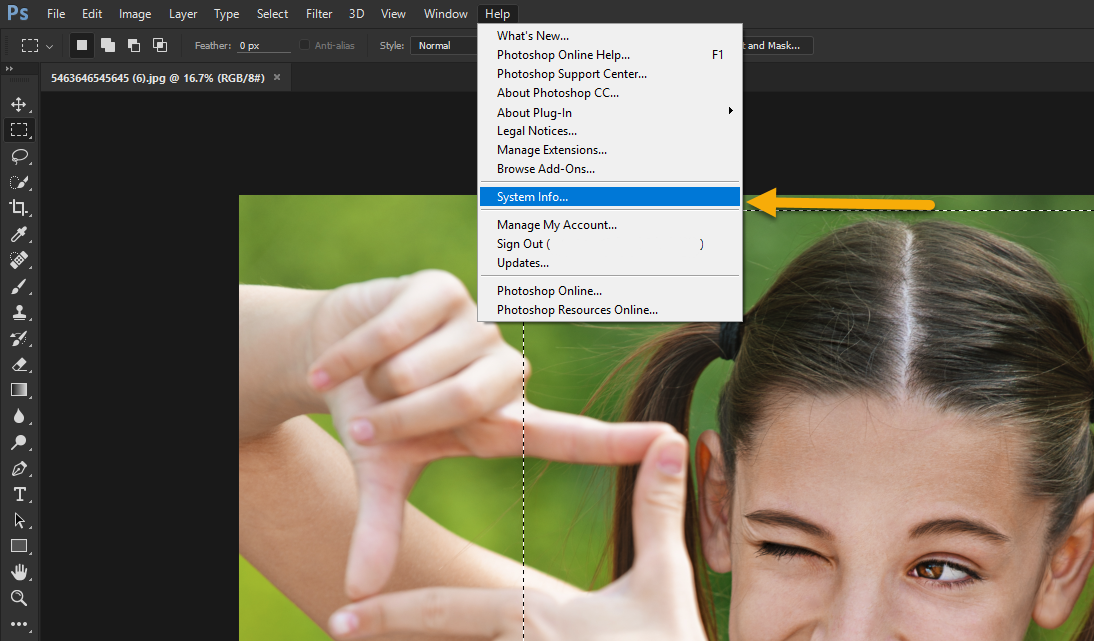
A dialog will appear. The top line gives your Photoshop version
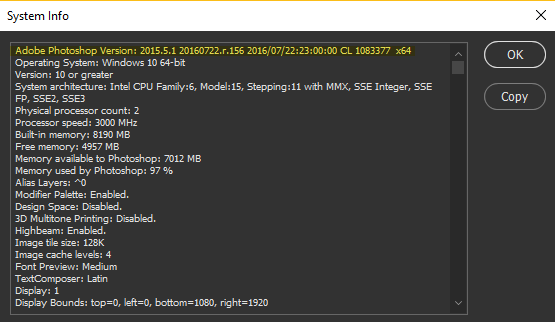
In this case it is
Adobe Photoshop Version: 2015.5.1 20160722.r.156 2016/07/22:23:00:00 CL 1083377 x64
If tha
...Explore related tutorials & articles
Copy link to clipboard
Copied
Hi kushalb62902501 ,
first of all can you please check if you have the "+" sign active and the "sample all layers" inactive? Furthermore can you please check if any of your modification keys (alt or ctrl) are working correctly and are not "stucked"?
Copy link to clipboard
Copied
The only thing which I believe I didn't uncheck was the "sample all layers". Do you think that could be the problem?
Copy link to clipboard
Copied
If you are having problems with Select and Mask you can still use Refine Edge
A Nice video showing the use of Refine Edge with the Clone Stamp tool
Copy link to clipboard
Copied
I am not seeing any refine edge tool. I am using CC 2015.5 and following the above video, when I hold the "shift" key and choose "select and mask" from the select menu drop down, it still opens the "select and mask" tool and not the old "refine edge" tool.
Copy link to clipboard
Copied
Hello,
we don't really know for sure when Adobe put Refine Edge back into Photoshop as it wasn't exactly well publicised and so it is possible CC2015.5 doesn't have it. CC2015.5.1 most definitely does have it though. You need to check exactly what Photoshop version you have by going to the Help menu and clicking on 'System Info'

A dialog will appear. The top line gives your Photoshop version

In this case it is
Adobe Photoshop Version: 2015.5.1 20160722.r.156 2016/07/22:23:00:00 CL 1083377 x64
If that is not your version use the desktop app to update or in Photoshop under Help click on the 'Update' option. It is well worth having the update as there were quite a few bugs in earlier versions of CC2015
Once you are sure you have the final version of CC2015.5.1 you might like to look at my posting from October last year
You may like to consider moving to CC2017 as it also contains Refine Edge.