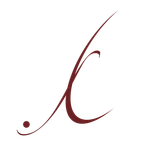Adobe Community
Adobe Community
- Home
- InDesign
- Discussions
- How to remove single page numbers in indesign?
- How to remove single page numbers in indesign?
Copy link to clipboard
Copied
I would like to remove single page numbers in indesign CC 2017 (book layout).
I checked already several ways, even to go directly into the little page number frame, but for some reason I cannot do anything. The layer is not locked.
Does anyone has an idea?
thanks for response
 1 Correct answer
1 Correct answer
That would be because I wrote the wrong command! I should have written Cmd Sh click (Win: Ctrl Alt click).
I am so sorry! ![]()
Copy link to clipboard
Copied
Page numbers are typically placed on the master pages, and a document can have several master pages. Use Window > Pages to navigate to the A-Master and try deleting them from there. If that's not a option, please show a screen shot of your A-Master spread with the Pages panel and Layers panel open.
Copy link to clipboard
Copied
Hmmm, reconsidering the words "single page numbers". Do you mean remove page numbers off of individual body pages?
In that case, Control Alt click with the Selection tool to select the page number frames on the body pages, and press Delete. (Cmd Opt click on a Mac).
Edit: I meant to type Ctrl Shift click (Mac: Cmd Shift click). Shift, not Alt/Option.
Copy link to clipboard
Copied
thanks for reponse, barbbinder
unfortunately I cannot apply the CmdOpt click
Copy link to clipboard
Copied
That would be because I wrote the wrong command! I should have written Cmd Sh click (Win: Ctrl Alt click).
I am so sorry! ![]()
Copy link to clipboard
Copied
juhu, it worked!
thanks so much, and greetings from germany
Copy link to clipboard
Copied
Oh, I'm so glad it worked, and so glad I was still sitting here to correct the mistake. I need to enforce the rule about not responding to questions before finishing at least one cup of coffee! Thanks for understanding.
Greetings from Colorado!
Copy link to clipboard
Copied
It took me a while, but I figured out a simple way of adding or deleting an individual page number, viz. to delete a number on an individual page, drag the [None] master down to the page in the Pages view. To add a number to a page without a number, drag the A-Master page (verso or recto) to the page in Pages view.
Copy link to clipboard
Copied
Great tip! Just what I needed! Thanks