 Adobe Community
Adobe Community
Turn on suggestions
Auto-suggest helps you quickly narrow down your search results by suggesting possible matches as you type.
Exit
- Home
- After Effects
- Discussions
- How to change background for a gif image in adobe ...
- How to change background for a gif image in adobe ...
0
Community Beginner
,
/t5/after-effects-discussions/how-to-change-background-for-a-gif-image-in-adobe-after-effects/td-p/8822293
Jan 08, 2017
Jan 08, 2017
Copy link to clipboard
Copied



Community guidelines
Be kind and respectful, give credit to the original source of content, and search for duplicates before posting.
Learn more
 1 Correct answer
1 Correct answer
LEGEND
,
Jan 08, 2017
Jan 08, 2017
1. if you open this GIF in Photoshop? does it have transparent background? if it does - you can render it in Photoshop as QT Animation+Alpha and have it in Ae without a background

2. if it's not an already transparent GIF, you can remove the background in Ae. if the earth is just rotating then a simple static ellipse mask could do it
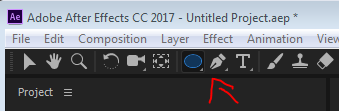
LEGEND
,
LATEST
/t5/after-effects-discussions/how-to-change-background-for-a-gif-image-in-adobe-after-effects/m-p/8822294#M18754
Jan 08, 2017
Jan 08, 2017
Copy link to clipboard
Copied
1. if you open this GIF in Photoshop? does it have transparent background? if it does - you can render it in Photoshop as QT Animation+Alpha and have it in Ae without a background

2. if it's not an already transparent GIF, you can remove the background in Ae. if the earth is just rotating then a simple static ellipse mask could do it

Community guidelines
Be kind and respectful, give credit to the original source of content, and search for duplicates before posting.
Learn more
Resources
Troubleshooting FAQs
After Effects Community Recap
Getting started with After Effects
Copyright © 2024 Adobe. All rights reserved.