 Adobe Community
Adobe Community
Copy link to clipboard
Copied
I created either a 2 or 3 page pdf document via scan 2 years ago. Today, when I open it up in various PDF programs it shows up as one page blank document. It's size is 909kb, so I think there is something there. Any ideas how I can solve this? This is the only document I have this problem with. Thanks for your help in advance.
 1 Correct answer
1 Correct answer
Jim, the file you linked to is a perfect PDF file. The only thing odd about is is that it's a scan of a blank page. I looked through the file, and there is nothing wrong with it, and it does display correctly in Adobe Acrobat DC. But, as I said, it's a scan of a blank page, so you have to look very hard to find evidence of any information on that page: There is a dark area at the top, which is very likely due to a slightly misaligned scan:
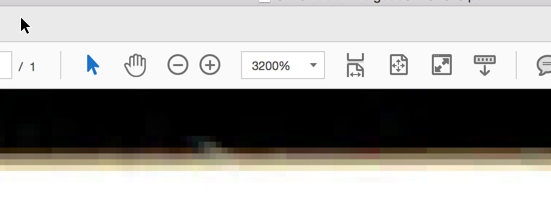
As you can see, I zoomed in to 3200% to make this more ob
...Copy link to clipboard
Copied
What PDF programs are you using? If it's not by Adobe then you should contact the makers of these programs and look for a solution from them.
Copy link to clipboard
Copied
You may want to open it in the application that you used two years ago to view this file to see if it still opens correctly. PDF files don't "degrade" over time, so unless you are dealign with disk problems that corrupt your data or malware on your computer, chances are that the file is still the same as when you last opened it.
If it does not open, then it's time for a different approach, but that would require that you make the file available so that we can poke around in it.
Copy link to clipboard
Copied
Thanks for your response Karl. I think I'm at the point where I need to post it so someone can look at it. Here is the link https://1drv.ms/b/s!AktLfFCzgp5gnHaL9vunYbH3Wf5H. Let me know if there is some better way I should post this. I am new to this community. Thanks, Jim
Copy link to clipboard
Copied
Jim, the file you linked to is a perfect PDF file. The only thing odd about is is that it's a scan of a blank page. I looked through the file, and there is nothing wrong with it, and it does display correctly in Adobe Acrobat DC. But, as I said, it's a scan of a blank page, so you have to look very hard to find evidence of any information on that page: There is a dark area at the top, which is very likely due to a slightly misaligned scan:

As you can see, I zoomed in to 3200% to make this more obvious.
You can also see small dots in the white area (much harder to capture in a screenshot) - this is from the bottom of the page:

I even extracted the image that is in the PDF file and opened it in Photoshop with the same results. The image that you see in Acrobat or Reader is identical to the image that is stored in the file.
Copy link to clipboard
Copied
Thanks Karl. I appreciate. I think this is the correct answer.
