 Adobe Community
Adobe Community
- Home
- Photoshop ecosystem
- Discussions
- Windows 10 photoshop cc 2017 and MOV files
- Windows 10 photoshop cc 2017 and MOV files
Copy link to clipboard
Copied
Has anyone else noticed that photoshop cc 2017 won't open QuicktTime MOV files without QuickTime being installed on windows 10 or is it just my machine.
I wasn't able to open, import video frames to layers or new video layer from file any of my MOV files on a windows 10 x64 with photoshop cc 2017.
In the File>Open dialog under Video, MOV is listed as supported.
.png)
Got the error messages as below
.png)
So after installing just the essential quicktime components (not quicktime player) MOV files work fine in photoshop cc 2017.
The main reason for the question is that i seem to remember adobe saying that it would take care adobe products so they wouldn't require quicktime being installed anymore.
Maybe adobe hasn't gotten around to doing that as of yet?
An example of a MOV file called CheeziPuffs.mov that won't open can be found in the photoshop Sample files from here
https://helpx.adobe.com/photoshop/kb/downloadable-plugins-and-content.html
 1 Correct answer
1 Correct answer
I get the same error as you do with that file on Windows 10. I tried it as an import into Premiere 2017 as well and get a message saying it contains no video or audio stream. Yet it plays in various media players I have. Is it possible it is protected by some kind of rights management system? I tried a few .mov files from Lynda and they opened just fine, so Photoshop is able to open that file type in the absence of Quicktime. Hope that helps.
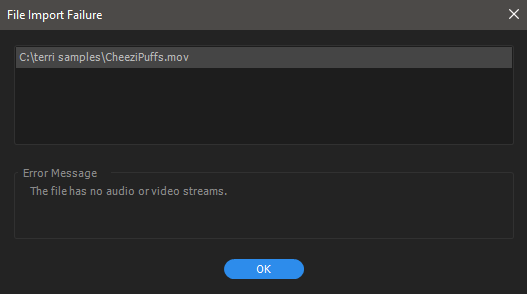
Explore related tutorials & articles
Copy link to clipboard
Copied
I get the same error as you do with that file on Windows 10. I tried it as an import into Premiere 2017 as well and get a message saying it contains no video or audio stream. Yet it plays in various media players I have. Is it possible it is protected by some kind of rights management system? I tried a few .mov files from Lynda and they opened just fine, so Photoshop is able to open that file type in the absence of Quicktime. Hope that helps.

Copy link to clipboard
Copied
No it's not rights management as I could transcode it into an avi file with no problem. Adobe Media Encoder however will not touch it giving the same error as above.
Copy link to clipboard
Copied
Terri,
Thanks for checking on your end.
I think that it's that there are so many combinations of mov files that adobe just hasn't of yet got all of them to work without quicktime.
Like described here:
https://helpx.adobe.com/x-productkb/multi/quicktime-uninstallation-impact.html
Copy link to clipboard
Copied
Hi
I have the same problem as you. You said you installed the "essential quicktime components (not quicktime player)" - what do you consider "essential" components and where can i find them?
see also my post on this forum: .MOV files opened in PS appear as backgroud
Thanks for your help
Copy link to clipboard
Copied
As described here:
Copy link to clipboard
Copied
To RKelly and Terri:
The suggestion to install Quick Time Essentials solved my problem. Thank you very much for the guidance.
