 Adobe Community
Adobe Community
- Home
- Photoshop ecosystem
- Discussions
- Animated gif frames per second query
- Animated gif frames per second query
Copy link to clipboard
Copied
I've been making very simple animated gifs in photoshop and it's been fine until I've just been told, from the last lot I created, that google won't accept them because the frames per second are higher than 5FPS. I have no idea what this means or how to fix it... this is the screen shot of the message from google:

I'm no photoshop expert, my gifs are very simple usually just 7 or 8 changing frames. I've done many and have never had this happen before, I'm not doing anything different. I can't see in the timeline how to set or change frames per second. Can someone please help me?? At wit's end!
Many thanks
 1 Correct answer
1 Correct answer
What is the duration for each frame (look underneath the frame in the timeline?
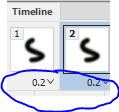
For a frame rate of 5FPS the duration needs to be 0.2s. A higher duration will reduce the frame-rate, a lower duration will increase it.
Dave
Explore related tutorials & articles
Copy link to clipboard
Copied
GIFs have no FPS in the strict technical sense, just variable frame durations. The rest can only be answered by actualyl seeing your files.
Mylenium
Copy link to clipboard
Copied
What is the duration for each frame (look underneath the frame in the timeline?

For a frame rate of 5FPS the duration needs to be 0.2s. A higher duration will reduce the frame-rate, a lower duration will increase it.
Dave
Copy link to clipboard
Copied
Many thanks... that is good information!
Copy link to clipboard
Copied
Copy link to clipboard
Copied
So how do you make the transitions (like fading opacity) smooth with such small fps? I've recently had the same issue with Google, and using the method above just makes it jumpy. Any suggestions?
