 Adobe Community
Adobe Community
- Home
- After Effects
- Discussions
- Convert audio to keyframes for only the selected a...
- Convert audio to keyframes for only the selected a...
Copy link to clipboard
Copied
I created a comp, imported two .wav files and selected one of them. When I choose convert audio to keyframes, AE creates keyframes for both audio tracks. If I deselect both tracks so that nothing is selected I can still choose convert audio to keyframes and I get the same result.
How do I go about making keyframes for only one specific .wav in a comp?
 1 Correct answer
1 Correct answer
How do I go about making keyframes for only one specific .wav in a comp?
disable the audio switch for the layers you don't want to get included
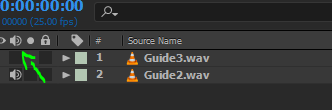
Convert Audio To Keyframes Analyzes amplitude within the composition work area and creates keyframes to represent the audio. interestingly, it is not layer related, but will represent all the audio sources in your composition. you can have no layer selected and choose Animation->Keyframe assistant->convert audio to keyframes and it will include all active
...Copy link to clipboard
Copied
How do I go about making keyframes for only one specific .wav in a comp?
disable the audio switch for the layers you don't want to get included

Convert Audio To Keyframes Analyzes amplitude within the composition work area and creates keyframes to represent the audio. interestingly, it is not layer related, but will represent all the audio sources in your composition. you can have no layer selected and choose Animation->Keyframe assistant->convert audio to keyframes and it will include all active audio layers. so if you don't want a layer to get included, simply switch its audio switch off.
more about it:
https://helpx.adobe.com/after-effects/using/assorted-animation-tools.html#convert_audio_to_keyframes