 Adobe Community
Adobe Community
- Home
- Adobe XD
- Discussions
- Single-Page Design can not be viewed on a laptop w...
- Single-Page Design can not be viewed on a laptop w...
Copy link to clipboard
Copied
Hello Everybody
I just started to use Experience Design and I like it really. One issue I found. I designed a single page website with a long scroll-down. After I had the work done I sent the link of the preview to my customer, and surprise, he was only able to see the head of the page, not the content. I found the issue was, that he viewed the preview on a laptop with only a touchpad. Without a mouse with weel or a touchscreen it is not possible to view a page, there it is neccesarry to scroll down.
Have you experienced this issue as well and have you found a solution to this?
Kind regards,
Didier
 1 Correct answer
1 Correct answer
Hi, dieform-
If he has a touchpad, he should be able to scroll down by putting the pointer over the viewport and using two finger scroll to swipe up and down. If you don't want scrolling to work for him, you can turn scrolling off and republish. Make sure to either double click on the artboard background or click on the artboard title to select the artboard to change the scrolling setting.
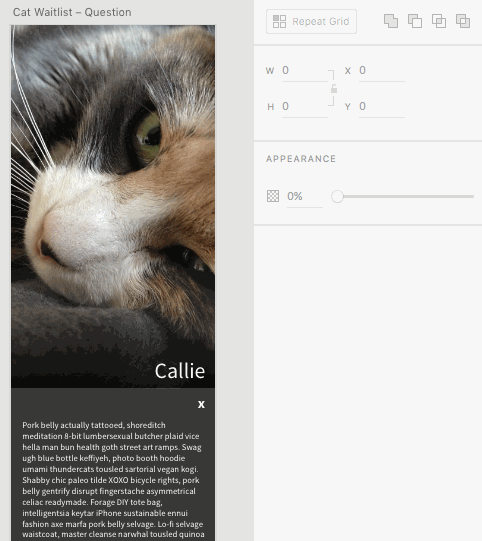
-Elaine
Copy link to clipboard
Copied
Hi, dieform-
If he has a touchpad, he should be able to scroll down by putting the pointer over the viewport and using two finger scroll to swipe up and down. If you don't want scrolling to work for him, you can turn scrolling off and republish. Make sure to either double click on the artboard background or click on the artboard title to select the artboard to change the scrolling setting.

-Elaine
