 Adobe Community
Adobe Community
- Home
- After Effects
- Discussions
- Black and slow preview on Composition
- Black and slow preview on Composition
Black and slow preview on Composition
Copy link to clipboard
Copied
Hi all, i've an issue on After Effects CC 2017.
After i close the project for the first time and open it again when i start the preview i see all my composition black, and the rendering previews doesn't work properly anymore.
Is not a large project, i used 4-5 videos and i used only "timewarp" effect.
I can't resolve this problem, i need to work with after effects, i can't do it with black preview always...
i can't see ANYTHING except BLACK, and this happen only when i re-open the project.
This problem was the same on CC 2015
I tried:
-Disable all effects on videos
-Magnification zoom fit 100%
-Change preview quality
-Update GPU drivers
System info:
- Windows 10
- AMD FX-8350 @ 4.0GHz
- Sapphire Radeon R9 285 Dual X
- RAM 8GB x 2 @ 1866MHz
Pls help me, i don't know what to do...
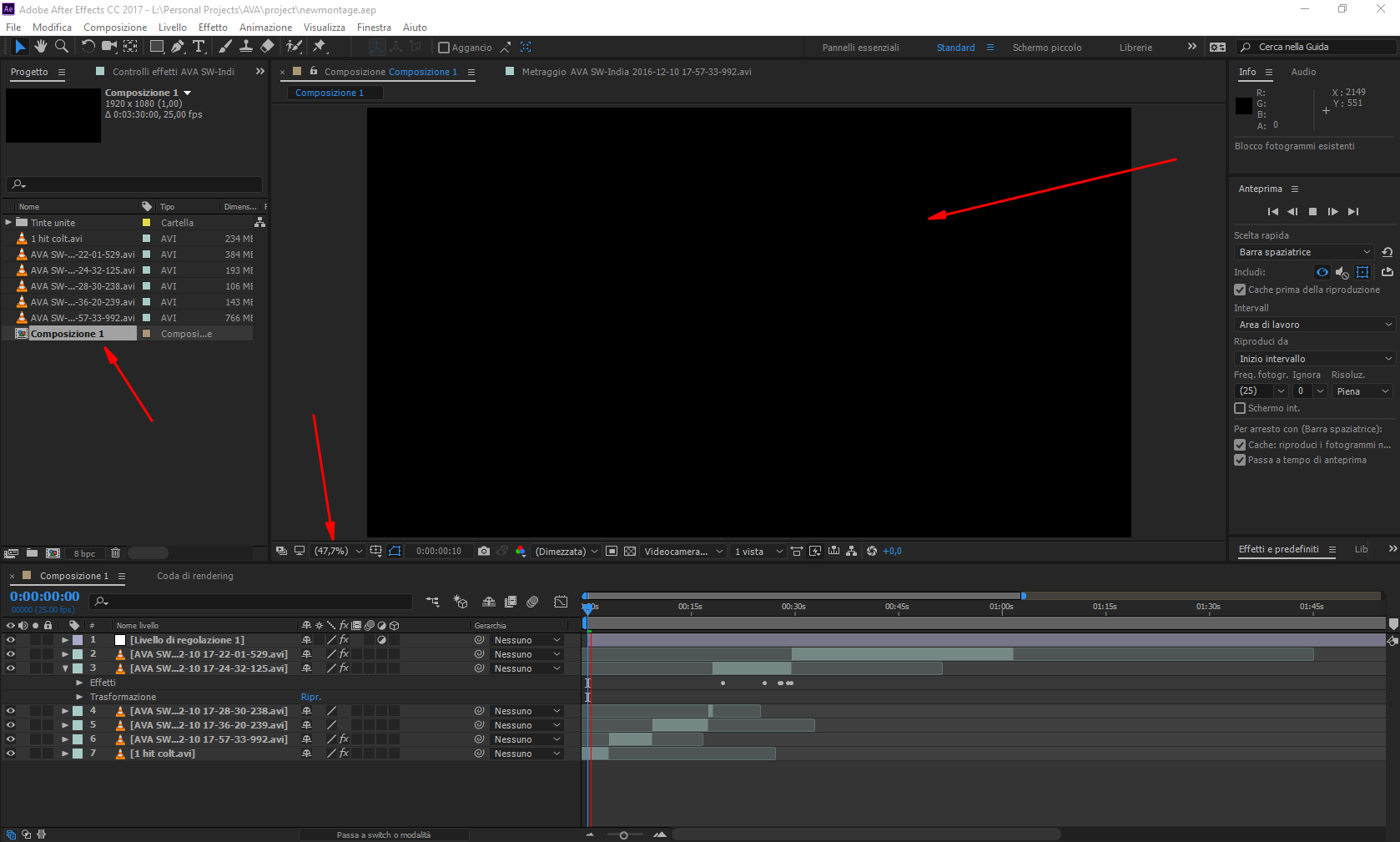

Copy link to clipboard
Copied
i can't see ANYTHING except BLACK, and this happen only when i re-open the project.
let's try to isolate this problem. if you open a fresh project with a new composition and create some layers like solid, text and shapes - does it appear black too? how about importing a video file other than the ones you have in this project which .Avi which is an unpopular video that is usually related to a exporting mistake and seem suspiciously related to your problem - where are those files from? give us more information and we might be able to help you. this may be a codec problem.
Copy link to clipboard
Copied
Roei Tzoref ha scritto:
i can't see ANYTHING except BLACK, and this happen only when i re-open the project.
if you open a fresh project with a new composition and create some layers like solid, text and shapes - does it appear black too?
When i create new solid layer when i press "ok" my GPU crashes with After effects...
Never happened!
I tried to reinstall my GPU drivers but same problem, crash when i create solid layer.
No, it works fine.
how about importing a video file other than the ones you have in this project which .Avi which is an unpopular video that is usually related to a exporting mistake and seem suspiciously related to your problem
I tried to import an mp4 file, i put it on the composition, but when i try to preview won't work and is blocked, but if i drag the time indicator i can see something on preview, only if i drag obviously... if i stop drag it stop.
where are those files from? give us more information and we might be able to help you. this may be a codec problem.
The videos come from a game that called AVA (Alliance of valiant arms) and i can record inside the game, when i stop he generate an AVI file that i'm using in my project.
Copy link to clipboard
Copied
sounds like a codec problem. I am guessings videos play fine in VLC player... Make sure you have quicktime installed (just the essential components) and try a different video file. Download a youtube video using a free online youtube downloader like keepvid or something. Record you screen using other export settings. You can also convert your videos using VLC player. If you have a codec pack installed then try to remove it.
Copy link to clipboard
Copied
Hi Hokorita,
Have you solved this problem yet? Let us know.
Thanks,
Kevin
