 Adobe Community
Adobe Community
- Home
- InDesign
- Discussions
- TOC Not Working InDesign CS6 With Book
- TOC Not Working InDesign CS6 With Book
Copy link to clipboard
Copied
I've set up a book with 10 chapters.
There are 4 headers that are numbered e.g. 1, 1.1, 1.1.1, etc.
I have set up one page in Chapter 1 and 2, and created some headers with some dummy text. So Chapter 1 is: 1, 1.1, 1.1.1, etc. and Chapter 2 is 2, 2.1, 2.1.1, etc. (I achieved this by restarting the number in the style in Chapter 2).
When I open the TOC document and select Header 01, 02, and 03 with a [basic paragraph] style to test, nothing comes up! (see picture).
I've watched numerous videos on this and they work, is it because I'm using automatic numbering?
I've tried trashing the ToC document and starting all over, but I still remain to get a blank TOC!

 1 Correct answer
1 Correct answer
Hi
My guess is that you forgot to check "Include Book Documents" in the TOC options:
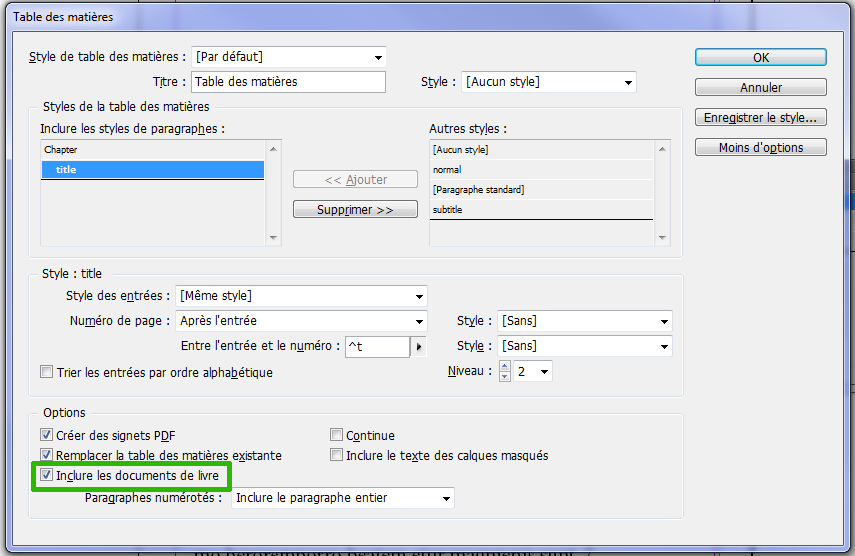
Create a table of contents in Adobe InDesign
Vinny
Copy link to clipboard
Copied
Hi
My guess is that you forgot to check "Include Book Documents" in the TOC options:

Create a table of contents in Adobe InDesign
Vinny
Copy link to clipboard
Copied
Sorry, yes I hit the panic button as I need to sort a 300 page Thesis, and the tutorial I was following did not have that checked for some odd reason.
After checking it, and learning that "Update all numbers" needs to be manually selected when I create a new document, all is ok so far, but a long way to go!
