 Adobe Community
Adobe Community
- Home
- InDesign
- Discussions
- indesing text seems highlighted, but does not show...
- indesing text seems highlighted, but does not show...
Copy link to clipboard
Copied
indesing text seems marked, but does not show at printed pdf, how can i stop seeing it at indesign also?
i have searched for a bit but they are talking about paragraph shading at cc2015 and i am working on cc2014,
it kind of bothers me most,,,seeing it at translated files,,
can i remove this highlight?
 1 Correct answer
1 Correct answer
You still didn't say where that marking was done.
Well, assuming directly in ID. I would check Conditional Text panel then:
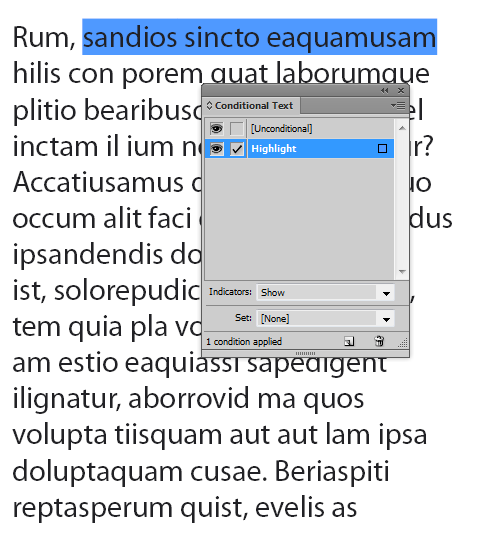
If Indicators: are set to Show, you will see the highlight, but it won't print nor export. In order to remove highlighting just remove that condition.
Copy link to clipboard
Copied
InDesign has a range of colours that 'highlight': Pink for missing fonts, green for kerning etc., blue for local overrides, yellow for keep violations etc. etc.
So first thing to ask: which colour do you see?
Copy link to clipboard
Copied
Edit > Preferences > Composition.
Choose what you want to be highlighted and what not.
Copy link to clipboard
Copied
none of those,
this is marked by client for text to reuse at further jobs,
its not a missing font or kerning issue
Copy link to clipboard
Copied
Did client marked it directly in InDesign file? Maybe that text has specific text style assigned? Or you placed already formatted text with some text editor? It's a kind of shooting in the dark without seeing actual file.
Maybe you could discard formatting while placing, or, being in ID, select 'marked' text and copy all attributes from 'good' text (using eyedropper), or applying your own 'good' Para Style with no overrides. Thus you might be able to get rid of that 'marking' without even knowing what it was exactly.
Copy link to clipboard
Copied
i don't have i clue how he did it, these highlighted areas help him to know what needs to extract for other projects,
i just don't know how he does it,
i guess is somethhing he "turns on"
for these areas so i was wondering if i can turn it of when working on those files
Copy link to clipboard
Copied
if i enter a change there, then the highlight disappears so it is not a paragraph style issue
Copy link to clipboard
Copied
You still didn't say where that marking was done.
Well, assuming directly in ID. I would check Conditional Text panel then:

If Indicators: are set to Show, you will see the highlight, but it won't print nor export. In order to remove highlighting just remove that condition.
Copy link to clipboard
Copied
you are absolutely correct,
i am used seeing conditional text only at frame maker,,,,thanksssssssssss
Copy link to clipboard
Copied
Please post screenshots.

