 Adobe Community
Adobe Community
Copy link to clipboard
Copied
Hey all,
I wanted to make a button that plays an SWF file when clicked and then another button that stops the video when clicked. Ultimately I want to export this as a PDF.
I've succeeded in making two buttons and attaching a couple actions to them, but most of the actions don't work. I'll break it down per button:
Play Button
- Plays Video
- Triggers Stop Button to Appear and causes Play Button to disappear
- Plays clicking noise
Stop Button
- Triggers Play Button to Appear and causes Stop Button to disappear
- Does not play clicking noise
- Does not stop video.
Most of the issues are with the stop button. Literally none of the actions work outside of changing its visibility. I have checked for tutorials and made sure the dropdown item in the action was set to "stop" and not "play". I'm not sure where to start with why the sound isn't working.
And when I export this all as a PDF, none of these buttons do anything. I can see them and I've checked the exporting options to make sure the interactive objects are exported, but it still doesn't work in the PDF itself.
...Halp..?
 1 Correct answer
1 Correct answer
Here are screen captures of button settings and video settings in Acrobat. I can send you file if you like.
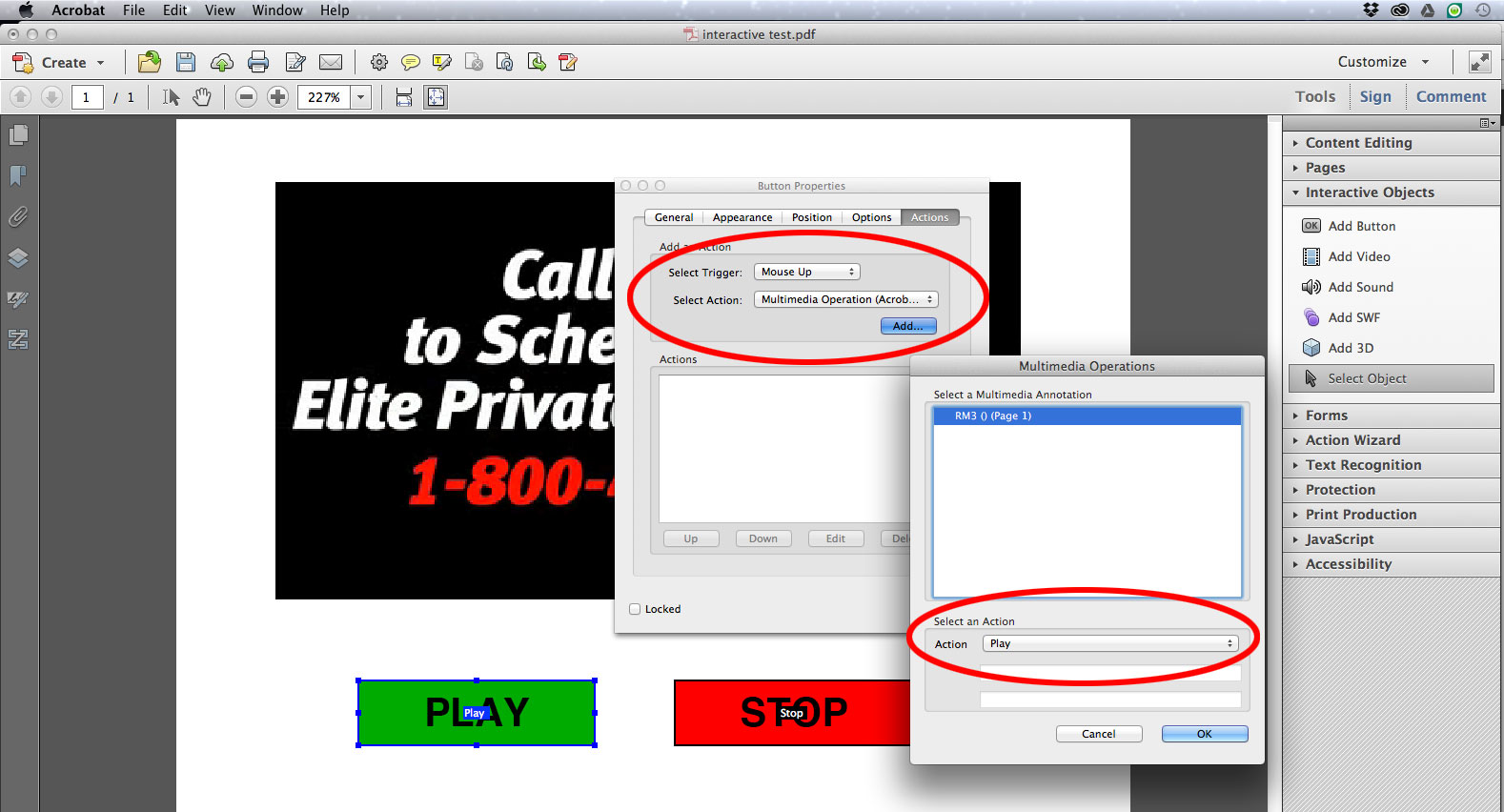
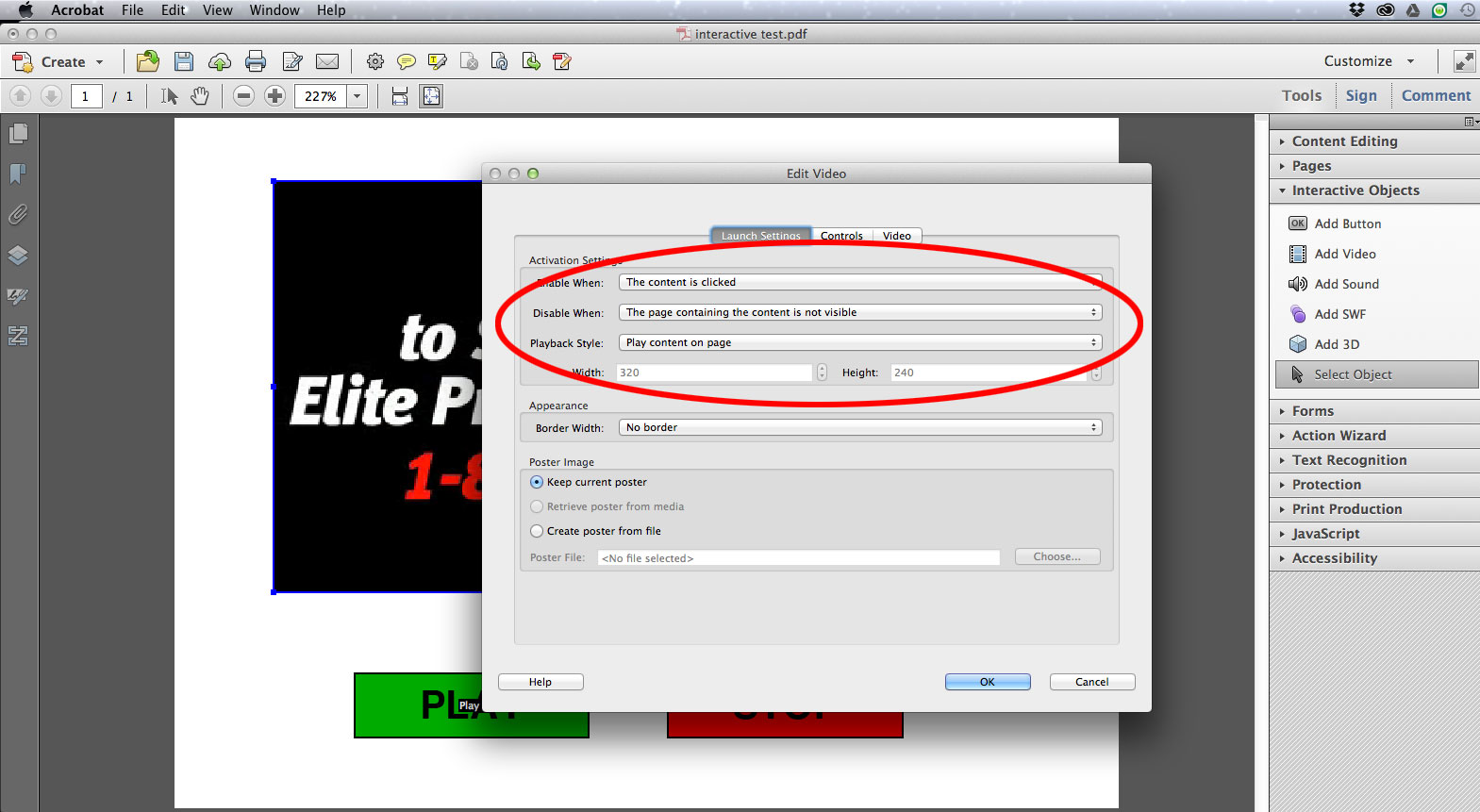
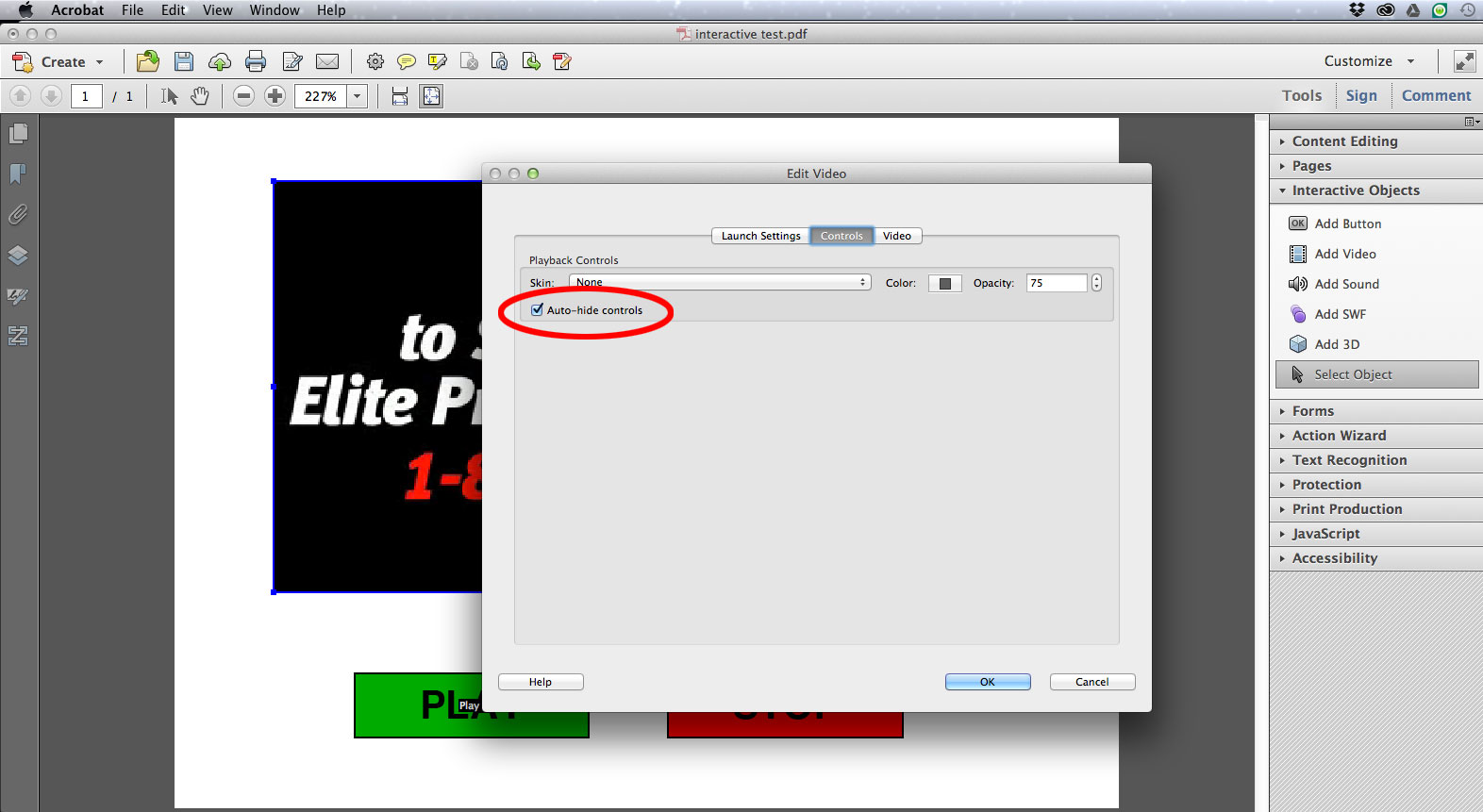
Copy link to clipboard
Copied
SWF and PDF do not mix anymore.
If you can give us a better idea of what you need we’ll be happy to suggest alternatives. Please include your version of InDesign and your target audience as well as how you expect them to view this content.
Copy link to clipboard
Copied
Weird. Adobe DC tells me to use SWFs specifically to get movies to play in it?
Ah well, anyway, I'm using InDesign the 2015.4 release. My goal is to have a PDF that has a 3D model as well as a short movie in it. I want the users to be able to spin the model around and then click a "play" button to view the video in the PDF. (Not in a popup window.)
I know that buttons in PDFs can be built to do certain actions but I'm trying not to write any additional JavaScript to get the button to work.
Copy link to clipboard
Copied
Export the interactive swf from Indesign first. Then in Acrobat you can add Interactive Object > Add SWF
Copy link to clipboard
Copied
I think it’s imperative to point out that this PDF will not display on mobile devices, many browsers or any desktop without Flash player installed.
Copy link to clipboard
Copied
I don't think, in my case, it needs to play on Mobile.
However.. I did try what was suggested above just for giggles and I don't think that..works? If I just export it from ID into a PDF and drop a SWF in the PDF then it has the normal "play" control by clicking the window, but there's no way to stop the video. Stopping the video and Starting it on command was what I was trying to toss this in InDesign to accomplish.
Unless the only way to do that was JavaScript? Idk.
Copy link to clipboard
Copied
Here is what I tested:
- Indesign exported swf with interactive buttons, added to Acrobat will work
- Indesign, with video file added, play and stop buttons created in Indesign to control video, exported as swf, added to Acrobat did not work
- In Acrobat, add video, create play and pause buttons to control video, will work. And with proper settings, the video can be within page, not a floating video window.
And the last suggestion does not require Flash to be enabled in Acrobat...
Copy link to clipboard
Copied
What were the settings on the button in Adobe itself, if you don't mind my asking? I had been fiddling with it for a while but only managed to get a floating window working. I never managed to get a video to play after a button click. (Only if the video itself was clicked..and then there was no way to stop it from playing.)
Copy link to clipboard
Copied
Here are screen captures of button settings and video settings in Acrobat. I can send you file if you like.



