 Adobe Community
Adobe Community
- Home
- Photoshop ecosystem
- Discussions
- Why are download brushes incompatible in photoshop...
- Why are download brushes incompatible in photoshop...
Copy link to clipboard
Copied
I downloaded and installed some brushes by double clicking on the files and they installed no problem. They have now disappeared. I then copied the .ABR files into programme files for adobe photoshop brushes. But when I try to load them both folders are empty, Photoshop takes me to another file in App Data, Roaming etc. when I use this route I can see the files but get an Incompatible error. Why is this happening when they worked before?
 1 Correct answer
1 Correct answer
It's best to manually place the .abr files, and do so in the App Data\Roaming location. Mine
C:\Users\your user name\AppData\Roaming\Adobe\Adobe Photoshop CC 2017\Presets\Brushes
If you have (or have ever had) previous versions of Photoshop on the same computer, then you should still see presets for those versions. If you have brush sets in those folders, manually copy them to your current version.
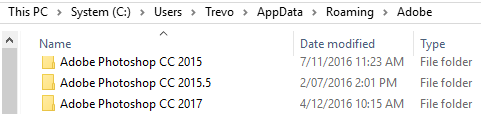
I take it that you do have 'Show hidden files' turned on, and that you are logged on with Admin ri
...Explore related tutorials & articles
Copy link to clipboard
Copied
It's best to manually place the .abr files, and do so in the App Data\Roaming location. Mine
C:\Users\your user name\AppData\Roaming\Adobe\Adobe Photoshop CC 2017\Presets\Brushes
If you have (or have ever had) previous versions of Photoshop on the same computer, then you should still see presets for those versions. If you have brush sets in those folders, manually copy them to your current version.

I take it that you do have 'Show hidden files' turned on, and that you are logged on with Admin rights?
