 Adobe Community
Adobe Community
Shrinking Preset UI?
Copy link to clipboard
Copied
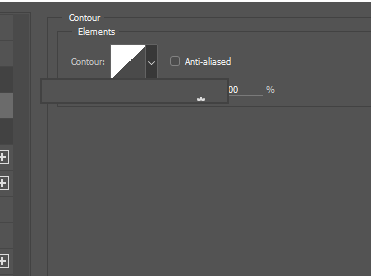
So my preset selection window has been 'shrinking' over time and I don't know what's caused it. It's now so small that I cannot select anything within it. I have no idea how to make it bigger or wider. How can I fix this?
Explore related tutorials & articles
Copy link to clipboard
Copied
Hi,
Just right click on any Layer Icon with your Layers Palette and from the drop down menu select Large Thumbnails.

Copy link to clipboard
Copied
That only changes the size of the preview icons in the layer palette. Changing the size of icons, no matter where I do it, has had no effect on getting the window I'm talking about to resize so that everything within it actually shows.
Copy link to clipboard
Copied
Some changes such as to UI windows take effect the next time you open the program so try closing down Photoshop then opening it up again.
Thanks,
Sim
Copy link to clipboard
Copied
You might have to reset the preferences. Go to photoshop > Preferences > General and select Reset preferences on quit.

