 Adobe Community
Adobe Community
Turn on suggestions
Auto-suggest helps you quickly narrow down your search results by suggesting possible matches as you type.
Exit
0
New Here
,
/t5/photoshop-ecosystem-discussions/move-tool/td-p/8787009
Jan 31, 2017
Jan 31, 2017
Copy link to clipboard
Copied
I'm trying to reproduce an image on a canvas a number of times. In the past, I have dragged an image onto a canvas and then with the move tool held down 'alt' then reproduced multiple copies. Now the free transform border always appears around the image, can this be removed?
Community guidelines
Be kind and respectful, give credit to the original source of content, and search for duplicates before posting.
Learn more
 1 Correct answer
1 Correct answer
Community Expert
,
Jan 31, 2017
Jan 31, 2017
Hi David
Go to the options bar and uncheck "Show transform Controls"
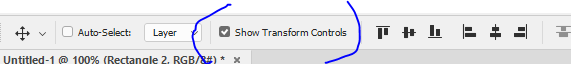
Dave
Explore related tutorials & articles
Community Expert
,
/t5/photoshop-ecosystem-discussions/move-tool/m-p/8787010#M67680
Jan 31, 2017
Jan 31, 2017
Copy link to clipboard
Copied
Hi David
Go to the options bar and uncheck "Show transform Controls"

Dave
Community guidelines
Be kind and respectful, give credit to the original source of content, and search for duplicates before posting.
Learn more
davidarmour
AUTHOR
New Here
,
/t5/photoshop-ecosystem-discussions/move-tool/m-p/8787011#M67681
Jan 31, 2017
Jan 31, 2017
Copy link to clipboard
Copied
Dave you genius, how easy was that, thank you very much.
Community guidelines
Be kind and respectful, give credit to the original source of content, and search for duplicates before posting.
Learn more
Community Expert
,
LATEST
/t5/photoshop-ecosystem-discussions/move-tool/m-p/8787012#M67682
Jan 31, 2017
Jan 31, 2017
Copy link to clipboard
Copied
You're welcome ![]()
Dave
Community guidelines
Be kind and respectful, give credit to the original source of content, and search for duplicates before posting.
Learn more
Resources
Quick links - Photoshop
Quick links - Photoshop Mobile
Troubleshoot & Learn new things
Copyright © 2023 Adobe. All rights reserved.