 Adobe Community
Adobe Community
- Home
- Muse (read-only)
- Discussions
- I need to get the url for a text box that has diff...
- I need to get the url for a text box that has diff...
Copy link to clipboard
Copied
I need to get the url for a text box that I created that reads "View Cart" that has different colors for the normal, rollover, mouse over, and active states so that I can copy the url and past it into the code that SendOwl generates for the View Cart button so that I can replace their image with mine.
SendOwl is a company that I am using to try to sell my digital products directly from my site.
To help you better understand what I am trying to do, please watch the video that SendOwl made that shows how to customize their buttons/button code by inserting the url of the image into the appropriate spot in their code. If you watch their short video, it will help to make things clearer.
Here's the link to SendOwls Short video about how you can insert the url into their code to use your image instead of their image for the button:
Customizing The SendOwl Checkout Buttons | SendOwl
I know how to find the url for an image I create and I have succesfully pasted it in their code, but that is just for an image.
I would like to get the url for the text box I created with different colors for each state and paste it in the code so that when I paste their code in Muse for my website and publish it, it will change states and still be clickable and allow people to automatically view the cart after clicking "View Cart" or etc.
 1 Correct answer
1 Correct answer
1) Download and install this widget AID+BC End Body Code – Adobe Muse Widget Directory
2) Create Your Dreams button using the standard means of Muse. ![]()
3) Place the End Body Code widget on the page.
4) Take the link from your code and add it to the button's hyperlink
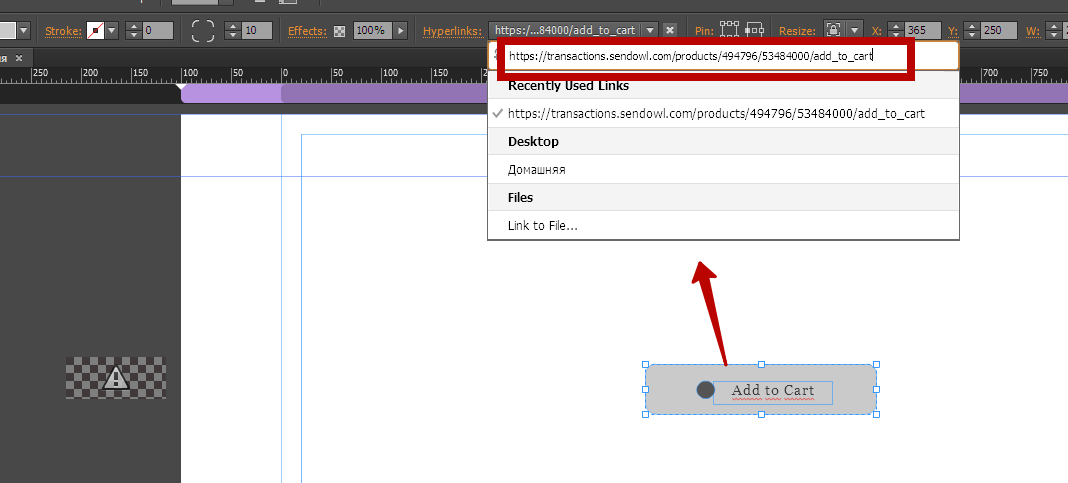
5) Take the script from your code and place into the End Body Code widget.
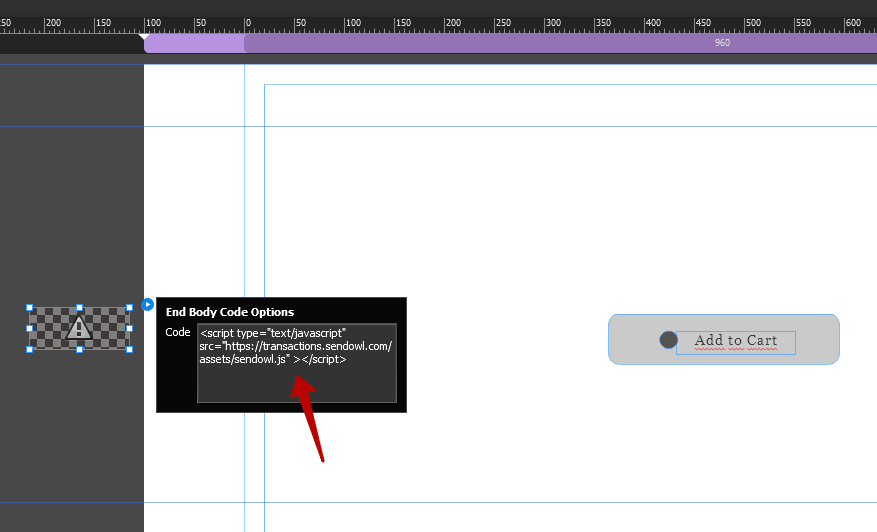
6) Enjoy ![]()
Copy link to clipboard
Copied
you cann't point a url to states or text... thats not what a url is
however you can make more than one image each with text of different colours and use them in the codes
Copy link to clipboard
Copied
It would provide a url for each of the states?
Or would I be able to get one url that covers each of the states?
Copy link to clipboard
Copied
Provide a button code, so that it could be copied and explore.
Copy link to clipboard
Copied
How do I go about providing a button code?
Here is the hidden page I have on my website where I have tried several different things to try to get a url for text-button that I created that has different states: Button Images
Here is another page that is hidden where I tried some other things to, and this one has some text explaining what I'm trying to do: Excluded From Menu
Copy link to clipboard
Copied
![]() Copy the code
Copy the code
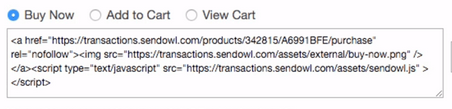
and paste in your post as text
Copy link to clipboard
Copied
Pavel, thank you for doing your best to help me, but I don't quite understand how copying the send owl code and pasting it as text in my website would accomplish what I'm trying to do.
I don't have money to get photoshop, and Krita doesn't work well with my computer, and I can't find any good free software that will enable me to make an image that has text on it that says "Add To Cart" so that I can get an image url to put into the second line of the SendOwl code to make it display the image I want it to display.
To Moderator/forum Administrator, I received a notification that says that you kept one of my replies from showing. I know I provided links to my hidden pages on my sites that show the buttons and things I've been trying to do to figure out how to accomplish what I'm trying to do,but they are just links to my test site on business catalyst for my site that will help make it clearer to those who are doing their best to help me, such as Pavel & Ussnorway, about what I am trying to do and what I tried. So, if you would please approve that reply that I sent to Pavel.
Copy link to clipboard
Copied
noelb8402969 написал(а):
Pavel, thank you for doing your best to help me, but I don't quite understand how copying the send owl code and pasting it as text in my website would accomplish what I'm trying to do.
![]() .... Сopy the code and paste in your next message here in this topic, which you will write in response to my this message.
.... Сopy the code and paste in your next message here in this topic, which you will write in response to my this message.
Copy link to clipboard
Copied
Pavel, I greatly thank you for doing you best to help me.
The code is below. The part that is in bold is the part that you or I can replace with an image's url so that it shows the image the SendOwl button instead of their default image. But, I don't have access to photoshop right now, and I can't create a image with text on it. But, even if I did have photoshop, I still don't know how to get an image url or some kind of url for a button that has different attributes for the normal, rollover, mouse down, and active states to put in replace of the url that is in bold below. And/or if it were possible to have a code written that could be put into the place of the url that is in bold in the Send Owl code so that the button would be displayed with the attributes that I want it to display.
I wish I new how to write or get the code for my current button that I made with Muse that has different attributes for the different states and be able to insert it in place of the bold url below.
And/or to be able to make a url for my button or button code so that I could paste it in place of the code in bold below.
If I am confusing you, I am sorry.
Here is the code:
<a href="https://transactions.sendowl.com/products/494796/53484000/add_to_cart" rel="nofollow"><img src="https://transactions.sendowl.com/assets/external/add-to-cart.png" /></a><script type="text/javascript" src="https://transactions.sendowl.com/assets/sendowl.js" ></script>
Copy link to clipboard
Copied
1) Download and install this widget AID+BC End Body Code – Adobe Muse Widget Directory
2) Create Your Dreams button using the standard means of Muse. ![]()
3) Place the End Body Code widget on the page.
4) Take the link from your code and add it to the button's hyperlink
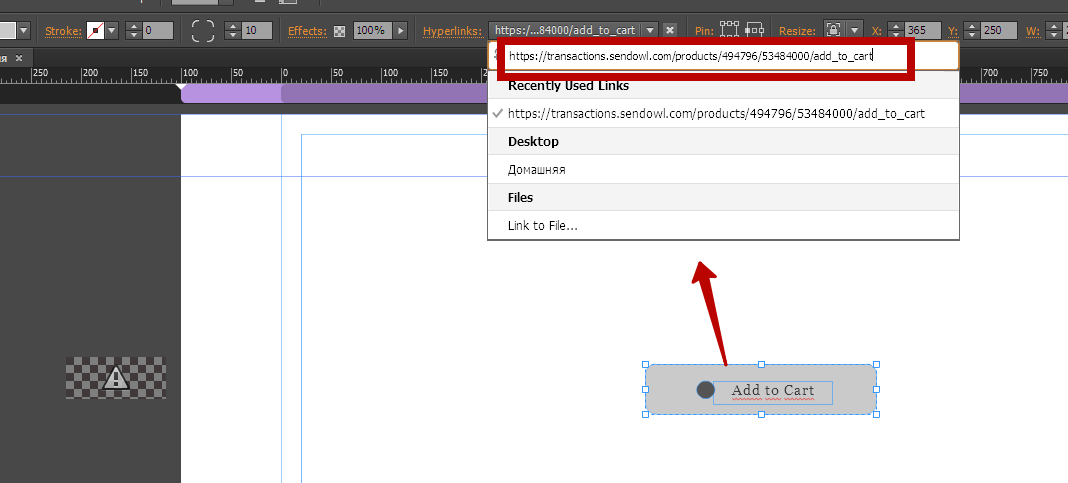
5) Take the script from your code and place into the End Body Code widget.
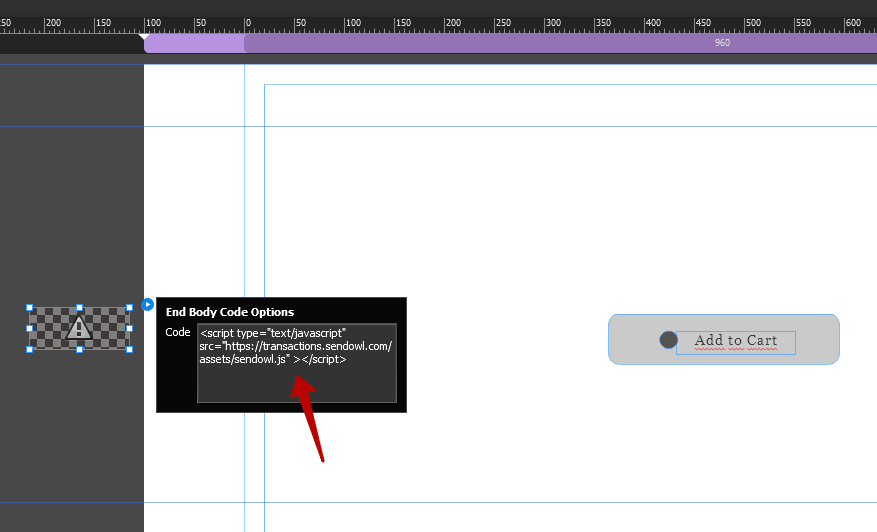
6) Enjoy ![]()
Copy link to clipboard
Copied
Pavel, please read all.
Q1: If I use the "End Body Code" widget on a page, will it cause the page to load slower for the user?
I pasted SendOwls code "<script type="text/javascript" src="https://transactions.sendowl.com/assets/sendowl.js" ></script>" into the widget and it applied to all the buttons that had SendOwls Link "https://transactions.sendowl.com/products/483627/64EA093D/add_to_cart"
But, I was concerned that it my effect my other general buttons for my digital products "Short Description," "Full Description," and other buttons, so I duplicated my digital products page and put the "End Cod Widget" on it and added the end part of SendOwls code, and tested all the buttons. ......
Everyone of them seem to be functioning well.
The buttons that open description pages for each digital product and that open etc aren't affected by the widget.
But, the transaction buttons for the digital products I am trying to sell are affected, and are working. ...T
The entire transaction process stays on the page that it is started on. Yahoooooo!
Thanks To God, and thanks to you Pavel, everything seems to be working how I want it to work.
I was feeling a little down today because my digital products haven't sold well yet, and I was doing my best to continue to smile despite that, but you made it much easier for me to smile. You solution works, and as far as I can tell at the moment, there isn't any problems with it.
But I have a few more questions.
I'm a little wary of using widgets from external source other than Adobe Muse because I'm concerned that such widgets could have code written in them to take peoples information or such.
Q2: Do you think the "End Code Widget" and other widgets are safe to use?
Q3: Do you think the inventors of Muse widgets would write code within the widget to steel people's information or payment information?
I ask because I don't want anyone's information or payment information who purchases my product(s) or visits any page on my website to be stolen.
Copy link to clipboard
Copied
Q1: If I use the "End Body Code" widget on a page, will it cause the page to load slower for the user?
No more than source code of SendOwls.
Q2: Do you think the "End Code Widget" and other widgets are safe to use?
Absolutely
Q3: Do you think the inventors of Muse widgets would write code within the widget to steel people's information or payment information?
Transactions occur on the side of the payment system, which is protected. Therefore, even if the developers will be able to write code like this, there was nothing would be able to steal from your site, because there is simply nothing to steal ![]() .
.
Do not worry, widgets, developers do not make it. ![]()
You can insure and install SSL certificate for your website (https).
Q5: Do I have to put that widget and paste in it SendOwls ending code on every page of my website where I am selling a or several digital product(s)?
Yes.
Pavel, I want to say again: Thank You, Thank You, Thank You for helping me and answering my questions. I truly, truly, appreciate it. Thank you for the solution. Thank you for bearing with me. I hope you have a very great day.
I was glad to help you ![]() .
.
Copy link to clipboard
Copied
Pavel, the message I just wrote was accidentally sent to you before I could finish it.
Here is the rest of the message:
Q5: Do I have to put that widget and paste in it SendOwls ending code on every page of my website where I am selling a or several digital product(s)?
Pavel, I want to say again: Thank You, Thank You, Thank You for helping me and answering my questions. I truly, truly, appreciate it. Thank you for the solution. Thank you for bearing with me. I hope you have a very great day.
Copy link to clipboard
Copied
Pavel, you are awesome. Keep up the good work. I can't express how grateful I am to you for helping me, answering my questions, and finding that solution for me. Thank You, Thank You!
How do I insure that you get points for this on Adobe?
Q: Is there a button a click that says "correct answer" or some other button in this forum that I click to help you get points?
I hope you don't mind, but I would like to say a prayer for you:
Father, Son Jesus Christ, & Holy Spirit: Almighty God, thank You for Pavel and for him helping me, answering my questions, and finding a solution for me as You already know. Lord, if you will, if it is okay with You, please give him a really big blessing for Pavel for him helping me. God, You know what he and his family needs more than I do, so please provide for their needs. Please help him make the right decisions. And if he doesn't know you as his Lord and Savior, I hope he will soon. God You are great and greatly to be praised, worshiped, adored, honored, thanked and more. Thank You Lord for everything you do for me that I am aware of and not aware of. Thank you for Pavel. And thank you for all those in the forums who have helped me and tried to help me with at other times when I asked other questions. Glorious All Powerful Creator, To You Be The Glory. In Jesus Christ name, Amen and Hallelujah!
Copy link to clipboard
Copied
noelb8402969 написал(а):
Pavel, you are awesome. Keep up the good work. I can't express how grateful I am to you for helping me, answering my questions, and finding that solution for me. Thank You, Thank You!
How do I insure that you get points for this on Adobe?
Yes, I get points if you click like or useful.
noelb8402969 написал(а):
Q: Is there a button a click that says "correct answer" or some other button in this forum that I click to help you get points?
For you as a topic starter, this button should be visible. My answer is already marked as correct.
noelb8402969 написал(а):
I hope you don't mind, but I would like to say a prayer for you:
Really, not worth it. It's such a small thing. Nevertheless, thanks for the prayer, very touching ![]() .
.
Copy link to clipboard
Copied
Thank you Pavel for your help. I hope your week goes very well. ![]()