 Adobe Community
Adobe Community
- Home
- Photoshop ecosystem
- Discussions
- Photoshop CC 2017 freeze using a brush with more t...
- Photoshop CC 2017 freeze using a brush with more t...
Copy link to clipboard
Copied
Good morning,
I'm running photoshop CC 2017 under macOS Sierra 10.12.3 on an iMac 27inch (3,4GHz intel core i7, 32Gb Ram, SSD, graphic card AMD Radeon HD 6970M 2048Mb).
I have a fresh installation of the OS and an updated version of Photoshop.
My workflow require to open around 100 jpg photos all together for quickly work on each one in sequence. The photos are around 3-5Mb each and on the old OS (10.9) this procedure don't give problems.
Now, only when I use a big brush (approx 2500px or more) to draw a mask, the software simply stop to run. Photoshop is still open but don't receive more commands. Simply freeze all.
I checked the RAM and virtual memory but they are ok (8Gb RAM used on 32 available and more than 300Gb of virtual memory on internal SSD).
The efficiency indicator is at 100% but all is frozen. The Mac is still working well if i hide photoshop.
This problem is perceivable using more than 10 photos opened and worsens adding more photos until the total stop and it is present ONLY with a big brush).
I don't have any idea on how solve this problem! ![]()
Thank you for any help!
 1 Correct answer
1 Correct answer
I do not think your problem is in Photoshop CC 2017 unless it is in Photoshop Mac code. It may also related to your Hardware or software mixture. I just open 30 jpeg on my windows 10 machine and had no problem. I did not open 100 that would take some time.
I had no problem switching between the 30 open files. Would not know how to work with 100 open documents.....
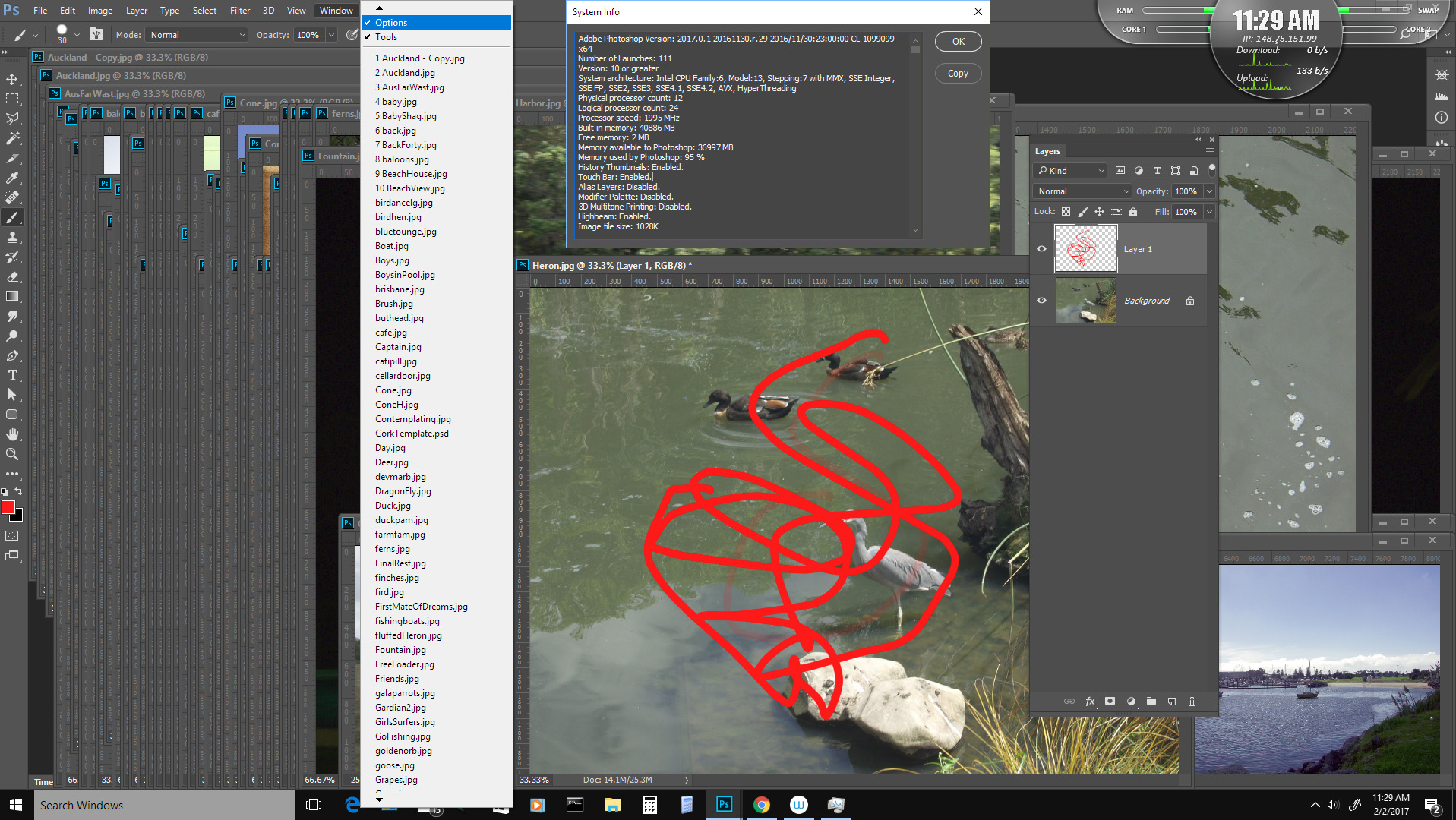
Here is what 100 open in tabs look like I could switch between image but not quickly for Photoshop scrolls the list one line at a ti
...Explore related tutorials & articles
Copy link to clipboard
Copied
I do not think your problem is in Photoshop CC 2017 unless it is in Photoshop Mac code. It may also related to your Hardware or software mixture. I just open 30 jpeg on my windows 10 machine and had no problem. I did not open 100 that would take some time.
I had no problem switching between the 30 open files. Would not know how to work with 100 open documents.....

Here is what 100 open in tabs look like I could switch between image but not quickly for Photoshop scrolls the list one line at a time.

Copy link to clipboard
Copied
Thank you JJMack for the quick reply!
Could you please try to use a bigger brush (something like 3000px or more) on a simple mask on the last photo opened (30 documents are enough, I have problems with less) and check the performance?
Something like the attached screenshot.
I agree that probably is an hardware problem but I cannot understand why before the upgrade Photoshop worked well. I thought it would be a settings problem..
Thank you!!

Copy link to clipboard
Copied
It is not a brush size problem. 3000px is larger then the image files I have opened. They are from my old Oly E-10 and E-20 when I shot jpeg. 4 or 5MP images. I was not about to open 100 16MP Raw files from my Cannon 1D Mk4. You have a pronle,m the is related to you configuration or Photoshop Mac code. Here a click of a 3001 soft brush on the layer mask. How big are your image files it you need to use a 3000+ px Brush If you open 100 GigaPixel images you could be over taxing you machine resources.
If I open a new document 700000x700000 px add noise and use surface blur. I see surface blur running at 97% CPU on my 24 thread and see Photoshop allocate 35+GB of RAM I allow it to use of the 40GB of RAM installed. My machins has two slow 2GHz 6 Core Xeons Processors.

Copy link to clipboard
Copied
I found a colleague who has my same machine but with a different graphic card (NVIDIA Geforce GFX 680MX 2048Mb) and he has no problems opening 100 photos with 5000px of larger side and brushing with a 3200px brush.
So it's probably my graphic card that don't works properly... I haven't found any upgraded drivers so I have a problem but not with Photoshop.
Thank you so much for the help!!
Copy link to clipboard
Copied
Masking with a 300 px brush was also not a problem

