 Adobe Community
Adobe Community
Copy link to clipboard
Copied
Hi I'm just experimenting with the data merge and it works well. However is there a method to reverse look up, by this I mean.
If the csv file looks like this.
Position, Name, Year started, @picture
Director 1, Mr Big, 1992,big.jpg
Managing Director, Ms Bigger, 2012,b.jpg
So I can set up a picture and have it look up the "Managing Director" details?
I think from what I have searched, data merge is limited so is there another program that I should be using?
Many Thanks
 1 Correct answer
1 Correct answer
Hi
If I understand your request correctly, it is just a matter of ordering your variables (Or am I missing something obvious?)
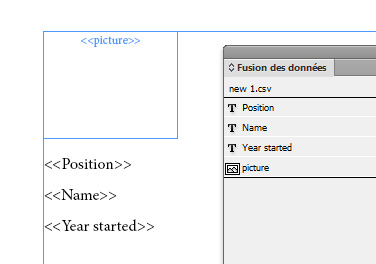
Copy link to clipboard
Copied
Hi
If I understand your request correctly, it is just a matter of ordering your variables (Or am I missing something obvious?)

Copy link to clipboard
Copied
Thats one of doing it yes thanks, although could be useful to look up if someone is added they would be added to the bottom of the list. Unless the other person input the data remembers to put it in order.
Copy link to clipboard
Copied
Hmmmm so what you want is that a new entry would be placed at the top of your CSV file, is that right?
In that case, I would personally create a macro in Excel.
Something like that:
Dim position As String
Dim name As String
Dim year As String
Dim picture As String
position = InputBox("Position?", "Add new person")
name = InputBox("Name?", "Add new person")
year = InputBox("Year?", "Add new person")
picture = InputBox("Picture file name (don't forget to add the extension)", "Add new person")
If MsgBox("Do you want to add this person?" & Chr(10) & "Position: " & position & Chr(10) & "Name: " & name & Chr(10) & "Year: " & year & Chr(10) & "picture: " & picture, vbOKCancel) = vbOK Then
Rows("2:2").Select
Selection.Insert Shift:=xlDown, CopyOrigin:=xlFormatFromLeftOrAbovee
Range("A2").Value = position
Range("B2").Value = name
Range("C2").Value = year
Range("D2").Value = picture
End If
Don't forget to update Data source in INDD.
Thinking... as far as I know, there is no preflight that would warn in case of modified data source. Would be a cool feature...
Copy link to clipboard
Copied
In Fairness I think i might be going about this the wrong way. I think the list side of things is fine, Although what you provided is helpful.
I was trying to produce a hierarchy tree that could be a web page so and therefore easier to refresh through InDesign? (I think)
I'm not convinced that I will be able to achieve the layout I expect via InDesign. I'm not sure how to populate something like this.

Copy link to clipboard
Copied
The trickiest way of achieving this would be to use inline merge inside a "triangular" frame. Or the "simpliest" would be to script it all.
Copy link to clipboard
Copied
I'm just trying out the script inlineMerge (is thats what you meant). And it partly works. I don't get the dropdown menu when it runs, just an area to type and by default has ^p as an option (new paragraph) . So at the moment I get a line displayed.
. So at the moment I get a line displayed.

Copy link to clipboard
Copied
yes that's the idea. I think the dropdown list was removed in order to let every one set the separator of its choice.

Here I juste use a space separator and let indesign paragraph composer distribute the items give the available space.
Copy link to clipboard
Copied
Sorry I'm so new to this how did you get the paragraph composer to distribute? Did you do it before or after you ran the script?
Copy link to clipboard
Copied
Big words to say that I don't really care of positionning items as I let indesign reflow the boxes for me ![]()
Copy link to clipboard
Copied
Huh right... I understand better now with a picture. I kind of left the road ^^
Now, this is going to be quite tricky, I'm not sure this could be done with data merging in a quite simple way...
Maybe Loïc wants to go further in his suggestions... I'd be curious to see how you deal with merging datas in a frame ![]()
