 Adobe Community
Adobe Community
Copy link to clipboard
Copied
Hi there,
So there is this font called Pacifico. I am using it on a template, but it is missing. I have installed it, but whenever I open up Adobe Photoshop, it still says the font is missing and has the missing font dialogue. I have reinstalled the font too. Any ideas?
Thanks,
JJFab
 1 Correct answer
1 Correct answer
Is one of these filter options active?
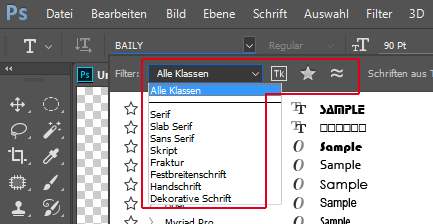
Fenja
Explore related tutorials & articles
Copy link to clipboard
Copied
Can anybody help? Please!???
Copy link to clipboard
Copied
Try restarting the computer.
Copy link to clipboard
Copied
If you are using Fontbook on Mac, did you enable the font?
Are you able to use the font in other applications, like Illustrator, InDesign, or any other application?
Does Pacifico appear in the list of fonts in Photoshop's options bar or in the Character panel?
Copy link to clipboard
Copied
I am on Windows 10.
I am able to use the font in other applications, like paint.net.
Pacifico does not appear in the list of fonts in Photoshop's option bar.
Copy link to clipboard
Copied
Where did you get the font?
I downloaded & installed the Pacifico font from Dafont.com, and it appears in Photoshop's fontlist.
Windows 10/64 Bit - Photoshop CC 2017
Fenja
Copy link to clipboard
Copied
I got it off of google fonts, dafont.com, fontsquirrel, and a few others.
None of them appear in Photoshop's fontlist.
I have windows 10/64 bit - Photoshop CC 2015.
Copy link to clipboard
Copied
Is one of these filter options active?

Fenja
