 Adobe Community
Adobe Community
Copy link to clipboard
Copied
I have no idea whether this is the correct forum for this issue, so please redirect me if I have it wrong.
I have several PDF documents, not created by me, that display strange text characteristics when opened in Acrobat 9. Screen snip:
I hope you can see the "l"(ell) character is displayed oddly. If open the same document in Chrome (for instance) it renders correctly. Can anyone tell me why this might be happening, and what if anything I can do about it?
 1 Correct answer
1 Correct answer
This may have to do with how your Acrobat preferences are set: Open up Preferences and go to the "Page Display" category. Here you will find the "Rendering" settings:
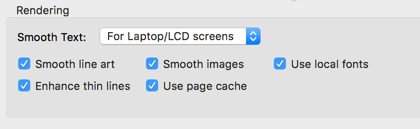
Check/uncheck these settings to see if your text display changes. If this does not change anything, would you be able to share one of the files you are experiencing problems with?
Copy link to clipboard
Copied
This may have to do with how your Acrobat preferences are set: Open up Preferences and go to the "Page Display" category. Here you will find the "Rendering" settings:

Check/uncheck these settings to see if your text display changes. If this does not change anything, would you be able to share one of the files you are experiencing problems with?
Copy link to clipboard
Copied
Bingo! Unchecking "enhance thin lines" did the trick. Thanks very much. Playing with those options gave some very strange results which demonstrated to me that the person who creates these documents (a community newsletter) hasn't a clue what she is doing - something I had already suspected. I am currently preparing a large number of these files for archiving to our community website, so I guess anyone else who downloads the files may experience the same problem. Viewing them through the browser looks like it should be OK though.
Is there anything I can do to an existing document to provide a universal solution?