 Adobe Community
Adobe Community
- Home
- Acrobat
- Discussions
- set password on multiple PDF'S at the same time
- set password on multiple PDF'S at the same time
Copy link to clipboard
Copied
we are using adobe pro XI,
the users are required to set passwords on PDF's that they are working on.
under the windows file system, is it possible to set all pdfs under a folder with the same password?
at the moment that have to set each one individually, but ideally the would like to ba able to batch set 60+ PDFS with the same password.
is that possible?
Thanks
 1 Correct answer
1 Correct answer
You can create your own actions from scratch. From the Action Wizard, click New Action. You can customize how and what files you process with the action, including designating a specific files full of PDF files.
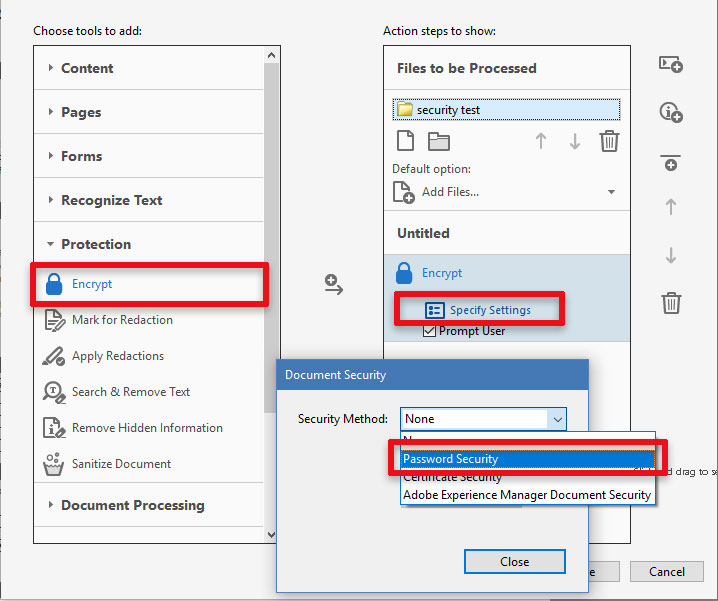
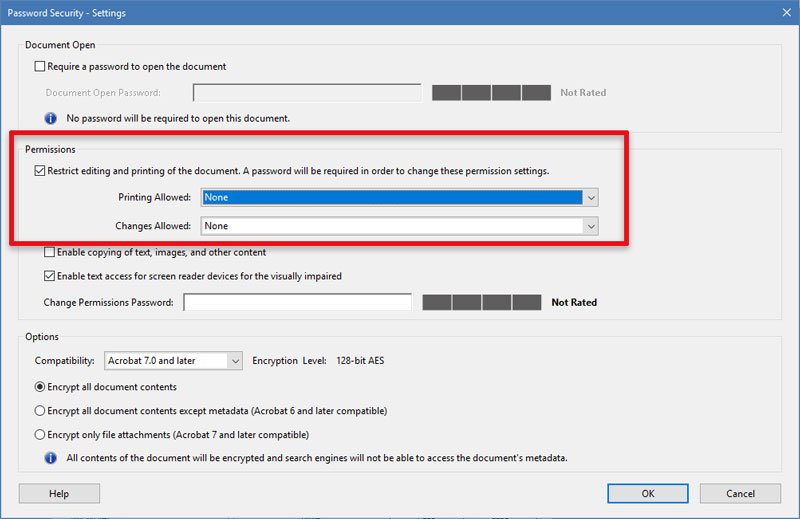
I hope it works as you would like - let me know!
My best,
Dave
Copy link to clipboard
Copied
I have not tried to use this, but on the Acrobat Action Exchange page, located here:
https://acrobatusers.com/actions-exchange?trackingid=JZXYQ
You should find a downloadable action called "Protect PDF from Editing".

I do not know if this is compatible with your version, but I believe it would be. It is configurable, so if it does not do exactly what you want, you should be able to tweak it.
My best,
Dave
Copy link to clipboard
Copied
Hi,
that looks promising, but where do i get the file "Protect PDF.sequ", that i need to open in the attacment on the first step?
cant find it anywhere....
Thanks
Copy link to clipboard
Copied
The file is an attachment to the PDF. Look for the paper clip icon on the left & click.

My best,
Dave
Copy link to clipboard
Copied
Oh! that was nearly too easy ![]() its been a long day.
its been a long day.
ill try this tomorrow, and let you know how it goes, thanks!
Copy link to clipboard
Copied
Sure thing. Good luck, and let us know how it works for you.
My best,
Dave
Copy link to clipboard
Copied
Hi,
that works fine, takes a bit of getting used to, but it works. ![]()
do you know, if it possible to set the PDF, to stop users from printing it, using the above?
Copy link to clipboard
Copied
You can create your own actions from scratch. From the Action Wizard, click New Action. You can customize how and what files you process with the action, including designating a specific files full of PDF files.


I hope it works as you would like - let me know!
My best,
Dave
Copy link to clipboard
Copied
Hi Dave_M,
Many thanks for your help on this, i can confirm that it all works...you saved the user a ton of time!
Thanks again.
D
Copy link to clipboard
Copied
Super! Glad it works.
My best,
Dave
Copy link to clipboard
Copied
Hi, How do I set different passwords to multiple pdf files?
Copy link to clipboard
Copied
Not possible with the built-in functions of Acrobat. You would need to use an external tool to do it.
I've developed similar tools in the past so if you're interested in buying it feel free to contact me privately to discuss it further.
Copy link to clipboard
Copied
Hi
One last question. so encrypting and locking down PDFS is fine.
but how do i undo a batch lock down on PDFS on my share? ie they would be locked by me, and i would have the password....
thanks
