 Adobe Community
Adobe Community
issue with actions
Copy link to clipboard
Copied
im on the latest cc ps, my comp is up to date,drivers up to date..when i try and do any actions, it says i cant because i dont have proper permssions and its locked, which i checked and its not, i tried creating new accts and im on admin and i tried to make local, still nothing..any suggestions??windowns 10 user
Explore related tutorials & articles
Copy link to clipboard
Copied
I think your type as bad as I do. What you wrote are bits and pieces of your problem because of missing pieces I can not tell what you are actually seeing and doing.
Supply pertinent information for quicker answers
- The more information you supply about your situation, the better equipped other community members will be to answer. Consider including the following in your question:
- Adobe product and version number
- Operating system and version number
- The full text of any error message(s)
- What you were doing when the problem occurred
- Screenshots of the problem
- Computer hardware, such as CPU; GPU; amount of RAM; etc.
Copy link to clipboard
Copied
i apologize...
1. ps creative cloud 17
2. windows 10
3. could not complete the command, the file is locked, you do not have the necessary access permissions or the file is being used by another program, use the properties command in windows explorer to unlock
4.i was trying to use an action, when i do example load action no files can be found, if i look into the actual preset, there are actions there
5.Gyazo - 1a5747f878954f1afd41f646a74c42c7.png
Gyazo - 07ed17ea121d124107b5700319575876.png
Copy link to clipboard
Copied
Yes you wrote you get
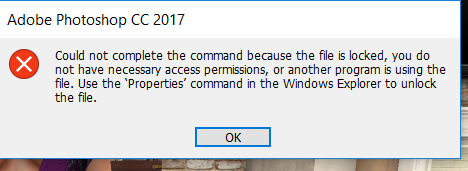
now I see you also see an empty file selection dialog
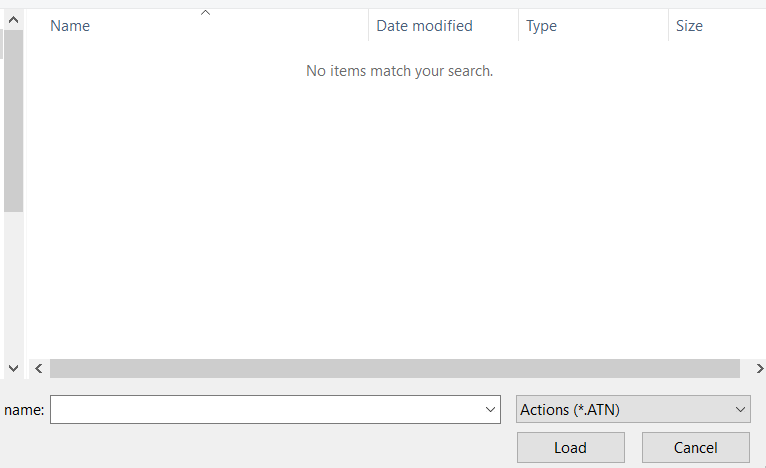
and I see you can see action file in file explorer
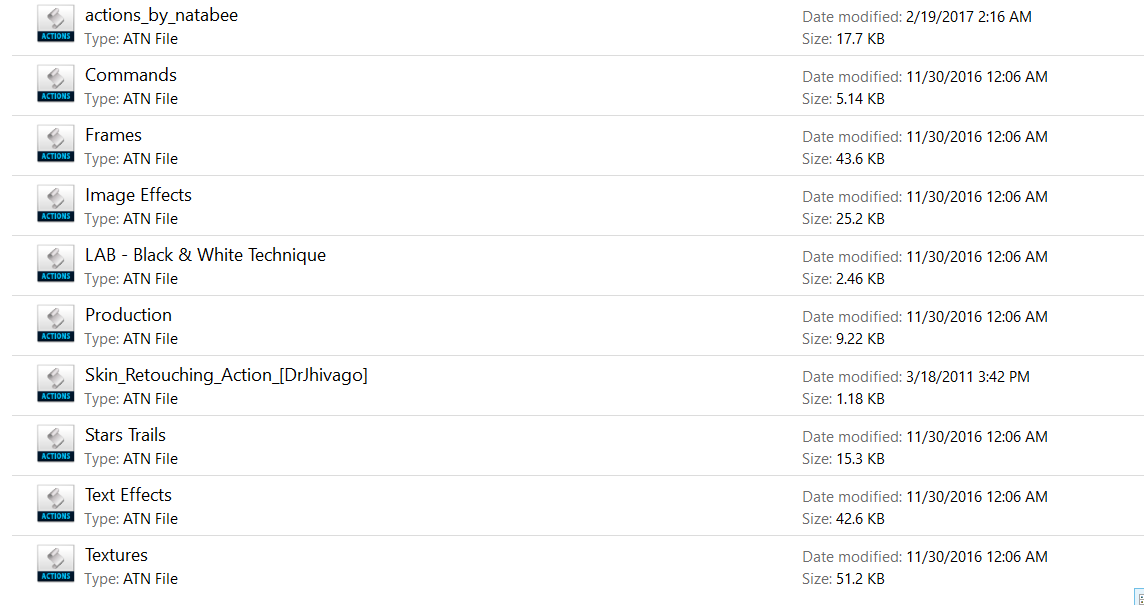
And you have a computer
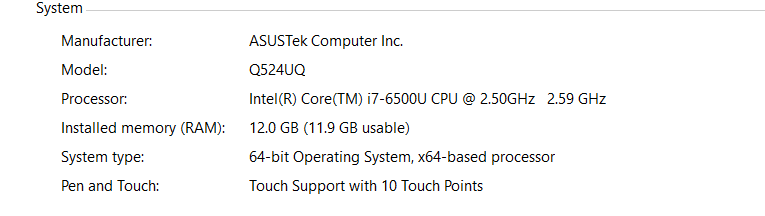
Supply pertinent information for quicker answers
- The more information you supply about your situation, the better equipped other community members will be to answer. Consider including the following in your question:
- Adobe product and version number
- You statel the latest ps That would be CC 2017 with the dpdate is that correct
- Operating system and version number
- You state Windows 10 which version
- The full text of any error message(s)
- That you posted
- What you were doing when the problem occurred
- anytiny about action what actually
- Screenshots of the problem
- Screenshots not part of screen no PS window no palettes were you really in Photoshop all the time I see the massage came from Photoshop CC 2017 that and image document may have been open Have no Idea as to what command or what file the message the message is about perhaps your right something action related. You would know better then users here
- Computer hardware, such as CPU; GPU; amount of RAM; etc.
- now we see I7 12GB ram windows 64bit
I would be very helpful it we knew what your actually did.
