 Adobe Community
Adobe Community
- Home
- Lightroom Classic
- Discussions
- Map Modul: automatic geotagging - > error message
- Map Modul: automatic geotagging - > error message
Copy link to clipboard
Copied
I´m using android trackloggers "PhotoxorC1" and "GPX-Logger". All gpx-files will be loaded and displyed correctly in Lightroom Map Modul.
I loaded images from Fujifilm cameras XE-2, X-T1 and X-T2 and marked images in Lightroom Map modul.
When trying "automatic geotagging" either the menue Map -> Tracklog -> automatic tagging is not available (grey),
or if available (black) and I chose automatic tagging, this error message appears:
Lightroom
! Unexpected error performing command:
AgCommand.performCommandID could not be command:
ag.location.applyTracklog (Commanbd was disabled.)
HardCopy:

I identfied this problem in summer 2016. It still exists within all Lightroom updates.
Some system information:
Version von Lightroom: 6.8 [ 1099473 ]
Lizenz: Unbegrenzt
Betriebssystem: Windows 10
Version: 10.0
Anwendungsarchitektur: x64
Systemarchitektur: x64
Anzahl logischer Prozessoren: 8
Prozessorgeschwindigkeit: 3,4 GHz
Integrierter Speicher: 16307,5 MB
Für Lightroom verfügbarer phys. Speicher: 16307,5 MB
Von Lightroom verwendeter phys. Speicher: 490,4 MB (3,0%)
Von Lightroom verwendeter virtueller Speicher: 459,5 MB
Cache-Speichergröße: 0,0 MB
Maximale Anzahl Threads, die Camera Raw verwendet: 8
Camera Raw SIMD-Optimierung: SSE2,AVX,AVX2
DPI-Einstellung des Systems: 96 DPI
Desktop-Komposition aktiviert: Ja
Monitore/Anzeigegeräte: 1) 2560x1440
Eingabetypen: Multitouch: Nein, integrierte Toucheingabe: Nein, integrierter Stift: Nein, externe Toucheingabe: Nein, externer Stift: Nein, Tastatur: Nein
Informationen zum Grafikprozessor:
AMD Radeon R7 200 Series
Check OpenGL support: Passed
Vendor: ATI Technologies Inc.
Version: 3.3.14008 Core Profile Context 21.19.137.514
Renderer: AMD Radeon R7 200 Series
LanguageVersion: 4.50
Thanks for any help!
 1 Correct answer
1 Correct answer
1. First, make sure you've selected at least one photo in the filmstrip. If you have no photos selected when you invoke Map > Tracklog > Auto-Tag Photos, then LR can give that error. See this bug report: Lightroom: Auto-Tag Photos produces "Unexpected error" | Photoshop Family Customer Community
2. If you're still getting the error even when there are photos selected in the filmstrip, try using the menu button in the toolbar at the bottom of the Map module:
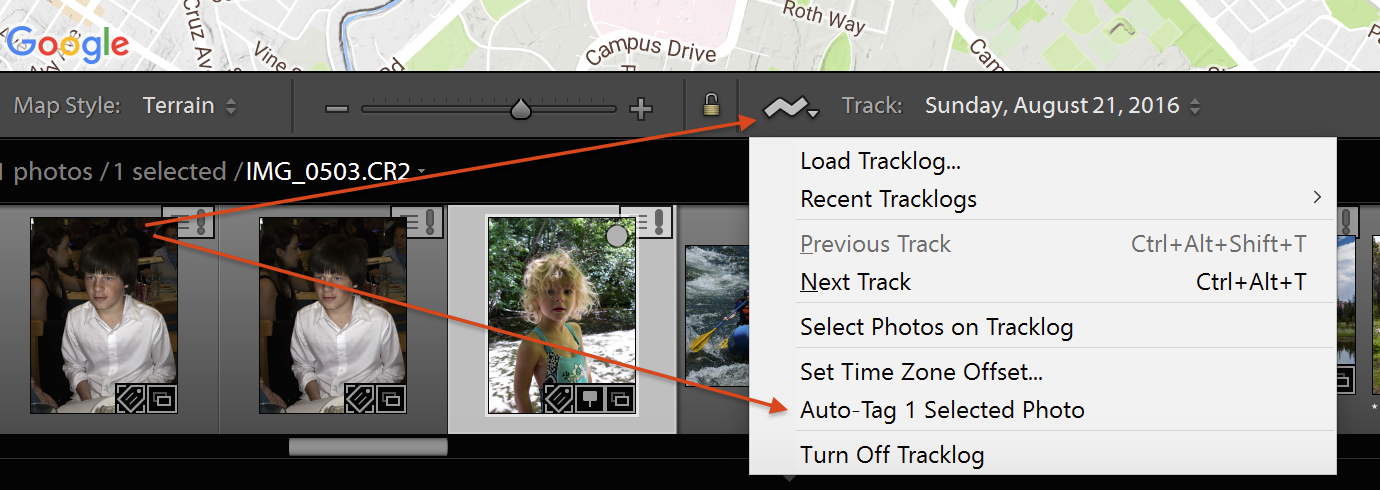
Copy link to clipboard
Copied
1. First, make sure you've selected at least one photo in the filmstrip. If you have no photos selected when you invoke Map > Tracklog > Auto-Tag Photos, then LR can give that error. See this bug report: Lightroom: Auto-Tag Photos produces "Unexpected error" | Photoshop Family Customer Community
2. If you're still getting the error even when there are photos selected in the filmstrip, try using the menu button in the toolbar at the bottom of the Map module:

Copy link to clipboard
Copied
Great, you got it!
Idea 1 fails:
I did exactly as your advise. Today there is no error message but unavailable gray Menu-entry "Auto-Tag Photos".
Idea 2 works:
My toolbar was hidden, so I didn´t know about it. This way is working well and that´s the finaly solution to me.
b.t.w.
After auto-tagged photos via Idea 2, I deleeted GPS-Positions from all photos and tried again way as Idea 1.
But either I select one or all photos in the strip, the Menu Map > Tracklog > Auto-Tag Photos still stays unavailable (gray).
Looks like a mustake, anyway ...
thank you well and good luck!
Falk
Copy link to clipboard
Copied
Please add your me-too vote and details of your configuration to the bug report I linked to above. That will make it a little more likely Adobe might eventually fix the bug.
Copy link to clipboard
Copied
Moderators, @Rikk Flohr: Photography, please merge with this bug report:
Note that this thread describes two bugs, one of which was fixed long ago, but the other, an incorrectly greyed-out Auto-Tag Photos, remains unfixed.
