 Adobe Community
Adobe Community
- Home
- Photoshop ecosystem
- Discussions
- How to Change Color of the T-shirt Please help!
- How to Change Color of the T-shirt Please help!
Copy link to clipboard
Copied
Hi everyone, need help, how do I change color of the shirt. I have white t-shirt, and want to make is heather gray or Ash Gray. I can select around white shirt and do HUE SATURATION, for small black dots or whatever it's called, I tried ADD NOISE and MOTION BLUR, but it comes out too blurry and to much motion. is there any specific way I can add what black things on white shirt to make it look like ash gray. My phone shows image darker, Shirt itself is off-white, milky white, thanks in advance.


 1 Correct answer
1 Correct answer
After using Hue and Saturation on the White shirt as you had done, I just duplicated the layer dragged the grey T shirt across, cloned out the folds and set blending mode to overlay
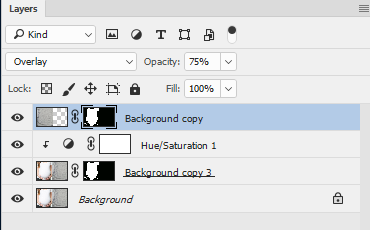

Dave
Explore related tutorials & articles
Copy link to clipboard
Copied
If you can do as you wrote select the white shirt like you wrote. You should not have any problem. Select an area of the gray teen shirt without wrinkles and shadows to define a decent seamless repetitive pattern, Select the white shirt add an empty layer and fill the selection with the pattern you defined. Set the later blend mode to multiply and adjust layer use opacity, filters whatever hits you. Here a quick not perfect go at it. The hard or easy part is using the gray matter between your ears.

Copy link to clipboard
Copied
Thank you so much, I will take a picture of my gray shirt which I have here, hi should I take sample or pattern from gray shirt, should I create gradient?
Copy link to clipboard
Copied
After using Hue and Saturation on the White shirt as you had done, I just duplicated the layer dragged the grey T shirt across, cloned out the folds and set blending mode to overlay


Dave
Copy link to clipboard
Copied
Should also have added - adjust opacity of top layer to show as much or as little fabric grain as required
Dave
Copy link to clipboard
Copied
And the better you make the selection an adjust it and the better the pattern the better the results will be.


Copy link to clipboard
Copied
Thanks everyone, I kind got stuck here, once I select around white shirt with QUICK SELECTION TOOL, what do I do next to create mask, to apply gray t-shirt sample only to my selection. Thanks
Copy link to clipboard
Copied
One thing you can do is zoom in and add and remove area feather the selection use select and mask and adjust the mask. You can even add a layer mask on to the pattern filled layer to blend in the layer better. Here is your full size image. You need to use that gray matter between your ears its more capable then your letting it be. It would be better if the pattern I made were better.

Copy link to clipboard
Copied
I am trying to figure out how to add more "heather" black matter thing, this is what I got and it looks stretched. on original t-shirt there are more of those and shirt looks brighter than what I got ((
Copy link to clipboard
Copied
If the shirt is on its own layer you should be able to use all of Photoshop tool to alter that layer appearance. If too bright darken it. If does not have something you want add a layer on top and add that something to the new layer so you do not mess up what you have so far. How many time do I have to remind you. You need to use you most powerful Photoshop tool. The gray matter between you ears. Yes I agree you have to figure... Use your tool........
Copy link to clipboard
Copied
JJMack wrote
. You need to use you most powerful Photoshop tool. The gray matter between you ears. Yes I agree you have to figure... Use your tool........
Lol, I am trying sir! ![]()
Copy link to clipboard
Copied
I only spent a couple minutes on this so it isn't perfect. Selected the Tee, put it on a new layer, mezzotint filter (fine dots) then motion blur.

