 Adobe Community
Adobe Community
Copy link to clipboard
Copied
Hello everyone,
I'm struggling with placing .svg file.. Whenever I try to insert any .svg file in Muse, it appear with x-box icon as I attached screen shot below. I tried to correct the saving options of svg file in Illustrator, following other articles. But I failed.. Please help me to figure this out.
![]()
 1 Correct answer
1 Correct answer
Is seems to be a text box, where you try to place the SVG into.
Copy link to clipboard
Copied
Is seems to be a text box, where you try to place the SVG into.
Copy link to clipboard
Copied
Yes it is. I also tried just "ctrl+D", which I can place the images but it didn't work either.
Copy link to clipboard
Copied
Then we need the image and a .muse file, containing only the element shown in your screenshot.
Do the following: Create a new site with only the elements, which demonstrate your issue. Upload this .muse file along with the "badly behaving image to Dropbox or a similar file sharing service and provide the download link here. Then we can have a closer look.
Thus, time consuming „question and answer“ games or pure guessing can be considerably reduced.
Copy link to clipboard
Copied
Here is the dropbox link. I hope it could help to solve the problem. Thanks.
Copy link to clipboard
Copied
I do not see any problem (on Windows 10).
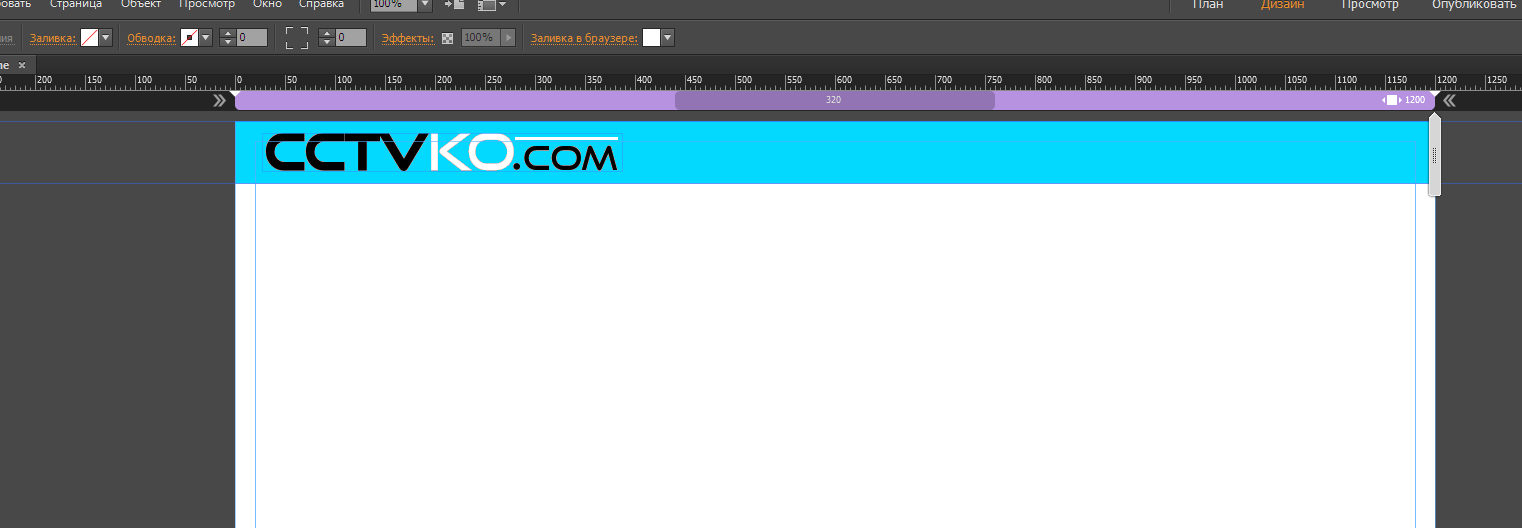
It looks like that you have a problem with your computer. Make checks using antivirus or invite a specialist to check for, if you can not do it yourself.
Copy link to clipboard
Copied
The same here. On Safari and Chrome on macOS no problems at all.
Copy link to clipboard
Copied
Hi
Did you find a solution? I have the same problem - and in Illustrator 2017, there is a lot fewer settings than shown in some of the threads discussing this... Would love to cut paste from illustrator, but it doesn´t work ... On this link, I have imported the first file and cut/pasted the second one...
best regards
++michael
Copy link to clipboard
Copied
I’d suggest, not to paste from Illustrator. Although it works fine here, I’d prefer the "old school" way by saving and placing.
Nevertheless: Could you please give us such a non working .ai-file, so we can try.
Upload this .ai file to Dropbox or a similar file sharing service and provide the download link here. Then we can have a closer look.
Copy link to clipboard
Copied
Thank you for tour reply. I have uploaded some files: Dropbox - md_svg

At the adress: www.michaeldomino.dk/svg, I have uploaded the webpage containing the logo in svg-format. The reason why I both place and cut/paste it, is that I can see a difference in the way the missing icon is displayed in the browser...

I appreciate your effort :·)
Best regards
Michael
Copy link to clipboard
Copied
Here, all is working fine!
Nevertheless there are 2 glitches, which you should take into account:
1. Your Illustrator file file is named "pixojet_test.ai.ps", what is wrong, because this is no postscript file (= .ps), bit an Illustrator file (= ai).
2. Your Illustrator file uses CMYK colour space, which isn’t supported in the web. You have to(!) use RGB.
3. You should know, that Muse uses the so called "fallback image" in its layout. This is the image, which is displayed, if browsers don’t support vector svg. To judge the svg images, you should always publish your site or preview it in browser. This is only for your information. I don’t think, it has something to do with the issue, you are encountering.
Here you find your images in RGB colour space and in .ai and .svg format. Open the .ai in Illustrator, paste it into Muse and tell us, what happens … (As I said, here is all working well.): https://dl.dropboxusercontent.com/u/7046655/Pixojet.zip
Besides this, you should have a closer look into your Illustrator’s preferences. Under the tab dealing with the clipboard, you should make sure, that these options are checked:

Unfortunately I am using the German version, but I think, you can identify the correct items.
Copy link to clipboard
Copied
Thank you for your time and effort, Günter.
Unfortunately it changes nothing. I have made a new Muse document and both placed and pasted your file.
I have uploaded it here just the same: Home
For what it is worth I will remember the other glitches, you mentioned.
Copy link to clipboard
Copied
Try to load your example site on businesscatalyst.
SVG files are considered potentially dangerous. Maybe your hosting prevents them from loading. It is not a question of the Muse. Check permissions on the folders and files on a hosting. There should be 7 5 5.
This works fine for me Home
Copy link to clipboard
Copied
Thank you - I will try that :·)
