 Adobe Community
Adobe Community
- Home
- InDesign
- Discussions
- Changing typeset over multiple spreads
- Changing typeset over multiple spreads
Copy link to clipboard
Copied
Hello!
I have 50 labels set up over spreads — I am needing to change the font over all of them.
Is there an easy and quick way to change all of the text at once? Instead of individually selecting each text box on each spread?
Thank you!!
 1 Correct answer
1 Correct answer
Hi Ashley,
is it really every text in every text frame of your document?
If you just select all text frames of a spread to change the font, then you can use GREP Find/Change as well for the whole document.
Below an example from my German version of InDesign.
I changed everything in the document to the new font Source Sans Pro:
Find:
\X+
Change format:
+ Source Sans Pro
1. GREP find everything.
Change field is empty. Find format is showing nothing.
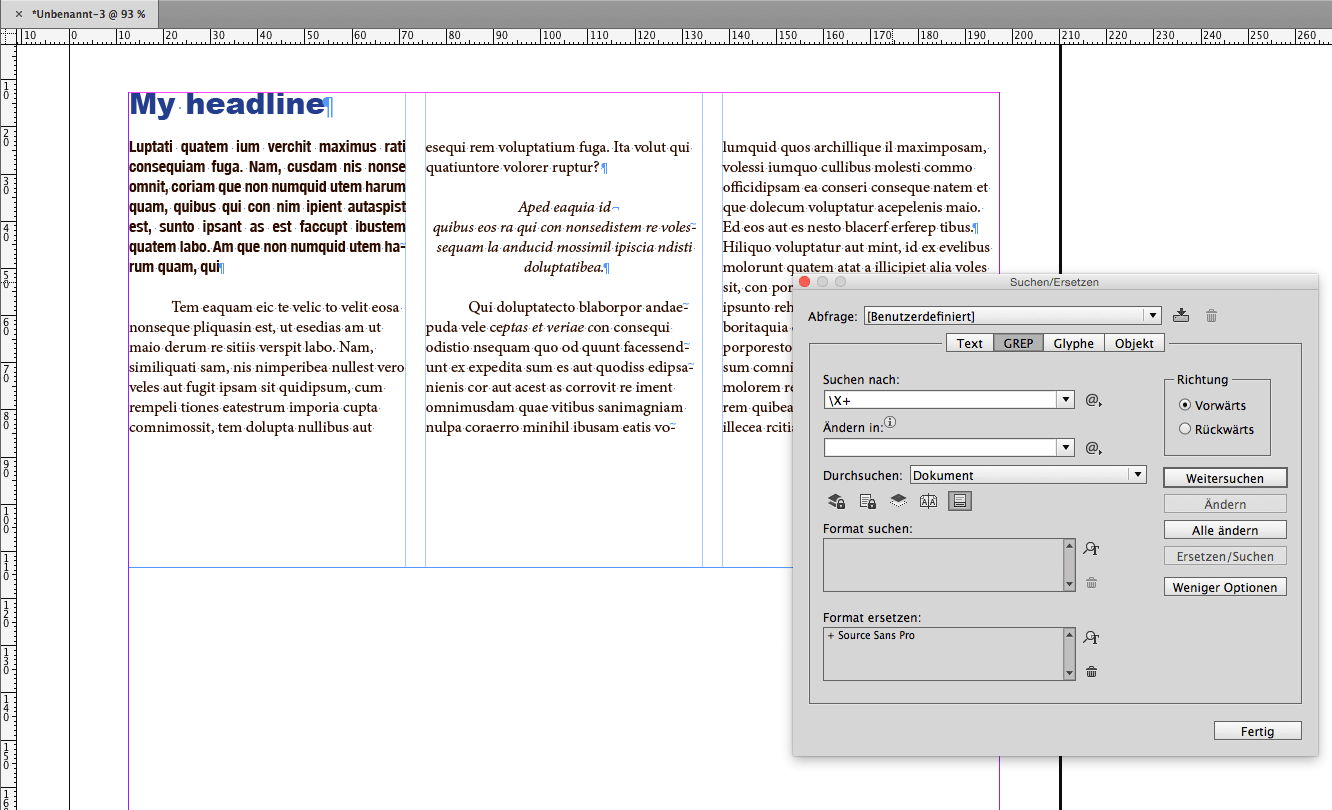
Change format in detail where the only thing I change is th
...Copy link to clipboard
Copied
It would be easy to do that if you had specified the typeface in the labels with a paragraph style. You would just redefine the style. Did you do that?
Copy link to clipboard
Copied
Hi Ashley,
is it really every text in every text frame of your document?
If you just select all text frames of a spread to change the font, then you can use GREP Find/Change as well for the whole document.
Below an example from my German version of InDesign.
I changed everything in the document to the new font Source Sans Pro:
Find:
\X+
Change format:
+ Source Sans Pro
1. GREP find everything.
Change field is empty. Find format is showing nothing.

Change format in detail where the only thing I change is the font. Not it's weight or anything else:

2. Result

Note:
The headline is much thinner now, because the font I initially used was an Arial Black Regular.
I changed that to Source Sans Pro that also has a Regular, but that Regular is much thinner than the Arial Black one.
Something else with the first paragraph of the text:
I used Helevtica Neue Condensed Bold. Source Sans Pro has no Condensed Bold.
So Find/Change used Source Sans Pro Regular.
The paragraph in Minion Pro Italic was replaced with Source Sans Pro Italic.
No surprise here.
Regards,
Uwe