 Adobe Community
Adobe Community
- Home
- Acrobat
- Discussions
- Fill and sign feature is not appearing on Adobe DC...
- Fill and sign feature is not appearing on Adobe DC...
Copy link to clipboard
Copied
Hello everyone,
I am using adobe DC pro 2015.006.30280 , installed on windows 8 Pro. my problem is finding fill and sign feature it's not showing on my version I tried to use search tool but couldn't find it ,
can you please tell me how to add it

any reply or help would be highly appreciated
 1 Correct answer
1 Correct answer
It might be you have it set to other than English:
"Acrobat just disabled all three tools related to signature if the Application Language is not (English only). mine was English with Arabic support, and did not work until I changed it back to English."
Fill and Sign feature is missing in acrobat pro DC
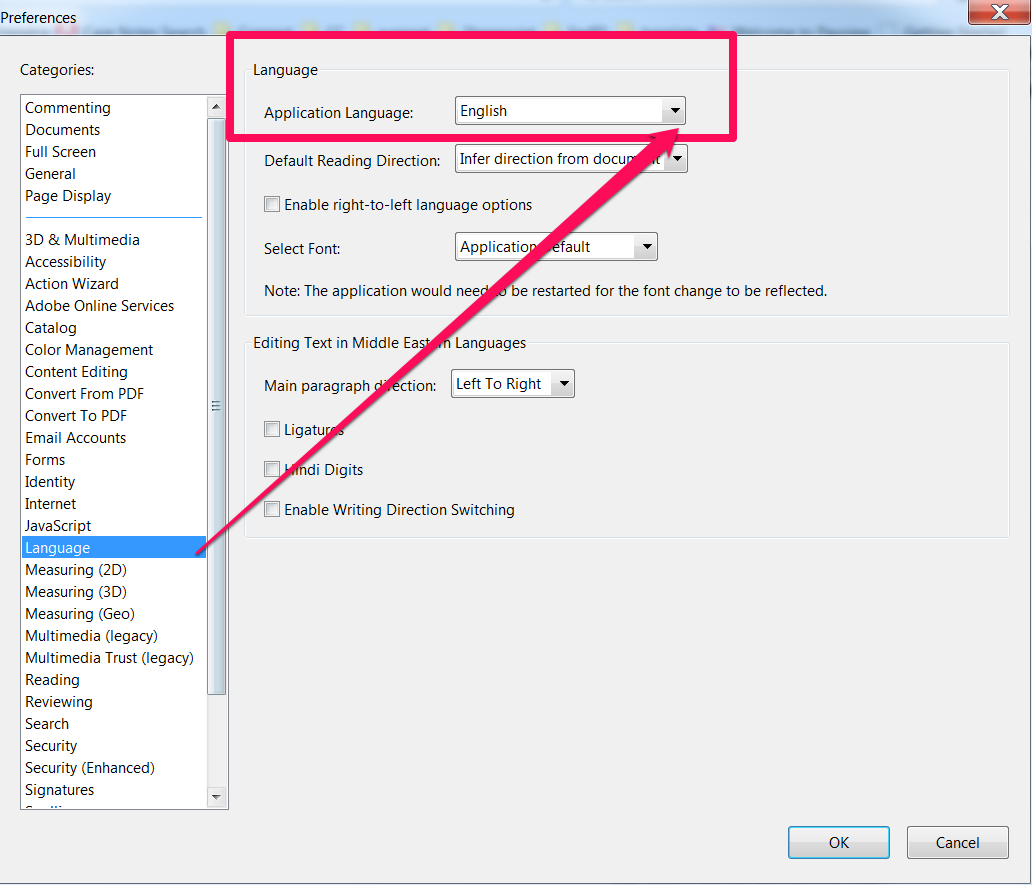
Copy link to clipboard
Copied
Hello everyone,
am I posting in the official Adobe forum ?
is this the right forum to ask?
7 days without any reply. I think it's n't a complicated issue .
still hope to find an answer from someone here.
any reply or help would be highly appreciated
Copy link to clipboard
Copied
Surprised no one saw this.
Ok, click on the Tools tab and look under the Forms and Signature heading. You'll have to scroll down.

Copy link to clipboard
Copied
Let me comment on something else you asked: Even though these forums are hosted by Adobe (and therefore are "official"), they are mostly used by users (like gener7 or myself), so it's not an "official" way to get in touch with Adobe staff. What you see most of the time is users helping other users. Occasionally, you will see an Adobe employee (you can identify them by their "staff" badge). The reason it sometimes takes longer to get a response is that we all have lives outside of the Adobe forums ![]() And occasionally that means that even though your post now shows 93 "views", nobody who knew the answer or had the time to dig around to find the answer came across your question until gener7 did. Which means that it's not a bad idea to follow up after a few days with a "tap tap, is this thing on?!?" post
And occasionally that means that even though your post now shows 93 "views", nobody who knew the answer or had the time to dig around to find the answer came across your question until gener7 did. Which means that it's not a bad idea to follow up after a few days with a "tap tap, is this thing on?!?" post ![]()
Copy link to clipboard
Copied
Hello Karl,
thanks for your reply, sorry I am new here , and this was my first post!. it's clear now ![]()
appreciate that
Mohd
Copy link to clipboard
Copied
Dear gener7,
thanks for the reply,
unfortunately it's not there ! that's why I am posting here, please check the image above .
I don't know why it's not there.
I am using 8 adobe pro computers, and I compared the version there all are the same version number but this feature is not available in pc.
any idea how to view it on the search tool? I already scrolled down the page before not there.
thanks in advance
Copy link to clipboard
Copied
It might be you have it set to other than English:
"Acrobat just disabled all three tools related to signature if the Application Language is not (English only). mine was English with Arabic support, and did not work until I changed it back to English."
Fill and Sign feature is missing in acrobat pro DC

Copy link to clipboard
Copied
Dear Gener7,
thanks a million, it's correct after I change the settings to left to right , then select English language I could see fill and sign tool.
appreciate your help and support
Copy link to clipboard
Copied
I'm as surprised as you are. I didn't know Adobe disabled the signature tools in some languages. Anyway a few minutes of search and I hit just the right post.
Glad there was an answer.
Gene
