 Adobe Community
Adobe Community
Copy link to clipboard
Copied
Good morrning, is it possible to add the original filename (batch upload) in the photo , like a watermark? clients will visit a page on my website where they can choose their picture.
 1 Correct answer
1 Correct answer
The simplest way is to use the slideshow module. Click the ABC icon and a dropdown list will appear from which you can select Filename. A text box will appear usually bottom left but you can drag into any position and anchor to a photo edge or corner – click image below. If you press the alt key, export to PDF becomes jpeg.
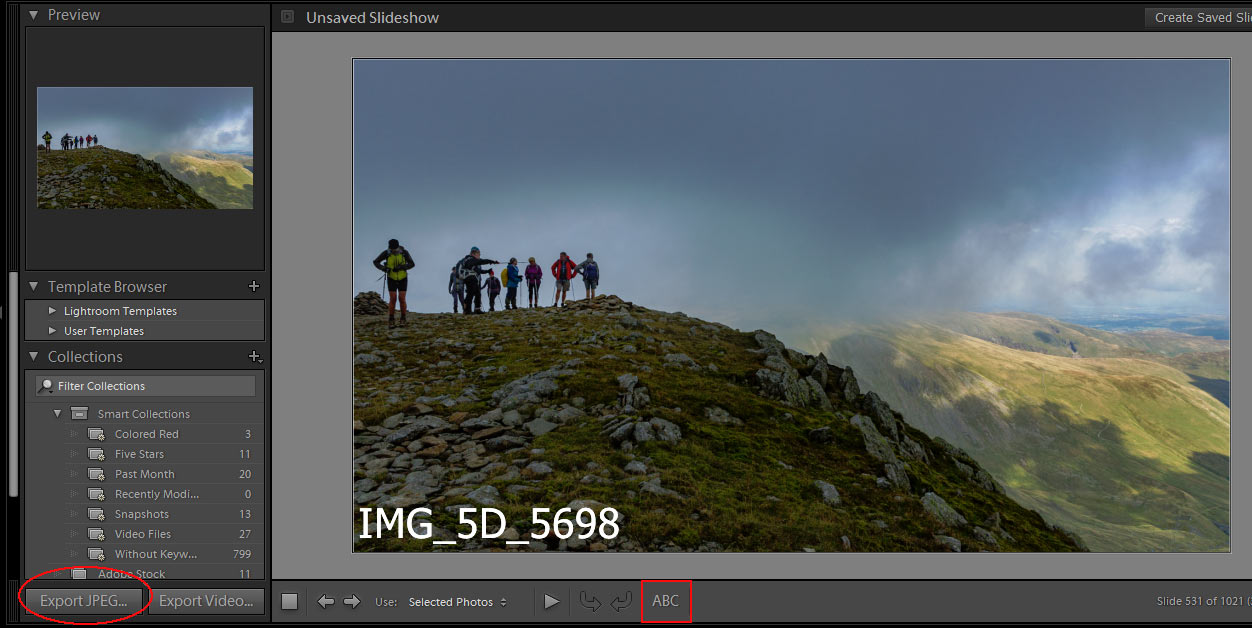
Copy link to clipboard
Copied
The simplest way is to use the slideshow module. Click the ABC icon and a dropdown list will appear from which you can select Filename. A text box will appear usually bottom left but you can drag into any position and anchor to a photo edge or corner – click image below. If you press the alt key, export to PDF becomes jpeg.

Copy link to clipboard
Copied
thanks! that was really simple and effective. gr Rick
