 Adobe Community
Adobe Community
- Home
- After Effects
- Discussions
- Very slow preview rendering after saving and re-op...
- Very slow preview rendering after saving and re-op...
Copy link to clipboard
Copied
Hi All,
I'm new to after effects and have been using the trial version to undertake some online training.
Outside of the training I was playing around copying some Youtube tutorials. For reference the youtube video can be found here: Create an Amazing Shattering Text or Image Animation in After Effial) - YouTube
While i was working away everything was pretty smooth and running well with all previews running pretty much at real time. I decided to save the project and come back to it later after learning about some 3D techniques. When I opened the project and tried to preview it, the preview was very slow and was rendering at about 1 frame every 3 seconds. Of course I could let it run through the preview to cache it but any time I then made a change it wanted to render the whole thing again.
I'm pretty sure that this shouldn't be happening based on my experience when building the project so can anyone advise what might be going on here?
I'm running an i7 3.5ghz with 16gb RAM and a Radeon 6800. All Project and programme files are on a Solid State Drive with an OS of Windows 10.
Thanks for your help.
 1 Correct answer
1 Correct answer
Edit>Purge>All Memory & Disk Cache...
As demonstrated here:
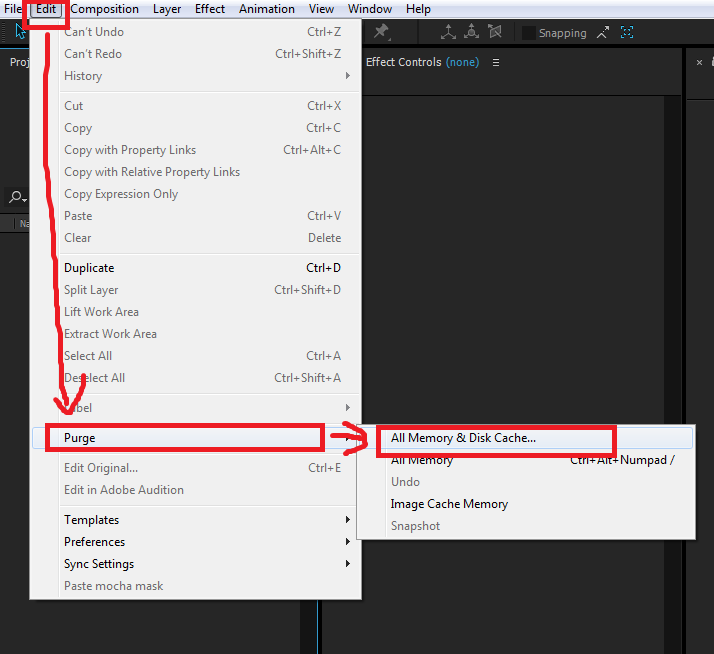
Copy link to clipboard
Copied
Flush the disk cache. This happens when somehow it gets tainted/ invalidated and AE constantly tries to verify integrity. These are bugs.
Mylenium
Copy link to clipboard
Copied
Thanks for the reply. Would you mind telling me where that option is? I can't seem to find it.
Copy link to clipboard
Copied
Edit>Purge>All Memory & Disk Cache...
As demonstrated here:


