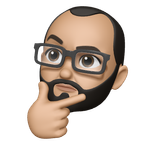Adobe Community
Adobe Community
- Home
- Lightroom Classic
- Discussions
- Shortcut "x" for rejecting photos doesn't work any...
- Shortcut "x" for rejecting photos doesn't work any...
Copy link to clipboard
Copied
* Problem: Pressing "X" only HIGHLIGHTS the "VIEW" menu (on Swedish version "Visa"). You can't flag photos as "rejected" using a shortcut anymore, very tiresome.
* Platform: Latest version of Lightroom 6, in Swedish, on a Mac (OS Sierra).
I had a long chat with Support Agents this week, they tried really hard to solve the problem by connecting to my computer. No luck.
I then got this answer by e-mail:
"This is a bug with Lightroom in Spanish Language and we are working on it."
- My Lightroom bug is in the Swedish version.
"This will work fine if you install LR in English language".
- Tried that: In ENGLISH version, hitting ”X” highlights ”PHOTO” Menu, equally useless.
= This seems like a very crazy bug in any language 😉 PLEASE find a solution!
Does anyone else have this problem?
(Thank you, support agents Kumari and Joshi, for a friendly approach and trying to help me: I would have started a new chat with support, but I don't have time for that right now).
Best regards
/CASE 0188327239 NOT RESOLVED
 1 Correct answer
1 Correct answer
The bug with the Swedish shortcuts has been acknowledged by Adobe in this bug report: Lightroom: x keyboard shortcut is assigned to two functions in Library module [Swedish language] | Photoshop Family Cust… . See that report for a workaround.
In ENGLISH version, hitting ”X” highlights ”PHOTO” Menu, equally useless.
I'm not sure why that doesn't work for you. "x" works properly for me, and I'm sure that if it didn't work for nearly everyone else, we would have seen many bug reports by now.
But s
...Copy link to clipboard
Copied
The bug with the Swedish shortcuts has been acknowledged by Adobe in this bug report: Lightroom: x keyboard shortcut is assigned to two functions in Library module [Swedish language] | P... . See that report for a workaround.
In ENGLISH version, hitting ”X” highlights ”PHOTO” Menu, equally useless.
I'm not sure why that doesn't work for you. "x" works properly for me, and I'm sure that if it didn't work for nearly everyone else, we would have seen many bug reports by now.
But see the workaround I referenced above -- that will fix the shortcut and allow you to use LR in Swedish.
Copy link to clipboard
Copied
the last release from this week doesn't fix the issue for me. It's the opposite, the issue was not here in the previous release, it appears just in this Adobe Lightroom [1099473] version. I'm in a French environment.
Please Adobe, correct this, it shouldn't so complicated to get it right.
Thanks
Copy link to clipboard
Copied
This forum is a user-to-user forum in which Adobe rarely participates. Please add your feedback to the bug report in the official Adobe feedback forum: Lightroom: x keyboard shortcut is assigned to two functions in Library module [Swedish language] | P.... Provide all your details, including the output from Help > System Info. Don't link back to this topic, since Adobe is unlikely to follow the link.
Copy link to clipboard
Copied
I have the same bug in the FRENCH version
Copy link to clipboard
Copied
I have the same bug in the FRENCH version
Right, the bug struck several languages, not just Swedish. Verify you have 2015.8 by doing Help > System Info (LR often fools people into thinking they have the latest), and if you do, post details of your issue in the bug report linked above.
Copy link to clipboard
Copied
Bonjour
Je confirme pour la version française
Version de Lightroom : 6.8 [ 1099473 ]
Licence: Permanente
Système d'exploitation : Mac OS 10
Version : 10.12 [1]
Architecture de l'application : x64
Nombre de processeurs logiques: 4
Vitesse du processeur : 3.1 Ghz
Mémoire intégrée : 8 192.0 Mo
Mémoire réelle disponible pour Lightroom : 8 192.0 Mo
Mémoire réelle utilisée par Lightroom : 1 237.0 Mo (15.1%)
Mémoire virtuelle utilisée par Lightroom : 2 936.5 Mo
Taille de la mémoire cache : 1 347.0 Mo
Nombre maximal de liens utilisé par Camera Raw : 4
Optimisation SIMD de Camera Raw : SSE2,AVX,AVX2
Affichages : 1) 2560x1600
Informations relatives au processeur graphique :
Intel(R) Iris(TM) Graphics 6100
Check OpenGL support: Passed
Vendor: Intel Inc.
Version: 4.1 INTEL-10.20.27
Renderer: Intel(R) Iris(TM) Graphics 6100
LanguageVersion: 4.10
Dossier de l'application : /Applications/Adobe Lightroom
Chemin d'accès à la bibliothèque : /Users/yannbelloir/MesPhotosTEMP/Catalogue LR/Catalogue LR-2-2.lrcat
Dossier des paramètres : /Users/yannbelloir/Library/Application Support/Adobe/Lightroom
Modules installés :
1) Facebook
2) Flickr
3) Module externe d'importateur Aperture/iPhoto
4) Module externe de prise de vue en mode connecté Canon
5) Module externe de prise de vue en mode connecté Leica
6) Module externe de prise de vue en mode connecté Nikon
Marqueurs Config.lua: None
AudioDeviceIOBlockSize: 512
AudioDeviceName: Sortie intégrée
AudioDeviceNumberOfChannels: 2
AudioDeviceSampleRate: 44100
Build: LR5x4
CoreImage: true
GL_ACCUM_ALPHA_BITS: 0
GL_ACCUM_BLUE_BITS: 0
GL_ACCUM_GREEN_BITS: 0
GL_ACCUM_RED_BITS: 0
GL_ALPHA_BITS: 8
GL_BLUE_BITS: 8
GL_DEPTH_BITS: 24
GL_GREEN_BITS: 8
GL_MAX_3D_TEXTURE_SIZE: 2048
GL_MAX_TEXTURE_SIZE: 16384
GL_MAX_TEXTURE_UNITS: 8
GL_MAX_VIEWPORT_DIMS: 16384,16384
GL_RED_BITS: 8
GL_RENDERER: Intel(R) Iris(TM) Graphics 6100
GL_SHADING_LANGUAGE_VERSION: 1.20
GL_STENCIL_BITS: 8
GL_VENDOR: Intel Inc.
GL_VERSION: 2.1 INTEL-10.20.27
OGLEnabled: true
GL_EXTENSIONS: GL_ARB_color_buffer_float GL_ARB_depth_buffer_float GL_ARB_depth_clamp GL_ARB_depth_texture GL_ARB_draw_buffers GL_ARB_draw_elements_base_vertex GL_ARB_draw_instanced GL_ARB_fragment_program GL_ARB_fragment_program_shadow GL_ARB_fragment_shader GL_ARB_framebuffer_object GL_ARB_framebuffer_sRGB GL_ARB_half_float_pixel GL_ARB_half_float_vertex GL_ARB_instanced_arrays GL_ARB_multisample GL_ARB_multitexture GL_ARB_occlusion_query GL_ARB_pixel_buffer_object GL_ARB_point_parameters GL_ARB_point_sprite GL_ARB_provoking_vertex GL_ARB_seamless_cube_map GL_ARB_shader_objects GL_ARB_shader_texture_lod GL_ARB_shading_language_100 GL_ARB_shadow GL_ARB_sync GL_ARB_texture_border_clamp GL_ARB_texture_compression GL_ARB_texture_compression_rgtc GL_ARB_texture_cube_map GL_ARB_texture_env_add GL_ARB_texture_env_combine GL_ARB_texture_env_crossbar GL_ARB_texture_env_dot3 GL_ARB_texture_float GL_ARB_texture_mirrored_repeat GL_ARB_texture_non_power_of_two GL_ARB_texture_rectangle GL_ARB_texture_rg GL_ARB_transpose_matrix GL_ARB_vertex_array_bgra GL_ARB_vertex_blend GL_ARB_vertex_buffer_object GL_ARB_vertex_program GL_ARB_vertex_shader GL_ARB_window_pos GL_EXT_abgr GL_EXT_bgra GL_EXT_blend_color GL_EXT_blend_equation_separate GL_EXT_blend_func_separate GL_EXT_blend_minmax GL_EXT_blend_subtract GL_EXT_clip_volume_hint GL_EXT_debug_label GL_EXT_debug_marker GL_EXT_draw_buffers2 GL_EXT_draw_range_elements GL_EXT_fog_coord GL_EXT_framebuffer_blit GL_EXT_framebuffer_multisample GL_EXT_framebuffer_multisample_blit_scaled GL_EXT_framebuffer_object GL_EXT_framebuffer_sRGB GL_EXT_geometry_shader4 GL_EXT_gpu_program_parameters GL_EXT_gpu_shader4 GL_EXT_multi_draw_arrays GL_EXT_packed_depth_stencil GL_EXT_packed_float GL_EXT_provoking_vertex GL_EXT_rescale_normal GL_EXT_secondary_color GL_EXT_separate_specular_color GL_EXT_shadow_funcs GL_EXT_stencil_two_side GL_EXT_stencil_wrap GL_EXT_texture_array GL_EXT_texture_compression_dxt1 GL_EXT_texture_compression_s3tc GL_EXT_texture_env_add GL_EXT_texture_filter_anisotropic GL_EXT_texture_integer GL_EXT_texture_lod_bias GL_EXT_texture_rectangle GL_EXT_texture_shared_exponent GL_EXT_texture_sRGB GL_EXT_texture_sRGB_decode GL_EXT_timer_query GL_EXT_transform_feedback GL_EXT_vertex_array_bgra GL_APPLE_aux_depth_stencil GL_APPLE_client_storage GL_APPLE_element_array GL_APPLE_fence GL_APPLE_float_pixels GL_APPLE_flush_buffer_range GL_APPLE_flush_render GL_APPLE_object_purgeable GL_APPLE_packed_pixels GL_APPLE_pixel_buffer GL_APPLE_rgb_422 GL_APPLE_row_bytes GL_APPLE_specular_vector GL_APPLE_texture_range GL_APPLE_transform_hint GL_APPLE_vertex_array_object GL_APPLE_vertex_array_range GL_APPLE_vertex_point_size GL_APPLE_vertex_program_evaluators GL_APPLE_ycbcr_422 GL_ATI_separate_stencil GL_ATI_texture_env_combine3 GL_ATI_texture_float GL_ATI_texture_mirror_once GL_IBM_rasterpos_clip GL_NV_blend_square GL_NV_conditional_render GL_NV_depth_clamp GL_NV_fog_distance GL_NV_light_max_exponent GL_NV_texgen_reflection GL_NV_texture_barrier GL_SGIS_generate_mipmap GL_SGIS_texture_edge_clamp GL_SGIS_texture_lod
Copy link to clipboard
Copied
Same problem in french...
Copy link to clipboard
Copied
Same here, french version. Very frustrating when it used to work very well.
Copy link to clipboard
Copied
I have the same issue. French version. Is there a solution proposal?
Copy link to clipboard
Copied
It will be fixed in the next release.
Copy link to clipboard
Copied
I have the same issue. French version. Is there a solution proposal?
While waiting for the next release, you can use the workaround posted here: https://feedback.photoshop.com/photoshop_family/topics/lr-2015cc-8-short-cut-x-to-reject-an-image-in...
You might add your me-too vote and opinion to that bug report as well, to make it a little more likely Adobe actually will fix it in the next release.
Copy link to clipboard
Copied
Hi louiselandin,
Please update Lightroom to 6.9/2015.9 version which includes the fix for Lightroom CC 2015.8: Shortcut X to reject an image in Library not available (French) | Photoshop Fam...
refer: Lightroom CC 2015.9 now available
Regards,
Mohit