 Adobe Community
Adobe Community
- Home
- InDesign
- Discussions
- Hidden layer occupies space -> only once on approx...
- Hidden layer occupies space -> only once on approx...
Copy link to clipboard
Copied
Hi everybody,
one of my documents in InDesign CC 2015 has problems with layering, but I am not able to find the wrong thing in the passage or the wrong paragraph setting. The page has the same text frames in both layers (whole page minus head- and foot). But only one layer can take place depending on how long the text lasts. At the end of the passage on one layer, the passage of the other layer starts and when I reduce one of the text frames the other one immediatelly takes place in the free area.
On all other pages everything works fine and the text on the different layers use the same space on the page. Without hiding one I can see them both. Does anybody know this Problem and has an idea how to rescue me and my document?
Regards Monika
 1 Correct answer
1 Correct answer
My guess is that your text frame on top layer has Text Warp ![]()
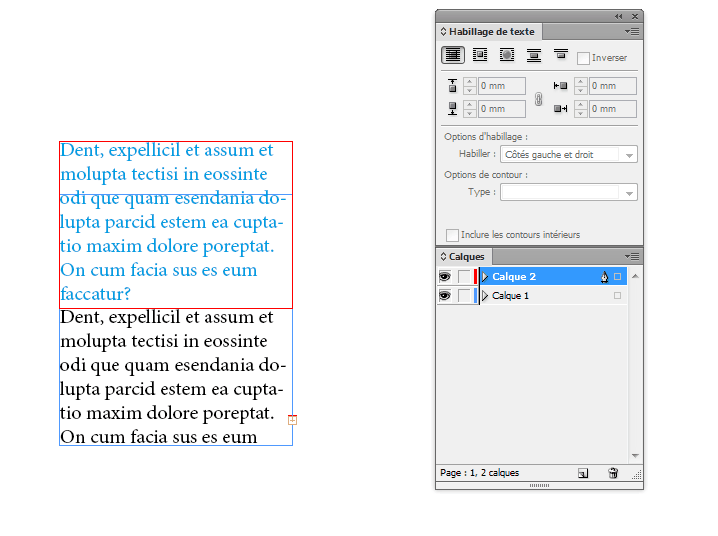
Copy link to clipboard
Copied
My guess is that your text frame on top layer has Text Warp ![]()

Copy link to clipboard
Copied
It sounds like one of the frames on that page may have a Text Wrap applied to it.
Copy link to clipboard
Copied
So easy and so powerful!!!
Thank you very much vinny38 and SJRiegel. That's it!!! My solution ![]()
