 Adobe Community
Adobe Community
Copy link to clipboard
Copied
Hi,
當我用圖樣印章工貝 及 在 fx 的 圖層樣式 的 "圖樣覆蓋" 時, 都無法使用 Pattern .
Thanks
Wilma
 1 Correct answer
1 Correct answer
Try resetting the photoshop cc 2017 preferences.
Go to Edit>Preferences>General, click on Reset Preferences on Quit, then restart photoshop.
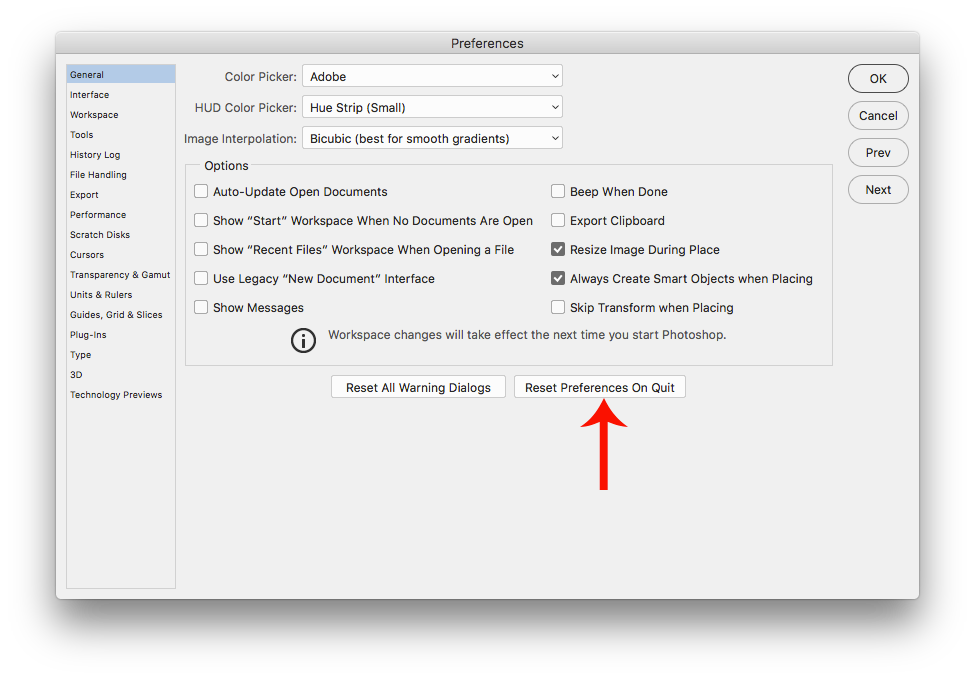
Explore related tutorials & articles
Copy link to clipboard
Copied
is this an after effects question?
Copy link to clipboard
Copied
Hi Kglad,
My problem is I cannot use "Pattern Clone tool"
Thanks
Wilma
Copy link to clipboard
Copied
are you using adobe photoshop?
Copy link to clipboard
Copied
Yes. I am using adobe photoshop cc 2017 latest version.
After update latest version, the "pattern clone tool' doesn't work !
The icon for select pattern become supper small even couldn't see it.
Kindly help as sometime I use some pattern on top of my photo to make some effect.
The below photos showed the icon pattern in small rectangle size and cannot show all patterns.
Thanks !
![20170309_220435[1].jpg](/legacyfs/online/1148228_20170309_220435[1].jpg)
![20170309_220258[1].jpg](/legacyfs/online/1148231_20170309_220258[1].jpg)
Copy link to clipboard
Copied
[moved from Adobe Creative Cloud to Photoshop General Discussion]
Copy link to clipboard
Copied
Try resetting the photoshop cc 2017 preferences.
Go to Edit>Preferences>General, click on Reset Preferences on Quit, then restart photoshop.

Copy link to clipboard
Copied
Hi Kelly,
Thankssssss a lot !
Done.
Best regards,
Wilma

