 Adobe Community
Adobe Community
Copy link to clipboard
Copied
Working in InDesign CC and recently upgraded to Windows 10. Blerg. Suddenly my Pages panel no longer allows me to scroll through pages. I can't see all of the page icons either. No matter how I resize the palette, I can't see all of the pages. Tried resetting preferences, undocking, changing view/options, etc., and finally uninstalling and reinstalling the software thinking the preferences might be corrupt. Same problem. My workaround is to extend the page palette across the page. Not good. Our IT guys at work are totally stumped. Help?

[Moved from non-technical Lounge Forum to specific Program forum... Mod]
[Here is the list of all Adobe forums... https://forums.adobe.com/welcome]
 1 Correct answer
1 Correct answer
Hi Jennifer:
This comes up occasionally on the forums. Check out this thread:
Page Panel Spread Icons Not Visible
Specifically the instructions on only deleting the InDesign SavedData file and not resetting all the preferences:
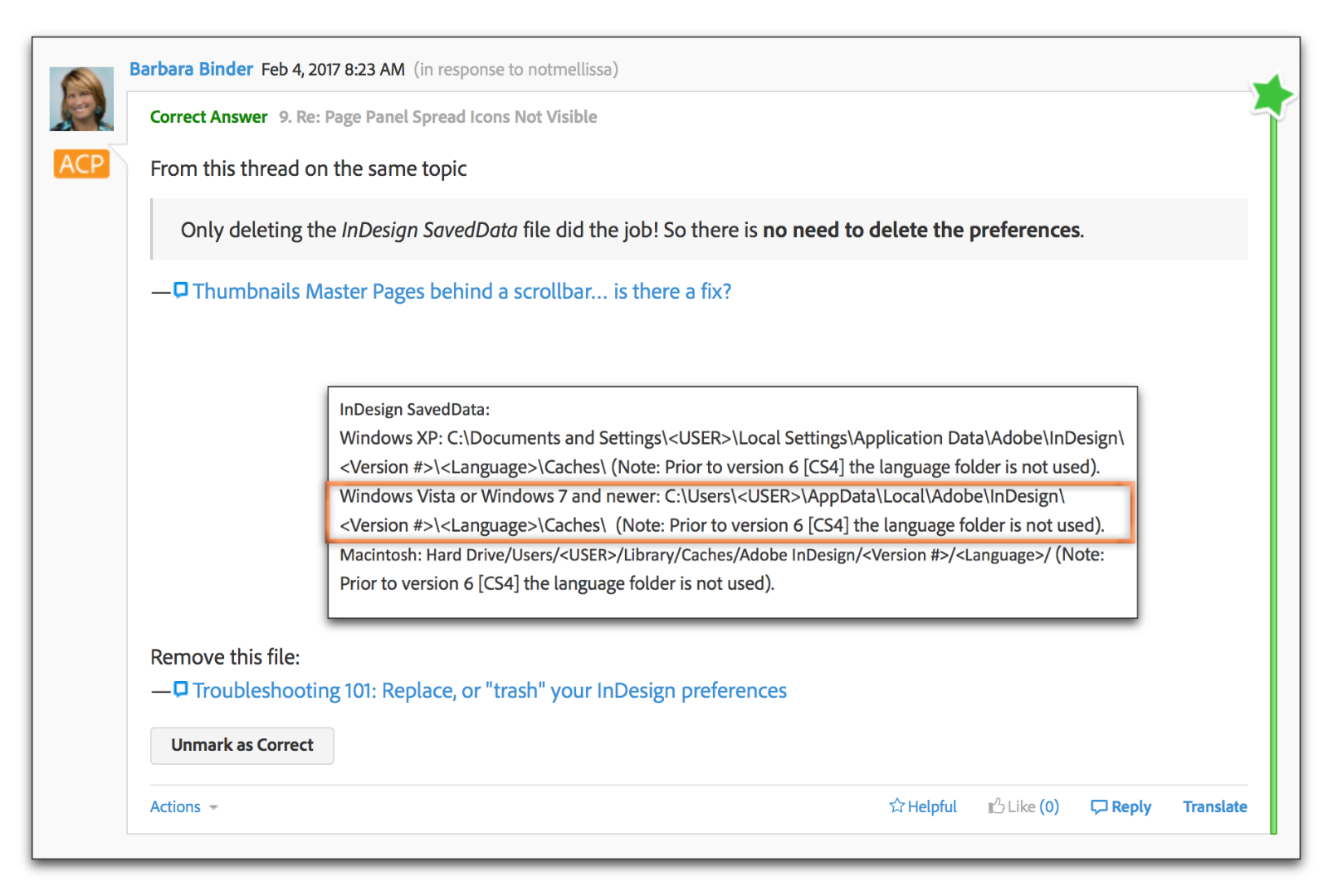
Copy link to clipboard
Copied
It looks like your InDesign preferences might have corrupted themselves? Are you on the latest version of InDesign CC (e.g. 2017), with all Updates installed?
I'd start by restoring your InDesign preferences to see if that returns the Pages panel to normal (you'll have to set the View Pages option back to displaying pages horizontally as per your screenshot after restoring the preferences, hopefully the scroll bar will appear again so you can see all pages).
To restore preferences see: Set preferences in Adobe InDesign
Copy link to clipboard
Copied
Thanks Cari. This didn't work.
Copy link to clipboard
Copied
I should have read your msg better, you'd already done the preferences reset. Do you have any third party software installed (such as plug-ins/extensions) in InDesign? Are you able to uninstall those and try again?
Also ask IT to clear the cache on your system and temp files that are generated.
Finally if they can't resolve it, ask them to set-up a NEW user account on your computer and try opening the file in that account... If the issue is resolved, there is a file or setting on your system that is causing the problem...
Keep us posted on results pls.
Copy link to clipboard
Copied
Also one more thing you can try (sorry to send three msgs in succession):
Save the InDesign file as IDML, then open IDML file (this recompiles the InDesign file... just in case here is some weird corruption inside the document causing the issue).
Copy link to clipboard
Copied
Thanks Cari. Unfortunately this didn't work.
Copy link to clipboard
Copied
Hi Jennifer:
This comes up occasionally on the forums. Check out this thread:
Page Panel Spread Icons Not Visible
Specifically the instructions on only deleting the InDesign SavedData file and not resetting all the preferences:

Copy link to clipboard
Copied
Hi Barb!
What exactly goes away when that file is trashed? I've never had to resort to it, and it scares me. Is it just what's maintaining any current .idlk files?
Copy link to clipboard
Copied
hmmm. I know it's some of the preferences, but not clear exactly what. ![]()
I can confirm that these missing pages come up about once a month, and that's been the answer each time. ![]()
Copy link to clipboard
Copied
Awesome to know that clearing the SavedData fixed the missing pages issue.
I actually thought that using the Shift-Ctrl-Option-Cmd (Mac) / Shift-Ctrl-Alt (Win) shortcut on start-up deleted he Saved Data as well, but it must not? Must check this next time I clear prefs ![]()
Copy link to clipboard
Copied
Hi Cari! I have learned from my time on this forum that while the keyboard command is usually successful in deleting prefs, there are times you need to do it manually. And in this case, it was just that one file that was corrupt. ![]()
Copy link to clipboard
Copied
Is there a path for this file on the MacOS operating system? I'm running the latest 12.1 with the latest InDesign 17.0.1. Thanks in advance!
Copy link to clipboard
Copied
Hi @bryanua,
Look at the following article, under the heading Restore all preferences and default settings
https://helpx.adobe.com/au/indesign/using/setting-preferences.html
Another good article is mentioned below
https://www.rockymountaintraining.com/adobe-indesign-rebuilding-preferences-cache/
-Manan
Copy link to clipboard
Copied
Thank you @Manan Joshi I moved both files and then restarted and it seems to have corrected the issue. I'm not sure which file did it though, I probably should have tried one at a time, but it seems to have worked, so I appreciate your help. Also to note for anyone else with this issue, admittedly my file has 490 pages, and some are "Allowed to Shuffle" so in the pages panel they are "hugging" each other as if they are facing pages. So not sure if either the number of pages or the mix of some "hugging" pages/some stand alone caused the issue, but removing the above two files seemed to correct the problem so thank you again Manan!
Copy link to clipboard
Copied
By deleting "Saved Data" we were able to restore the page palette! What a huge relief. Thank you to everyone for helping.
Copy link to clipboard
Copied
Awesome! I glad to hear that deleting the InDesign SavedData file was the answer you needed.
Copy link to clipboard
Copied
I have the same thing going on in InDesign 2017. Started happening after the latest CC update. However, all attempts to remedy this have failed. I uninstalled and re-installed the programs 3 times. Did the Ctrl Alt Del method, deleted the User\Adobe files\...., and all other known proposed remedies offered across the web. No luck. Only the Page palette is affected. Most bizarre. Most annoying.
None of the other Apps in the Suite have any issues.
Running Win 10 64, latest updates.
Bob
Copy link to clipboard
Copied
Did you locate and delete the InDesign SavedData file specifically, Bob?
Copy link to clipboard
Copied
Must admit I regularly delete Caches and entire Prefs folders even on my own system I see some very weird things happen (recurring) in InDesign… I have dialog boxes that stop working regularly… my culprit is that I work on mixed high res/standard VGA/HDMI screens seems to confuse InDesign… but that’s a topic for another discussion
Copy link to clipboard
Copied
Just noticed the little error I did. I was fooling with "User\Roaming" rather than "User\Local" My bad.
Thanks for responding Barb. It made me look harder at the screenshot above. Should I delete everything in Cache folder?
Bob
Copy link to clipboard
Copied
Clearing Cache folder never does any harm… it often does good
Copy link to clipboard
Copied
I agree with Cari, it can't hurt. But you really only need to delete the one file for this specific issue.
