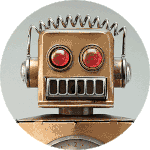Adobe Community
Adobe Community
- Home
- Photoshop ecosystem
- Discussions
- Select Color Range Bug in All Actions -- Workarond...
- Select Color Range Bug in All Actions -- Workarond...
Select Color Range Bug in All Actions -- Workaronds?
Copy link to clipboard
Copied
When using Select Color Range in an action "Sampled Colors" mode is not recognized when recorded into an action. It will save the chosen color parameters. Just not the mode. I posted this in feedback.photoshop bugs area and staff confirmed it been logged as of this week. But since it seems it has been a bug for years now who knows when it will be fixed. What I'm wondering is if anyone has workaround ideas.
Say you go to Select Color Range and record a Sampled Color step. All is well as long as Sampled Colors is the step last in that panel. But then if you the last time you used Select Color Range you applied another mode such as highlight, midtones, reds, skin tones it will not return to Sampled Color until you manually change it. That means if you run an action that uses Sampled Color, the selection comes out wrong because it runs your saved color parameters but will not under any circumstance change the mode to "Sampled Colors. So the section essentially come sup as nothing but you won't know why.
This does not apply to any other mode in the panel which records perfectly in an action. This is obscure enough that we have probably been using actions for years that sometimes gave unexpected results and had no idea why. I found one other report on it 3 years old and it still has not been fixed. You can easily repeat it.
This is a big deal. It means "Sampled Colors" cannot be used in an action and there is no way I have found to add a step in an action that will change it back to "Sampled Colors" or reset the panel. Done in reverse there is no problem. Meaning if the last setting was "Sampled Colors" but the action step calls for Midtones or the like it will run just fine because "Midtones" will be recorded as part of the action step. I even tries manually altering the action as XML with no luck.
So the question. Does anyone know any command that can be recorded into an action that will get the Color Range panel to switch to Sampled Colors?
Explore related tutorials & articles
Copy link to clipboard
Copied
Dang, even ScriptingListener.plugin-created JavaScript-code seems to disregard the distinction.
May I ask in which context you use the operation? Maybe some other work-around is feasible …
Copy link to clipboard
Copied
Yea it's pretty crazy. I've even tried making fixer actions that will take a path to activate the default option through some other means but nothing works.
I often use Select color range in actions. It's a very versatile tool for selecting specific tonal values and colors. Problem is I use every mode so as soon as anything but Sampled Colors is used it becomes no longer available to an action.
Copy link to clipboard
Copied
Some unwieldy work-arounds seem possible, but I doubt they will meet your needs.
Unfortunate issue …
Copy link to clipboard
Copied
2 years and 8 months after the bug was reported and not yet fixed.
What's happening, Adobe ?????????????????????
Lazy Adobe ..........
Copy link to clipboard
Copied
Daniels, Hello!
I think that if the issue is a problem for you, try to attract others to vote and command on that very thread in feedback. The more people complaint, the more priority this bug might have. If no one seems to have the problem, there's few incentive to fix it.
I see that you have posted a new thread, do not hesitate to vote and post again in the existing one...
Copy link to clipboard
Copied
Thanks PECourtejoie
It is a little bit confusing to me how this community works.
I was logged and trying to post here, but then I was redirected to another place called Photoshop Family with another credentials for login.
I'll have a look in that link.
Thanks
Copy link to clipboard
Copied
Ah, sorry, I tought that you were the original poster of this discussion: Photoshop: "Color Range" in "Sampled Color" is not being recorded properly in Action