 Adobe Community
Adobe Community
Copy link to clipboard
Copied
It always used to be that if I placed an image in indesign, then selected it with the selection tool, I could resize the frame of the image with out resizing the image itself. I would need to hold down Ctrl to also resize the image with the frame edge. It seems like that is not the case any more. When I drag a frame edge corner it is doing some kind of weird image resize with the frame. How can I go back to the way it was? Is this a setting somewhere?
Thanks!
 1 Correct answer
1 Correct answer
Check the control panel, or the object menu: is the auto-fit activated?
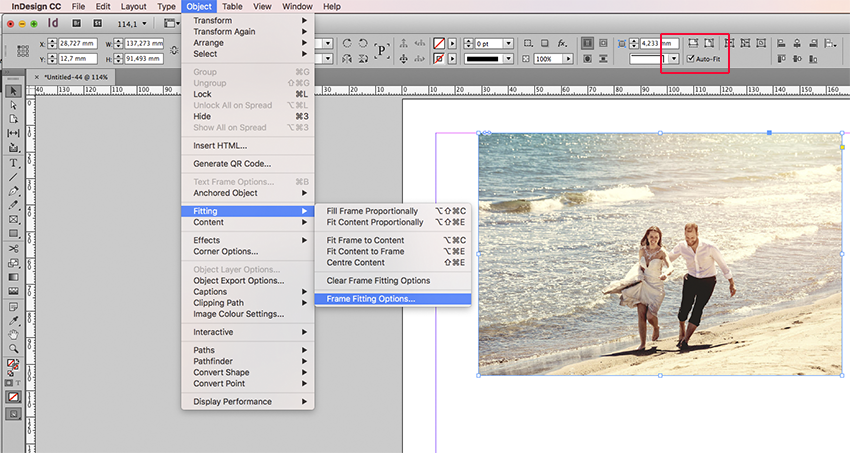
Copy link to clipboard
Copied
Check the control panel, or the object menu: is the auto-fit activated?

Copy link to clipboard
Copied
Thank you very much! That was it!
Copy link to clipboard
Copied
Glad to be helpful!
