 Adobe Community
Adobe Community
Copy link to clipboard
Copied
I know this question has been asked a couple times but I can't seem to find a conclusive answer. I'm running Adobe Muse CC 2017 and I cannot seem to make a functional horizontal scrolling website. In fact, the website doesn't seem to scroll at all, even though I have page content that exceeds browser height.
The website is divided into different sections. Here's an example of how one of these sections is set up:

 1 Correct answer
1 Correct answer
I got it your issue now. May be because of less amount of assets the browser is finding it sufficient without a scroll bar.
>>Try to set the horizontal scroll as "always" in the page properties of pages and it should work fine<<
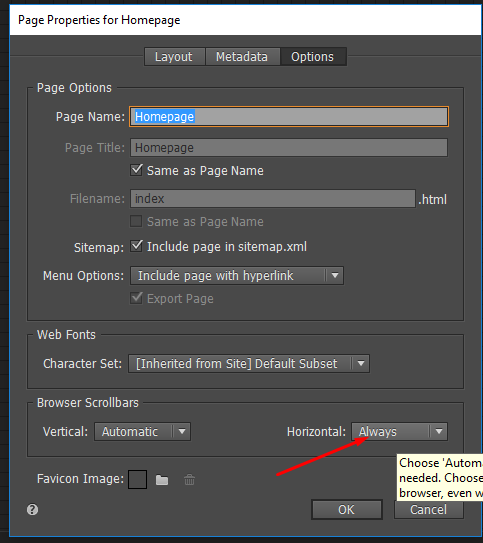
Regards,
Ankush
Copy link to clipboard
Copied
Hello,
I didn't get your query!
Could you please share the URL of your site so that we have a look at it?
Regards,
Ankush
Copy link to clipboard
Copied
Take a look: Untitled 2
Copy link to clipboard
Copied
I got it your issue now. May be because of less amount of assets the browser is finding it sufficient without a scroll bar.
>>Try to set the horizontal scroll as "always" in the page properties of pages and it should work fine<<

Regards,
Ankush
Copy link to clipboard
Copied
Hi, I think I may not have explained myself clearly.
I'm not looking to have horizontal scrollbars... I'm looking to use scrolling effects to make the website content displace horizontally as I scroll downwards.
Take a look at this tutorial. I am looking to achieve this effect but it doesn't seem possible in Muse CC 2017. https://www.youtube.com/watch?v=x5YMbB1jMdY
Copy link to clipboard
Copied
This is partially correct: scrolling effects don't work unless there is a sufficient amount of elements on the page, regardless of how tall the page may be!