 Adobe Community
Adobe Community
Copy link to clipboard
Copied
Hi,
for some reason and out of nowhere Id created this huge gap between spreads (in normal work view):
But in the pages-window they look just fine:
Does anyone have solutions for this problem?
Thanks a lot,
Teemu
 1 Correct answer
1 Correct answer
Actually I tried to reproduce the issue.
While setting up a huge pasteboard height in Preferences, placing a small object at the top of it and then going back to original pasteboard height, I can reproduce it.
Obviously I have no idea on how this could have happened in your case, but deleting it solved the problem.
Besides, it's just a preview problem, uncomfortable for sure, but it wouldn't affect the final result.
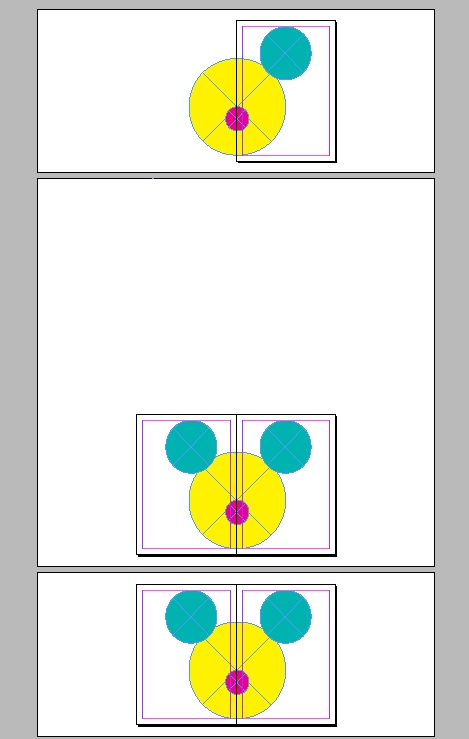
Copy link to clipboard
Copied
Restore your InDesign preferences:
Trash, Replace, Reset, or Restore the application Preferences
Copy link to clipboard
Copied
Didn´t work:(
Copy link to clipboard
Copied
If it's only that file, then a) check to make sure it's not set that way in your pasteboard preference, b)if it's not, export to IDML and open that.
If it's all files, then do as Steve advised.
Copy link to clipboard
Copied
Thanks Bob,
but these didn´t fix it either.
In IDML-format the problem is same:
and in Guides & Pasteboard everything is ok, right?:
Any other tips?
Copy link to clipboard
Copied
Preferences > Guides and Pasteboard > Pasteboard Options
File>Export>InDesign Interchange format and open the .inx file.
or
Change the page size of your document- then change it back to what it was.
Copy link to clipboard
Copied
Thx Eternal Warrior
Didn´t help these either. Alltough i didn´t find .inx -format in export?
Copy link to clipboard
Copied
Ahh yes as BobLevine pointed out that was for CS3. Try converting to IDML perhaps??
My bad.
Copy link to clipboard
Copied
INX is a dead format for CS3.
Copy link to clipboard
Copied
Looks like it's only happening on that one spread. Use the page tool to resize the page and then change it back. See if that fixes it.
Copy link to clipboard
Copied
Actually it is on couple of spreads, but in all.
Page tool didn´t work.
Copy link to clipboard
Copied
Before restoring Preferences, you may want to check Preferences > Guides & Pasteboard > Vertical margins.

Copy link to clipboard
Copied
Thanks Vinny38,
i try it but didn´t help.
This is weird problem!
Copy link to clipboard
Copied
Weird indeed... Maybe a small element got stuck somehow at the bottom of the pasteboard.
Does the pasteboard enlarges on all pages (1st screenshot)?
Or is it only in one page (2nd screenshot)? In this case, I would try to select all using Selection tool (NOT CTRL+A), copy and paste in place in a new spread then delete the crappy one. Or CTRL+A and see if you catch (and hopefully delete) this faulty object...
Copy link to clipboard
Copied
Actually I tried to reproduce the issue.
While setting up a huge pasteboard height in Preferences, placing a small object at the top of it and then going back to original pasteboard height, I can reproduce it.
Obviously I have no idea on how this could have happened in your case, but deleting it solved the problem.
Besides, it's just a preview problem, uncomfortable for sure, but it wouldn't affect the final result.

Copy link to clipboard
Copied
Have you tried click dragging the spread into a new document and then back into the original?
Copy link to clipboard
Copied
Thanks Vinny!
This helped! There was some weird object in far away from page which causes this issue. I deleted it!:)
Copy link to clipboard
Copied
The fastest way to resolve this issue is to add a new empty spread after the problematic one. Zoom out and select all items with the selection tool (not with command select all) and move it to the new spread. Delete the old one.


