 Adobe Community
Adobe Community
Copy link to clipboard
Copied
I can't get Next Style feature to work. It only works if I type everything in manually. But for placeholder text or placed in text. I don't know about you guys, but I NEVER use InDesign as a text editor. How can I get it to work with text and NOT typing?
 1 Correct answer
1 Correct answer
To use Next Style you need to set up each of your paragraphs to call out the next style.
Then select the range of text you want to format, then point at the first paragraph style you want to apply (shown below). Then choose Apply style name Then Next Style from the contextual menu. (In the example, the first paragraph uses the "Headline" style.)
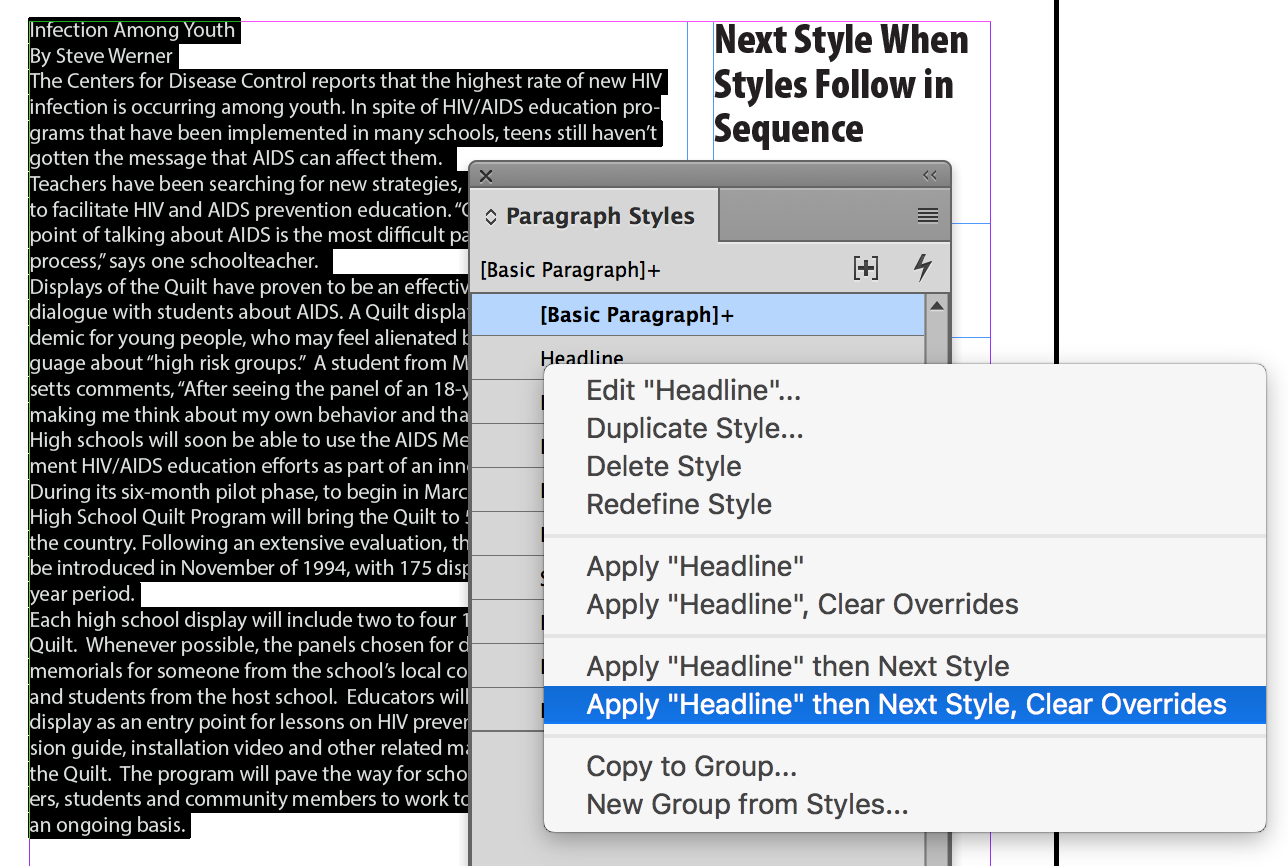
Copy link to clipboard
Copied
To use Next Style you need to set up each of your paragraphs to call out the next style.
Then select the range of text you want to format, then point at the first paragraph style you want to apply (shown below). Then choose Apply style name Then Next Style from the contextual menu. (In the example, the first paragraph uses the "Headline" style.)

Copy link to clipboard
Copied
Maybe you have some Character Style in the text. Try select all text an Clean Overrides (see image).
Then you try to apply Paragraph Styles.
