 Adobe Community
Adobe Community
Copy link to clipboard
Copied
I have a scene with two puppets. After I uploaded the dialog for both puppets and synced the lip sync a strange line/highlight appeared in my timeline. Now when I run the scene back, it pauses when it gets to the line / highlighted portion. How do I remove that? 
 1 Correct answer
1 Correct answer
Here is an example. My scene duration is 19 sec, and that is where the line is. Just change your duration to about 3 and see if the line moves.
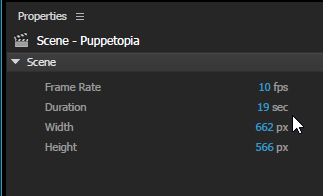
Copy link to clipboard
Copied
That line looks like the point of your scene duration setting. What scene duration have you set?
Copy link to clipboard
Copied
Here is an example. My scene duration is 19 sec, and that is where the line is. Just change your duration to about 3 and see if the line moves.

Copy link to clipboard
Copied
THANK YOU! I figured it was something easy.
Copy link to clipboard
Copied
You're not the only one to ask this - we could make it a lot easier to find! ![]() Thanks Jerry for the help.
Thanks Jerry for the help.
Copy link to clipboard
Copied
I guess the possibility to drag the line and thereby changing the length of the scene directly in the timeline would be toppodapops.
