 Adobe Community
Adobe Community
Copy link to clipboard
Copied
I spent forever downloading all these free brushes that were going to really help me.
Then i spent a lot of time loading them in.
I used them last night, NOW THEY ARE GONE?
This is the second time this happened......what am I doing wrong???
Only thing I've done is close PS CC, I didnt even turn off my computer!
ARGH....can anyone help?
 1 Correct answer
1 Correct answer
You say you installed them. What does that mean?
Copy the .abr files to the location in this link, but not that you need to substitute 'CC 2017' for CS6
Photoshop CS6 preference file functions, names, locations
Your new brush sets will then be available by right clicking inside the image area, and then left clicking the little cog icon
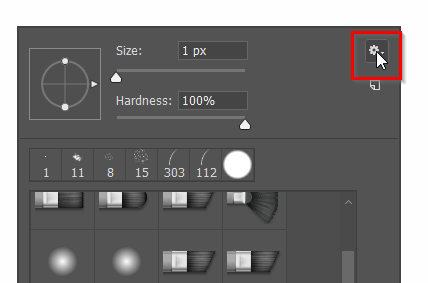
Explore related tutorials & articles
Copy link to clipboard
Copied
Did you try restarting (or even cold booting; turn your system off, wait about 10 seconds, then turn your system back on)?
Copy link to clipboard
Copied
if you downloaded your brushes as .abr files, then they are still somewhere on your hard drive.
Then, if you loaded these brushes one-by-one into your existing brush set, but failed to save the updated brush set before closing Photoshop, then you have lost those brushes and will need to re-load them all in. It sounds like you right-clicked in your document, selected 'Load Brush', which then added the new brushes to your existing brushes, but you forgot to save them after loading the new ones in. I've done this many times when using Tool Presets.
Tip- if loading them brush-by-brush into your existing set, make sure you save the set before exiting PS.
Copy link to clipboard
Copied
You say you installed them. What does that mean?
Copy the .abr files to the location in this link, but not that you need to substitute 'CC 2017' for CS6
Photoshop CS6 preference file functions, names, locations
Your new brush sets will then be available by right clicking inside the image area, and then left clicking the little cog icon

