 Adobe Community
Adobe Community
- Home
- After Effects
- Discussions
- How to make an illusion of rotation of 2D tire fro...
- How to make an illusion of rotation of 2D tire fro...
Copy link to clipboard
Copied
Hello.
How is it possible to make an illusion of tractor tire rotation like this?:
If you look closely, the rim rotates only 15 or 20 degrees, then goes back to its initial position and so it repeats throughout the entire animation.
So i tried it myself - got a png photo of a tractor tire rim (not side view, but from perspective, like 45 degrees or so) and tried to rotate it very quickly 20 degrees back and forth, but it didn't look like it was rotating around it's (real world) axis, no matter where i positioned the Anchor point.
As for the tire part, i think theoretically i could make something with CC Cylinder effect, but haven't tried it yet.
Maybe someone has ideas how to do it?
I know i can model my own tractor tire in Cinema 4D Lite, but i'm intrigued by this 2D technique
 1 Correct answer
1 Correct answer
you can use the curvature option for pixel 3D layers using the C4D Renderer. set an expression rig from one Y rotation to the other and have this:
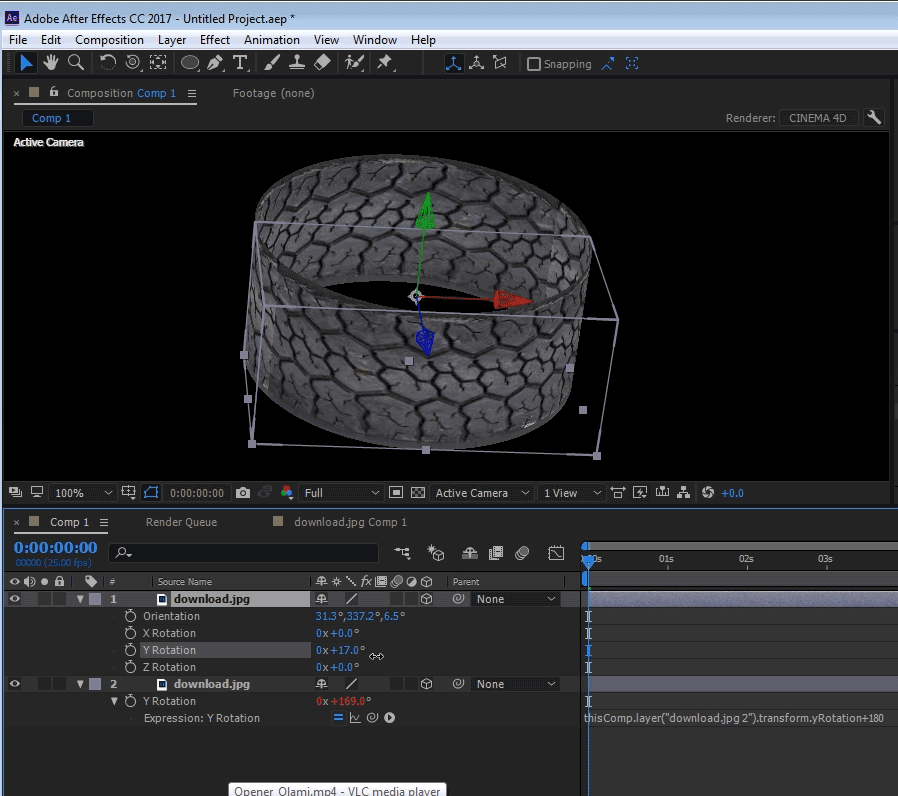
Copy link to clipboard
Copied
you can use the curvature option for pixel 3D layers using the C4D Renderer. set an expression rig from one Y rotation to the other and have this:

Copy link to clipboard
Copied
You can also use CC Cylinder rendering just the outside to create the illusion of tread moving. You will need a flat image of a tread pattern. Combine that with some 3D layers for the rim, the sidewall, and any other detail you want to include and if properly lined up and animated and you have got yourself a tire that would look pretty good.
Personally I would use C4D lite to create the tire. You can do it with the included tools and then you jet need to find some texture maps. It's going to look a lot more like a tire than curing. A plane or using CC Cylinder, but it will take some time to figure out how to use C4D Lite.
Copy link to clipboard
Copied
thank you for your replies. That Cinema 4D renderer option is interesting. But how do you extrude layers? I don't have this option:

Copy link to clipboard
Copied
you can't extrude pixel layers, only shape layers. you can use curvature for pixel layers. I used 2 layers for this (curvature of 100% is about 180 degrees and that's half a tire) and rigged them together. used this texture: http://www.textures.com/download/wheels0073/23985